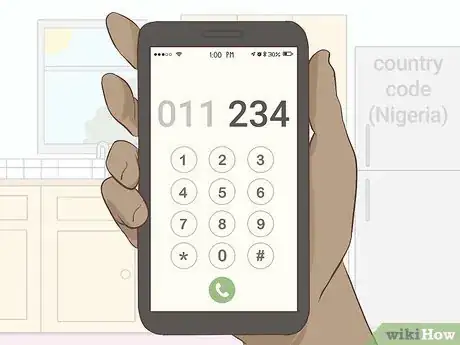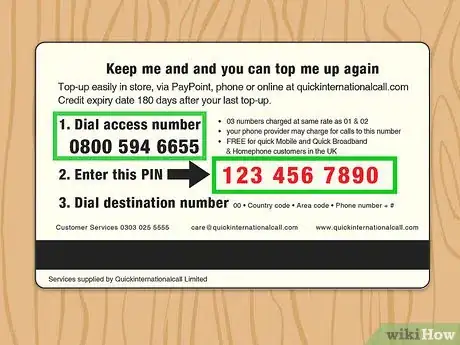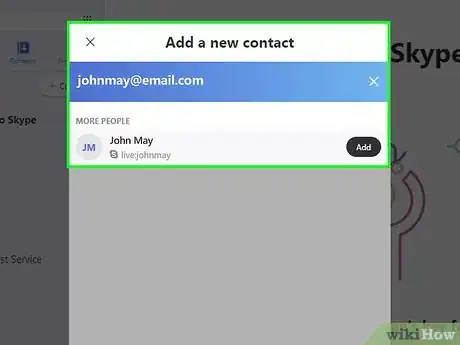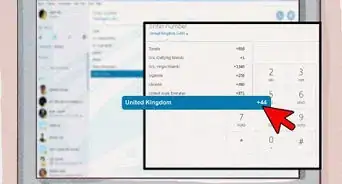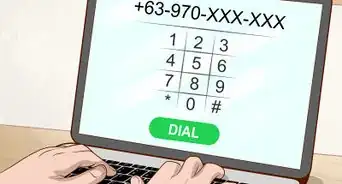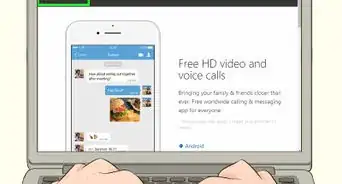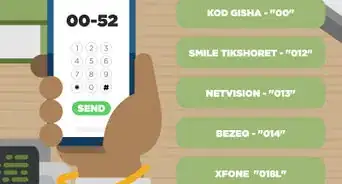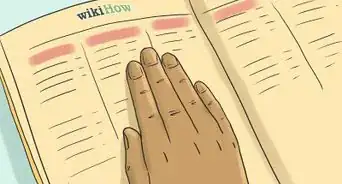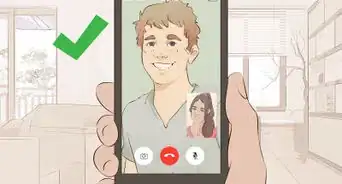This article was co-authored by wikiHow Staff. Our trained team of editors and researchers validate articles for accuracy and comprehensiveness. wikiHow's Content Management Team carefully monitors the work from our editorial staff to ensure that each article is backed by trusted research and meets our high quality standards.
This article has been viewed 19,639 times.
Learn more...
It’s wonderful to have someone to call in a different country, but international calls can often be confusing and expensive to make. If you have someone to call in Nigeria, finding the easiest and least expensive method to call will help make the process as stress-free as possible. You can call from a landline or cell phone, use a voice credit service, or use an online voice chat.
Steps
Using Your Cell Phone or Land Line
-
1Ask about your international plan. If you don’t know about your international plan, call your phone service carrier and ask about it. You may be able to call Nigeria for free, or they will be able to tell you what the rate per minute would be. Either way, it is better to make the call knowing how much you will be charged by the minute.[1]
- It’s a good idea to inquire about rates whether you are calling from a cell phone or land line.
-
2Dial your country’s exit code. Begin by dialing in your country’s exit code. For the United States and Canada, the exit code is 011. You can do a quick search online to see what the exit code for your country is.[2]Advertisement
-
3Add the country code 234 for Nigeria. After dialing the exit code, punch in the country code for Nigeria. Nigeria’s country code is 234. If you’re using a landline, don’t wait too long between dialing each code or you may have to start over again.[3]
-
4Dial the phone number. If you’re calling a landline, it will be 7 to 8 numbers long, including the area code. For example, a landline number would look like: 011 234 1 XXX XXXX. A cell phone number will 10 digits long: 011 234 XX XXXX XXXX.[4]
Buying a Voice Credit Service for Your Cell Phone
-
1Choose a service. With a voice credit service, you can purchase a plan that allows you to call internationally from your cell phone. Typically, this cost will be less than the minutes your phone plan would charge. There are a multitude of voice credit services out there. If possible, choose one that caters to Nigeria. Most services, however, will allow you to call many countries.[5]
- With some plans, you can also call from your computer.
- Google “voice credit service for Nigeria.” Several plans should show up in the search.
-
2Purchase a plan. Most credit services will ask you to purchase a monthly plan. Select a plan that works best for you. If you will not be making regular calls, look for a service that will allow you to add a certain amount of money just one time. Check to see what the rate by minute for Nigeria is before making your purchase.[6]
- Make sure the service is legitimate before entering your credit card information. Google reviews for the service before committing to it.
-
3Call with an access number. Typically, you can call with an access number or call through the service’s downloadable application. To use an access number, dial the access number for your location. Then, dial the PIN you were provided with when you made your purchase. Next, dial the phone number in Nigeria to make the call.[7]
- Your access number will be sent to you once you purchase the service.
- Depending on the service, you may have to dial your country’s exit code as well.
-
4Download the service’s application. Some voice credit services will allow you to make a call through their app. First, download the app. Sign into your account to access the credit you’ve purchased. Then, dial the number to complete the call.[8]
Using a Voice or Video Chat
-
1Ask the person if they have Skype or other chat. You can use Skype to call a person in a different country. The call will go through as long as they have internet service. You can call a regular phone number if you add money to your Skype account. If the other person has a cell phone with service or wifi, you can FaceTime (for Apple products) or video chat them from another service, depending on what type of phone they have.[9]
- You can download Skype for free on your computer or as a mobile app. You will just need to create an account to begin using it.
-
2Add credit to Skype if necessary. Skype is only a free service if you’re calling another Skype account. To call a phone number, go to your account and select “Buy Credit.” Select an amount, add your payment information, and then press “Pay Now.” You will be able to make calls until the credit runs out.[10]
- Chats, such as FaceTime, are always free, though both parties must own Apple products to use it.
-
3Request to be the person’s contact. If you’re calling another Skype or FaceTime account, you will need for them to be a part of your contact list first. Search the person’s name and ask to be their friend if it is Skype. If they accept, you can voice or video chat them. For FaceTime, you will just need their phone number.[11]
-
4Call for a video or voice chat. Search for your friend’s name in your contact list. To make a call, press the red button that looks like it has a telephone on it. If the person accepts, you can begin talking. Each party will need working internet for the call to go through and work properly.[12]
- If the person doesn’t answer on Skype, you can leave a voicemail that will be delivered to them the next time they open the application.
Warnings
- Avoid talking for a very long period of time if you are paying by the minute. Unless you have a service that will cut you off after a certain number of minutes have been used, your phone bill may be very expensive.⧼thumbs_response⧽
- Do not call anyone unless you know them personally or have legitimate business with them.⧼thumbs_response⧽
References
- ↑ https://www.howtocallabroad.com/nigeria/
- ↑ https://www.howtocallabroad.com/nigeria/
- ↑ https://www.howtocallabroad.com/nigeria/
- ↑ https://www.howtocallabroad.com/nigeria/
- ↑ https://keepcalling.com/buy/voice
- ↑ https://keepcalling.com/how_to_call
- ↑ https://keepcalling.com/how_to_call
- ↑ https://keepcalling.com/how_to_call
- ↑ https://www.digitalunite.com/guides/email-skype/skype/how-make-skype-call
About This Article
To make a phone call to Nigeria, start by dialing your country’s exit code, if it has one, then enter the country code 234 for Nigeria. Next, enter the telephone number you desire. If your phone plan charges a lot for international calls, buy a voice credit service to make your call. To use the service, call the access number, enter the pin number you were given, then dial the number in Nigeria you want to call. For tips on using voice chat services like Skype, keep reading!