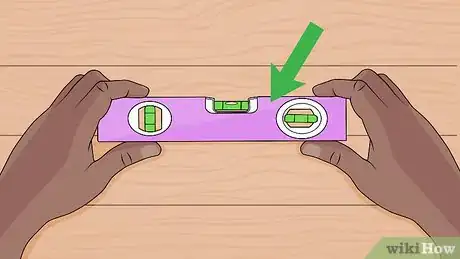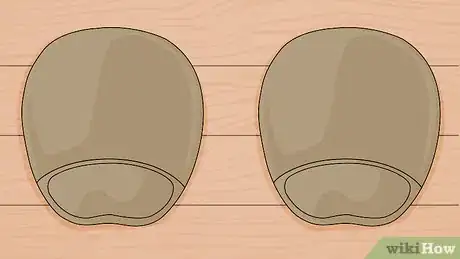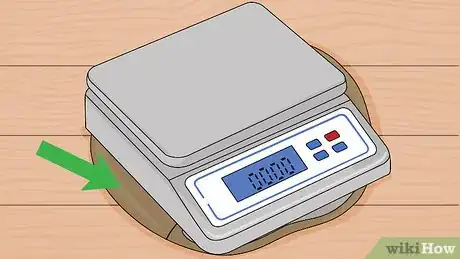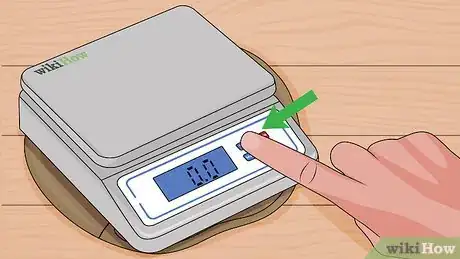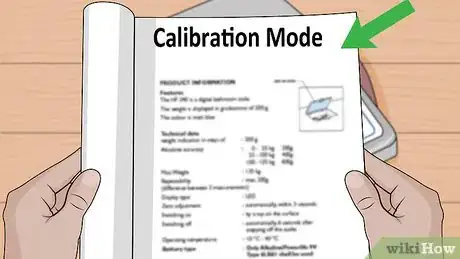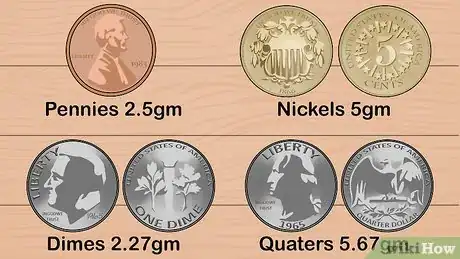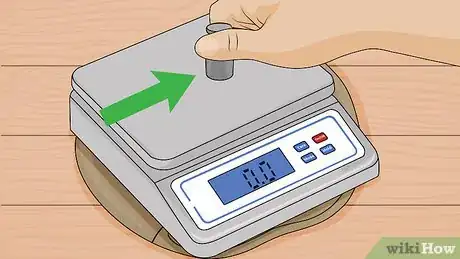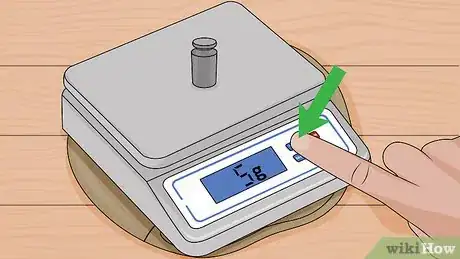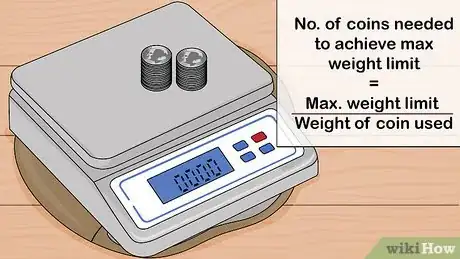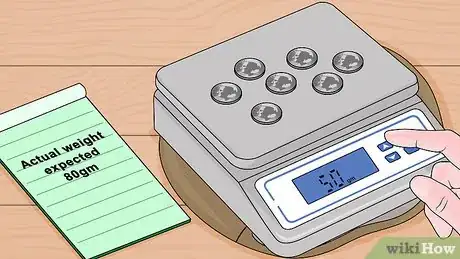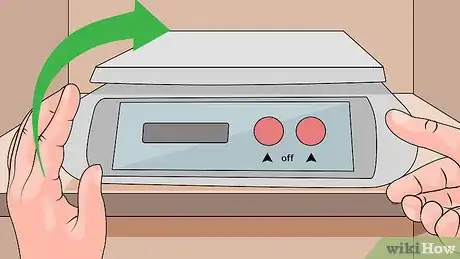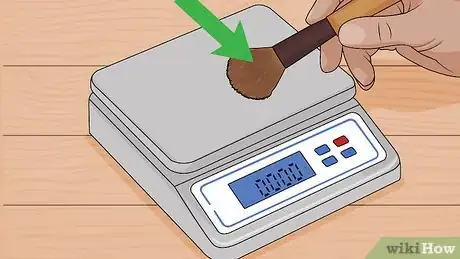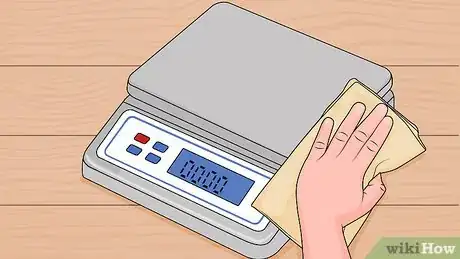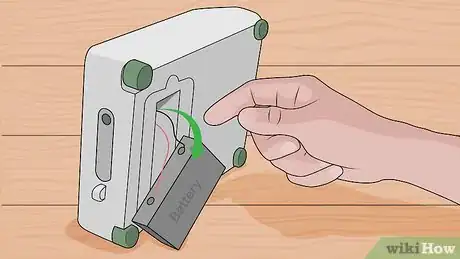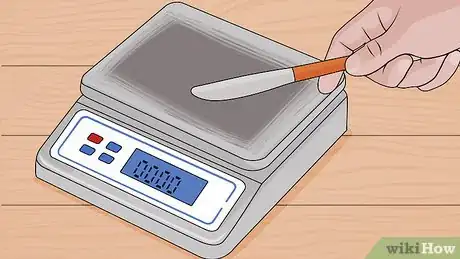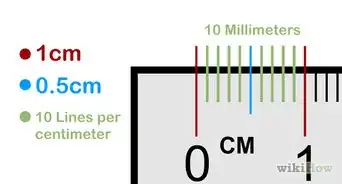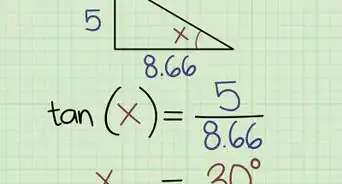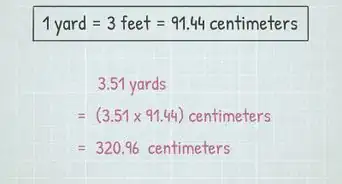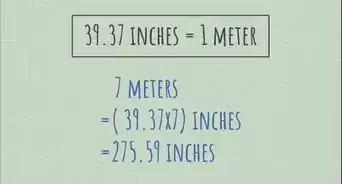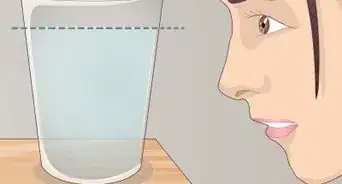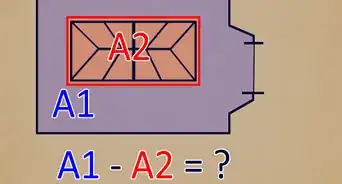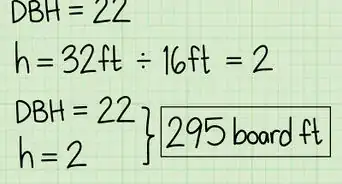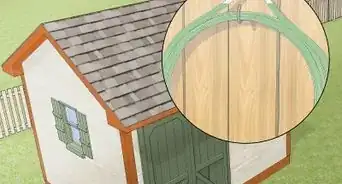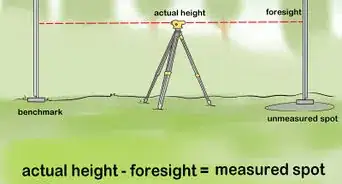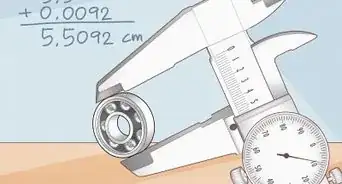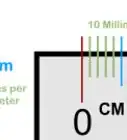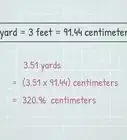This article was co-authored by wikiHow Staff. Our trained team of editors and researchers validate articles for accuracy and comprehensiveness. wikiHow's Content Management Team carefully monitors the work from our editorial staff to ensure that each article is backed by trusted research and meets our high quality standards.
This article has been viewed 350,502 times.
Learn more...
Digital pocket scales are commonly used for business purposes, shipping, cooking, and much more. You should calibrate your scale about every 4-5 times you use it, to ensure you are getting accurate readings. You can calibrate your digital pocket scale by cleaning it and following the calibration steps using weights, coins, or household objects.
Steps
Finding the Proper Surface
-
1Place the scale on a sturdy, level surface. This will provide the best area to calibrate your scale. Gently push on the surface a few times in different areas to make sure it doesn’t shake or wobble. If you’re unsure if the surface is level, use a carpenter’s level to check, or place a small ball or pencil on the surface to see if it rolls off.[1]
-
2Place one or two computer mouse pads on the table’s surface. The mouse pads will act as a “dampener” to reduce vibrations that can interfere with the scale calibration. If you don’t have a mouse pad, you can use a gripping pad, or rubber pot holders.Advertisement
-
3Place your scale on the mousepad and power on the unit. The location of the power button will vary based on the brand of the scale. Normally, it is located on the front face of the scale with the rest of the buttons, but it could also be a switch on the back or side of the scale.[2]
-
4Press the “Zero” or “Tare” button on your scale. This will be located on the face of the scale, where the weight is displayed. Wait patiently while the scale clears any remaining data from previous uses. It may take a second, but your scale should show a “0.00” weight once it is zeroed.[3]
-
5Verify that your scale is set to “calibration” mode. The instructions for placing your device in calibration mode will vary depending on the brand of your scale. Sometimes, there will be a button or switch, or you may have to press a series of buttons. Check the manual of the scale or search online to see how you should put your scale into calibration mode.[4]
- Often, the manufacturer’s website will have calibration information for specific models.
Calibrating Your Scale
-
1Select an appropriate weight to use for calibration. There are a few options for weights, including calibration weights made specifically for this purpose, U.S. coins, or household items.
- A calibration weight is a solid item that usually features no air cavities and helps determine the accuracy of your scale reading. Calibration weights normally range anywhere from 1 mg to 30 kilograms (66 lb).
- If you don't have calibration weights, you can use a candy bar, since the outer wrapper does not have much mass.[5]
- Alternately, you can use coins:[6]
- Pennies made after 1983 weigh exactly 2.5 grams (0.088 oz).
- Nickels made after 1866 weigh 5 grams (0.18 oz)
- Dimes made after 1965 weigh 2.27 grams (0.080 oz)
- Quarters made after 1965 weigh 5.67 grams (0.200 oz)
-
2Place a calibration weight, a U.S. coin, or household item on your scale. As long as you know the exact weight of the item, you can use it to calibrate the scale. If you don’t know the exact weight, don’t use the item to calibrate the scale as it can be harmful for the scale if the item is too heavy.[7]
-
3Enter the mass of your chosen weight into the scale and press the “Enter” key. It’s best to start with a smaller weight such as 5 or 10 grams. The scale will store and use the data entered to weigh other items.[8]
- For example, you will enter “5 g” if you’re using a U.S. nickel as a calibration weight.
- If you’re using a candy bar or other grocery item, the mass will be reported on the outside packaging. Make sure you enter the exact amount reported, or rounded to the nearest digit that your scale can measure.[9]
-
4Add weights to the scale until you approach the maximum weight limit. Once you are near this limit, check the scale to see if it weighs the same as the known weights that you have placed on the scale. This limit varies from scale to scale, but the information should be in the manual or available on the manufacturer’s website.[10]
- If you’re using coins, calculate the number of coins you need to achieve the maximum weight limit by dividing the maximum weight limit by the weight of the coin you are using.
-
5Adjust the calibration up or down using the buttons on the front of the scale. If the weight on the screen does not match the expected weight, you can adjust the difference and “tell” the scale what the actual mass is of the weights.[11]
-
6Turn your scale off until you need to use it. Once the scale is calibrated, you can turn the scale off. You can also do this to return the scale to normal weighing mode, if your scale does not use a switch to turn on calibration.
Storing and Cleaning Your Scale
-
1Keep your scale stored out of reach. When the scale is not in use, store it somewhere out of the way to prevent accidents that can affect its calibration. Good storage places include high shelves or closed closets or pantries.
-
2Brush the surface of your scale using a small brush before weighing. This will help to remove any debris located on the weighing surface. Make sure you are gentle and not pressing on the scale at any point, as it can damage the strain gauge that helps to provide accurate measurements.
-
3Wipe your scale with a slightly damp, soft cloth. Very gently wiping the weighing surface will remove any debris that the brush may have missed. Make sure the cloth is only slightly damp, as any water that gets into the scale can cause damage.
- If you need a sanitary surface, you can use a drop or two of regular dish soap on your cloth to cleanse the weighing surface.
-
4Check the battery compartment. If you’re using a battery-operated scale, open the battery compartment, remove the batteries, and gently wipe the inside of the battery compartment. You may want to replace your batteries while you have the compartment open because poor battery strength can negatively affect the performance of the scale.
-
5Use a knife, blade, or pin to remove caked-on debris. For scales that are used in the kitchen, you will often have some dried debris on the weigh surface that cannot be removed with a cloth. Gently scraping at the area with a sharp object will remove the dirt and give you a clean weighing surface.
Community Q&A
-
QuestionHow do I do a major calibration?
 Community AnswerCalibration - that is, adjusting the scale so it weighs accurately over its range - depends on the model, so you have to read the instructions. It probably requires using a "standard weight" which you can easily buy online but need to keep clean. As a simple check each time I use it, I wrote its weight on each pot I use for samples. So I switch on the scale and it reads 0.00. Put the empty pot on and it reads the number on that pot. Then press "tare" to get zero before weighing a sample. If the empty pot doesn't weigh correctly, I need to calibrate the scale.
Community AnswerCalibration - that is, adjusting the scale so it weighs accurately over its range - depends on the model, so you have to read the instructions. It probably requires using a "standard weight" which you can easily buy online but need to keep clean. As a simple check each time I use it, I wrote its weight on each pot I use for samples. So I switch on the scale and it reads 0.00. Put the empty pot on and it reads the number on that pot. Then press "tare" to get zero before weighing a sample. If the empty pot doesn't weigh correctly, I need to calibrate the scale. -
QuestionHow do I calibrate my digital scale?
 Community AnswerHit on/off or the "zero" button. Make sure it is free of residue or dirt, and if you have a dish on it make sure to zero it with the dish on the scale.
Community AnswerHit on/off or the "zero" button. Make sure it is free of residue or dirt, and if you have a dish on it make sure to zero it with the dish on the scale. -
QuestionWhat does it mean when it displays "0 L.D."?
 Community AnswerIt means you have exceeded the weight measurable on your scales (over load).
Community AnswerIt means you have exceeded the weight measurable on your scales (over load).
Warnings
- Never submerge your digital pocket scale into water or use running water to clean your device. This can permanently damage the digital reading components inside the scale.⧼thumbs_response⧽
References
- ↑ https://sciencing.com/calibrate-scale-weights-4740563.html
- ↑ https://sciencing.com/calibrate-small-scale-quarters-12097140.html
- ↑ https://sciencing.com/calibrate-small-scale-quarters-12097140.html
- ↑ https://sciencing.com/calibrate-small-scale-quarters-12097140.html
- ↑ https://sciencing.com/calibrate-scale-weights-4740563.html
- ↑ https://www.usmint.gov/learn/coin-and-medal-programs/coin-specifications
- ↑ https://sciencing.com/calibrate-scale-weights-4740563.html
- ↑ https://sciencing.com/calibrate-small-scale-quarters-12097140.html
- ↑ https://sciencing.com/calibrate-scale-weights-4740563.html
About This Article
If you need to calibrate a digital pocket scale, start by finding a solid item with no air pockets, like a U.S. coin, to use as a calibrating weight. As long as you know the item’s exact weight, it can be used as a calibration weight. To start calibrating, put your weight on the scale, enter its weight, and press the “Enter” key to store that data as a reference when you’re weighing. Next, add weight to the scale until you get near the maximum weight limit and check the scale to see if it matches the known weights you’ve placed on it. If the weight on the display doesn’t match what’s on the scale, adjust the calibration with the button on the front of the scale to tell it the actual mass. For more tips, including how to store and clean your scale, read on!