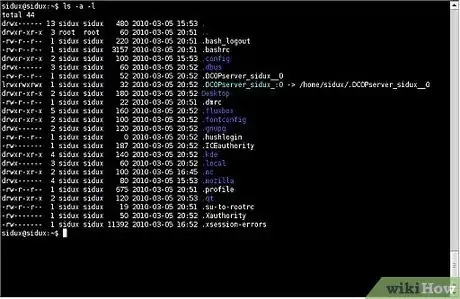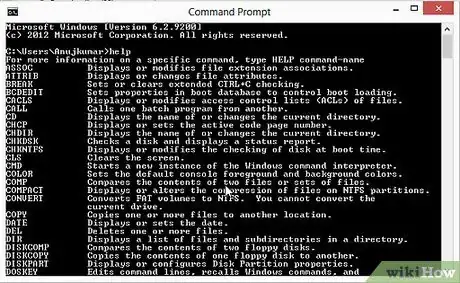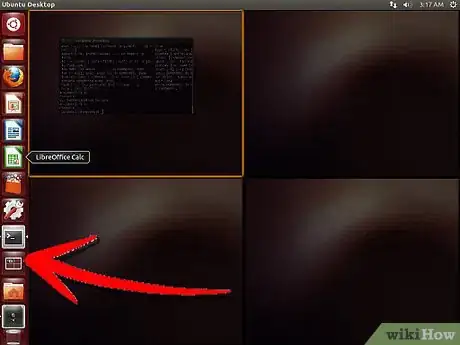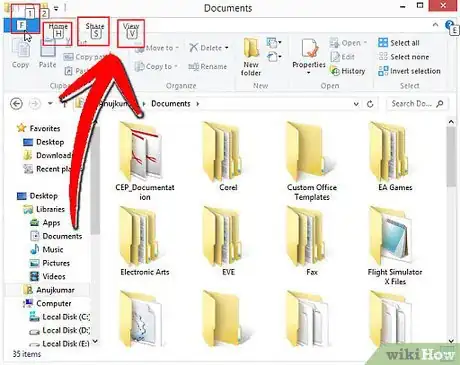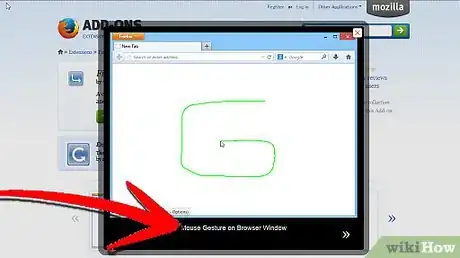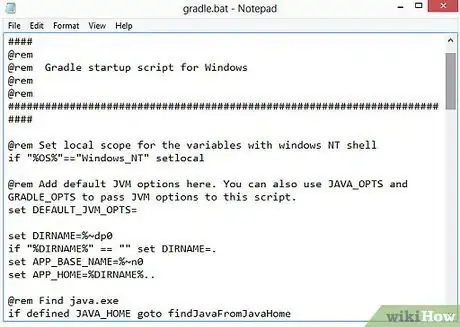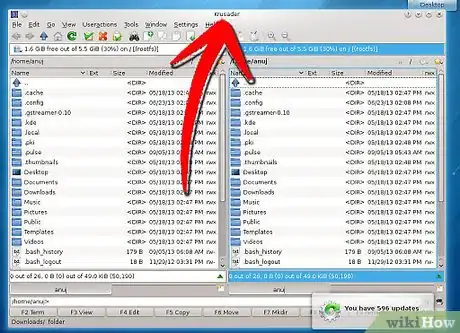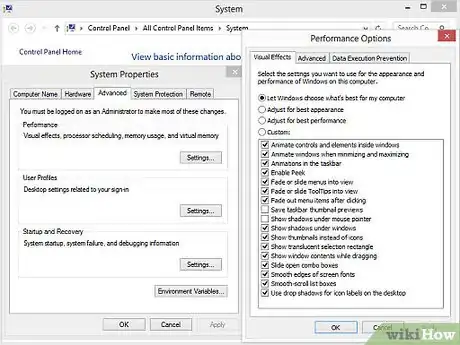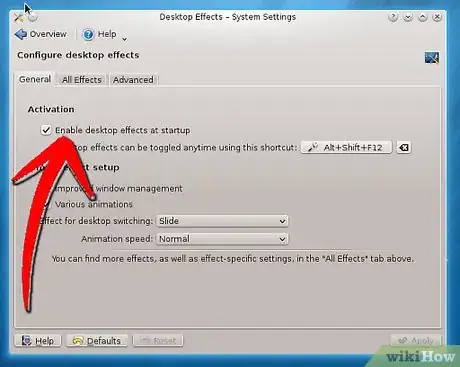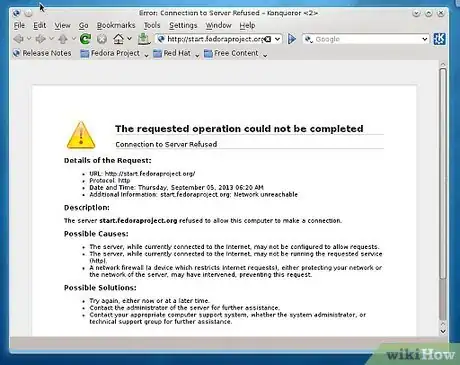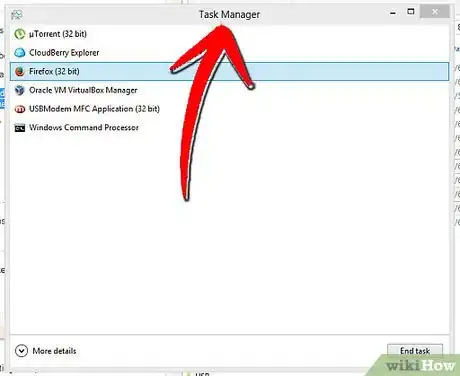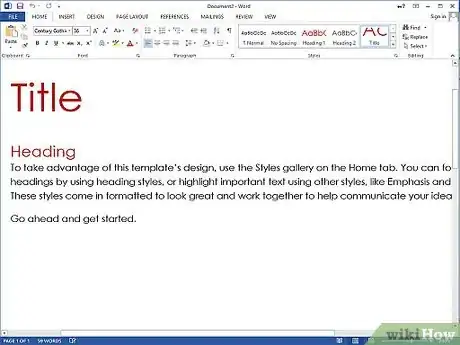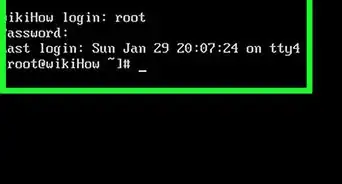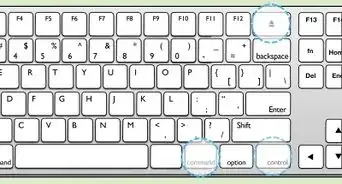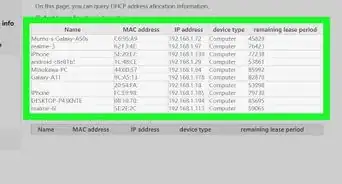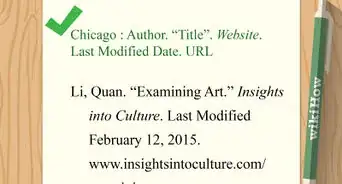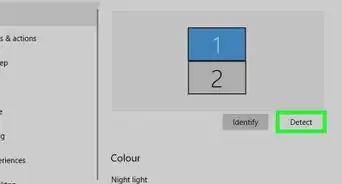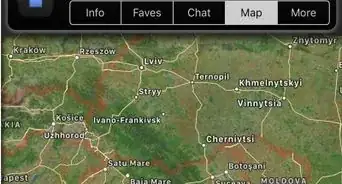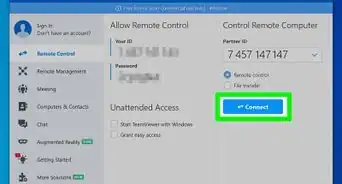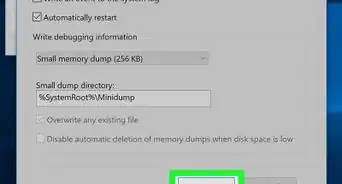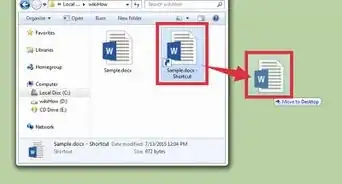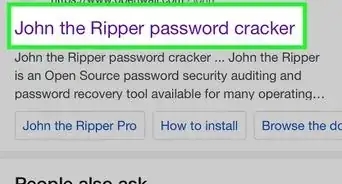X
wikiHow is a “wiki,” similar to Wikipedia, which means that many of our articles are co-written by multiple authors. To create this article, 20 people, some anonymous, worked to edit and improve it over time.
This article has been viewed 86,462 times.
Learn more...
A power user is someone who knows a lot about the advanced features in operating systems like Windows, macOS, and Linux. If you want to transition from an average user to a power user, check out these tips, tricks, and tools that will help you expand your computer knowledge.
Steps
-
1Seriously consider using the command-line. You can still tweet, instant message, play mp3 (with mplayer), browse the web (with Lynx or Links2), p2p (amulecmd), torrent (rtorrent), image edit (ImageMagick), read feeds (raggle), chat (irssi), ofm (midnight commander), manage downloads (axel, wget) and everything else. Linux and BSD make it easy to use the command-line, whereas OS X and especially Windows don't.
If you must use a GUI read on to the next step. But the efficiency advantages of the CLI are as follows.action Windows/DOS Windows Powershell,
Mac OS X, Linux, BSD etc.list directory dir ls clear console cls clear copy file(s) copy cp move file(s) move mv delete file(s) del rm create directory md mkdir remove directory rd rm change current directory cd cd current directory cd, chdir pwd search find grep concatenate cat cat permissions chmod chmod display/output text echo echo add user net user adduser - If you need to move all folders ending with "photos" this is easy in the command line but difficult and slow in a GUI.
- Command-line completion is also known as tab-completion and can speed things up.
- Pipe command-line output into other commands if needed.
- Shell aliases can be set in Linux.
-
2Consider a tiling window manager (TWM). Most systems use floating window managers where windows aren't automatically aligned and can overlap one another. If you spend a lot of time moving, resizing, maximizing, minimizing, restoring and generally switching windows then a tiling window manager might be for you. A TWM presents multiple windows on one screen aligned in a tile formation. The following is the manifesto of Ion, a dynamic tiling window manager with tabs for each frame.
"So-called “modern desktop environments” converge on total unusability, and present-day mainstream graphical user interfaces in general are far less usable than they are praised to be. Usability simply does not equal low learning curve, and hiding system details from the user, as the Official Truth seems to be these days."Key Tiling
functionAlt+k next tile Alt+j previous tile Alt+space switch layout Advertisement -
3Ditch the mouse. Use the keyboard. Set up key bindings for everything, basic windows operation and browsing . Learn the key bindings. Familiarize yourself with them.
.Key Operating system
functionWin+e Opens My Computer
in Windows ExplorerWin+f Find Win+m Minimize all windows Win+d Toggle minimize
all windowsWin+r Open run dialog Ctrl+A Select all Ctrl+B Bold Ctrl+O Open Ctrl+C Copy Ctrl+X Cut Ctrl+V Paste Ctrl+Z Undo Ctrl+PgUp Next tab Ctrl+PgDn Previous tab Alt-tab Switch open windows Alt+F4 Quit app Alt+F5 Restore window Alt+F7 Move window Alt+F8 Resize window Alt+F9 Minimize window Alt+F10 Maximize current window - Use application keyboard shortcuts (Vimperator[1]
and other Firefox add-ons are useful for this).
Key Browser Function Alt+left arrow Back Alt+right arrow Forward Alt+home Home Ctrl+L Location/address bar Ctrl+k Search bar Ctrl+T New tab Ctrl+W Close tab Ctrl+PgUp Previous tab Ctrl+PgDn Next tab Ctrl+R Refresh Ctrl+u View source
- Use application keyboard shortcuts (Vimperator[1]
and other Firefox add-ons are useful for this).
-
4If you don't want to ditch the mouse totally, Use Mouse Gestures. Strokeit (Windows), Opera (Cross platform), gMote (Windows), Easystroke (Linux), Mouse Gestures Redox (Firefox) are all applications.
-
5Write scripts. You won't become a programmer, but scripts help to automate common repetitive tasks. In Windows they're sometimes called batch files.
- If you need to copy photos until you reach a certain number of megabytes, a script is needed.
- Use browser scripts. Greasemonkey, iMacros and Chickenfoot are some on Firefox. Opera supports user javascript.
-
6Use an Orthodox File Manager (OFM). Also known as Commander-like, Midnight Commander is one for command-line users. Alternatively use something like Directory Opus, as long as you don't use a basic (usually bundled) file manager. Again, it is all about key bindings, so learn the keyboard shortcuts.
Key OFM Function F1 help F2 user menu/scripting F3 view F4 edit F5 copy F6 move F7 new directory F8 delete F9 top menu F10 quit -
7
-
8Choose appropriate software. Don't just use the bundled software just because it's bundled, unless it's a conscious decision.
- Choose a web browser, don't just use the bundled one because it's bundled.
- Organize your audio and images with appropriate software designed for this purpose.
- Don't use a word-processor where a decent plain text editor will do. Use Regular Expressions[2]
. Where you don't need to format documents, use plain text.
- Asterisk * matches any number of what's before it, from zero to infinity.
- ? matches zero or one.
- + matches one or more.
- For chatrooms use IRC. For forums use Usenet.
-
9Use a job scheduler for regular tasks. In Windows use Task Manager, in Mac OS X use Launchd, in Linux/BSD use cron/anacron.
-
10Power users in word processing use styles (or even Latex) for formatting documents.
Advertisement
Warnings
- Many myths exist about performance[3] including;
- defragging,
- turning off services,
- registry cleaning,
- memory optimization software tools.
⧼thumbs_response⧽
Advertisement
References
About This Article
Advertisement