Excel 2007



If you'd like more practice creating formulas, you may also want to check out our Excel Formulas tutorial!
Introduction to Excel
-
1
Setting Up Your Excel Environment


-
Discover Excel 2007
Take a quick tour of Excel 2007 and learn about the Microsoft Button and the Ribbon
-
-
2
Starting a Workbook


-
Create a Spreadsheet in Excel 2007
A tutorial about creating a Microsoft Excel 2007 spreadsheet
-
-
3
Modifying Columns, Rows, and Cells


-
Adjusting Columns, Rows, & Cells in Excel 2007
Simple ways to move columns, rows, and cells in Microsoft Office Excel 2007
-
-
4
Formatting Text


-
Customize your Spreadsheet in Excel 2007
Explore ways to customize a Mircrosoft Excel 2007 spreadsheet
-
-
5
Creating Simple Formulas


-
Simple Calculations in Excel 2007
Helpful ways to use basic math formulas in a Microsoft Excel 2007 spreadsheet
-
-
6
Working with Cells


-
Using Cells in Excel 2007
A quick look at how to copy and paste cells in this Microsoft Office Excel 2007 tutorial
-
-
7
Printing Workbooks


-
Printing an Excel 2007 Spreadsheet
Discover a simple way to prepare a Microsoft Office Excel 2007 spreadsheet for printing
-
Excel Basics
-
8
Creating Complex Formulas

-
Introduction
-
Complex formulas
-
Complex formulas
-
Creating complex formulas
-
What is an absolute reference?
-
Challenge!

-
Using Complex Formulas in Excel 2007
Find out how to create a complex formula using basic math in Mircrosoft Office Excel 2007
-
-
9
Working with Basic Functions


-
10
Sorting, Grouping, and Filtering Cells

-
Introduction
-
Sorting, grouping, and filtering
-
Grouping cells using the Subtotal command
-
Filtering cells
-
Challenge!

-
Organizing Data in Excel 2007
Explore ways to analyze and work with a large amount of data in Mircrosoft Excel 2007
-
-
11
Formatting Tables


-
Formatting Tables in Excel 2007
A tutorial of how to format information inside an Excel 2007 spreadsheet as a table
-
-
12
Aligning Text


-
Aligning Text in Excel 2007
Helpful ways to fine-tune text in this Microsoft Excel 2007 Tutorial
-
-
13
Working with Worksheets

-
Introduction
-
Worksheets
-
Inserting worksheets
-
Grouping and ungrouping worksheets
-
Freezing worksheet panes
-
Challenge!

-
Working with Worksheets in Excel 2007
Learn trouble-free ways to navigate through multiple worksheets in Microsoft Excel 2007
-
Doing More with Excel
-
14
Using Templates


-
Using Templates in Excel 2007
Discover quick ways to create and add data to a template in Microsoft Excel 2007
-
-
15
Using What-If Analysis


-
16
Working with Charts


-
Working with Charts in Excel 2007
Advanced tutorial of how to insert and modify charts in Microsoft Office Excel 2007
-
-
17
Using Conditional Formatting


-
Using Conditional Formatting in Excel 2007
Apply formatting to cells based on the value of the cell in Microsoft Excel 2007
-
-
18
Creating Pivot Tables


-
Creating Pivot Tables in Excel 2007
Advanced tutorial of inserting & working with pivot tables in Microsoft Office Excel 2007
-
Extras
Introduction to Excel
-
Discover Excel 2007
 05:286,498 views
05:286,498 viewsTake a quick tour of Excel 2007 and learn about the Microsoft Button and the Ribbon
-
Create a Spreadsheet in Excel 2007
 05:2210,650 views
05:2210,650 viewsA tutorial about creating a Microsoft Excel 2007 spreadsheet
-
Adjusting Columns, Rows, & Cells in Excel 2007
 06:298,369 views
06:298,369 viewsSimple ways to move columns, rows, and cells in Microsoft Office Excel 2007
-
Customize your Spreadsheet in Excel 2007
 08:424,482 views
08:424,482 viewsExplore ways to customize a Mircrosoft Excel 2007 spreadsheet
-
Simple Calculations in Excel 2007
 09:08119,240 views
09:08119,240 viewsHelpful ways to use basic math formulas in a Microsoft Excel 2007 spreadsheet
-
Using Cells in Excel 2007
 06:222,890 views
06:222,890 viewsA quick look at how to copy and paste cells in this Microsoft Office Excel 2007 tutorial
-
Printing an Excel 2007 Spreadsheet

Discover a simple way to prepare a Microsoft Office Excel 2007 spreadsheet for printing
Excel Basics
-
Using Complex Formulas in Excel 2007

Find out how to create a complex formula using basic math in Mircrosoft Office Excel 2007
-
Basic Functions in Excel 2007

Learn how to use Functions in Microsoft Office Excel 2007
-
Organizing Data in Excel 2007

Explore ways to analyze and work with a large amount of data in Mircrosoft Excel 2007
-
Formatting Tables in Excel 2007
 03:563,501 views
03:563,501 viewsA tutorial of how to format information inside an Excel 2007 spreadsheet as a table
-
Aligning Text in Excel 2007
 05:275,337 views
05:275,337 viewsHelpful ways to fine-tune text in this Microsoft Excel 2007 Tutorial
-
Working with Worksheets in Excel 2007
 09:092,594 views
09:092,594 viewsLearn trouble-free ways to navigate through multiple worksheets in Microsoft Excel 2007
Doing More with Excel
-
Using Templates in Excel 2007
 03:422,957 views
03:422,957 viewsDiscover quick ways to create and add data to a template in Microsoft Excel 2007
-
Using What-If Analysis in Excel 2007
 05:323,198 views
05:323,198 viewsUsing What-If Analysis in Excel 2007
-
Working with Charts in Excel 2007
 09:382,762 views
09:382,762 viewsAdvanced tutorial of how to insert and modify charts in Microsoft Office Excel 2007
-
Using Conditional Formatting in Excel 2007
 05:303,133 views
05:303,133 viewsApply formatting to cells based on the value of the cell in Microsoft Excel 2007
-
Creating Pivot Tables in Excel 2007

Advanced tutorial of inserting & working with pivot tables in Microsoft Office Excel 2007