Excel 2007
Working with Worksheets
Worksheets
Watch the video! (9:03 min)
Download the example to work along with the video.
Naming worksheets
When you open an Excel workbook, there are three sheets by default, and the default name on the tabs are Sheet1, Sheet2, and Sheet3. These are not very informative names. Excel 2007 allows you to create a meaningful name for each worksheet in a workbook so you can quickly locate information.
To name a worksheet:
- Right-click the sheet tab to select it.
- Choose Rename from the menu that appears. The text is highlighted by a black box.
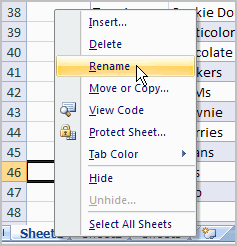
- Type a new name for the worksheet.
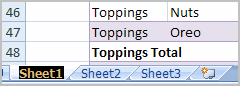
- Click off of the tab. The worksheet now assumes the descriptive name defined.
OR - Click the Format command in the Cells group on the Home tab.
- Select Rename Sheet. The text is highlighted by a black box.
- Type a new name for the worksheet.
- Click off of the tab. The worksheet now assumes the descriptive name defined.