Excel 2007
Working with Worksheets
Inserting worksheets
You can change the default number of sheets that appears by clicking the Microsoft Office Button and choosing Excel Options. You also have the ability to insert new worksheets if needed while you are working.
To insert a new worksheet:
- Left-click the Insert Worksheet icon. A new sheet will appear. It will be named Sheet4, Sheet5, or whatever the next sequential sheet number may be in the workbook.
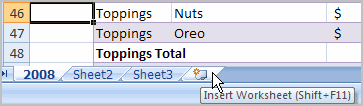
- OR
- Press the Shift and the F11 keys on your keyboard.
Deleting worksheets
Any worksheet can be deleted from a workbook, including those that have data in it. Remember, a workbook must contain at least one worksheet.
To delete one or more worksheets:
- Click on the sheet(s) you want to delete.
- Right-click the sheet(s), and a menu appears.
- Select Delete.
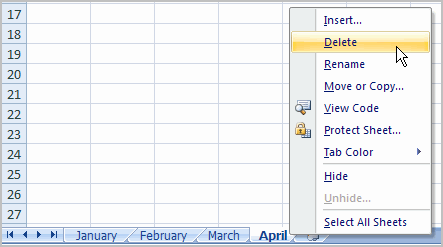
- OR
- Select the sheet you want to remove.
- Click the drop-down arrow next to Delete in the Cells group on the Home tab.
- From the menu that appears, select Delete Sheet.