Excel 2007
Aligning Text
Formatting cells
Watch the video! (5:17 min)
Aligning text
Excel 2007 left-aligns text (labels) and right-aligns numbers (values). This makes data easier to read, but you do not have to use these defaults. Text and numbers can be defined as left-aligned, right-aligned, or centered in Excel.
To align text or numbers in a cell:
- Select a cell or range of cells.
- Click on either the Align Left, Center, or Align Right commands on the Home tab.
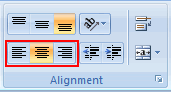
- The text or numbers in the cell(s) take on the selected alignment treatment.
Left-click a column label to select an entire column or a row label to select an entire row.