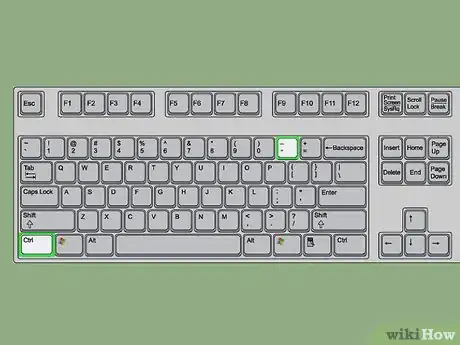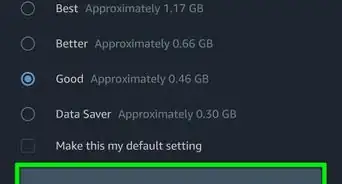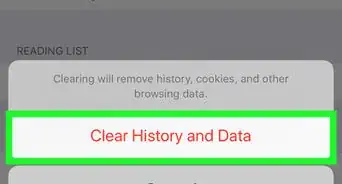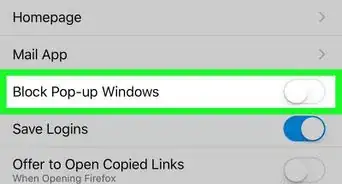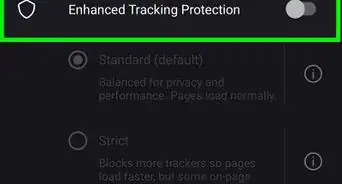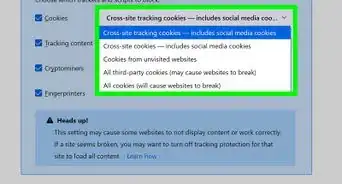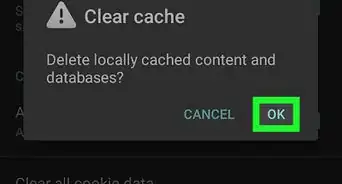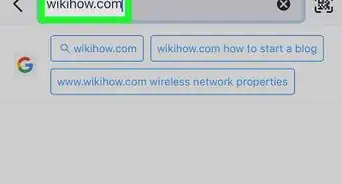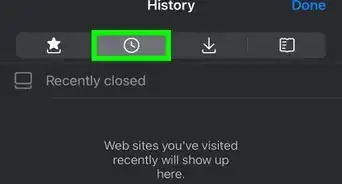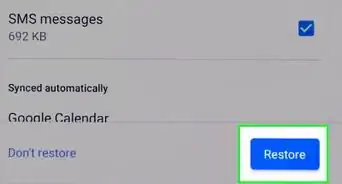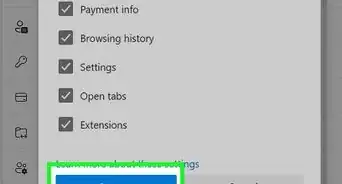X
wikiHow is a “wiki,” similar to Wikipedia, which means that many of our articles are co-written by multiple authors. To create this article, 14 people, some anonymous, worked to edit and improve it over time.
The wikiHow Tech Team also followed the article's instructions and verified that they work.
This article has been viewed 199,391 times.
Learn more...
Internet accessibility is important even if you are not suffering a visual impairment. Web pages should be designed with this in mind. Early web browsers were able to increase text size but not pictures or much dynamic content. Modern web browsers recognize this accessibility need and offer features to increase the size of text and pictures.
Steps
About This Article
Advertisement