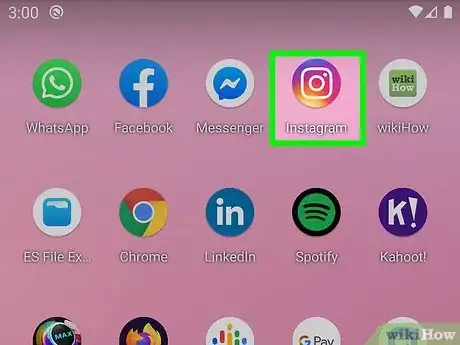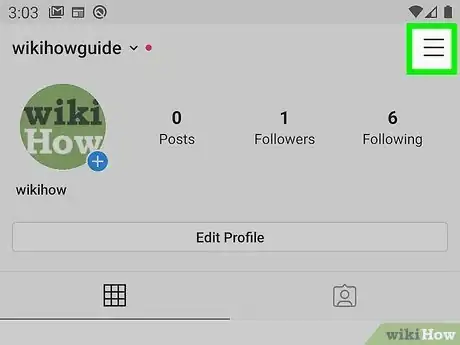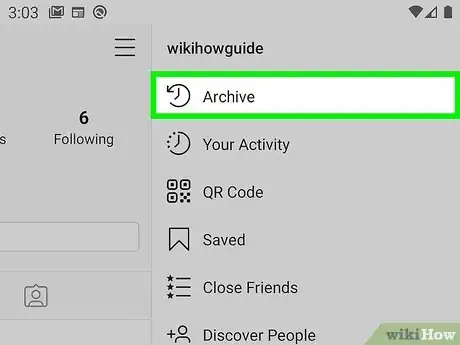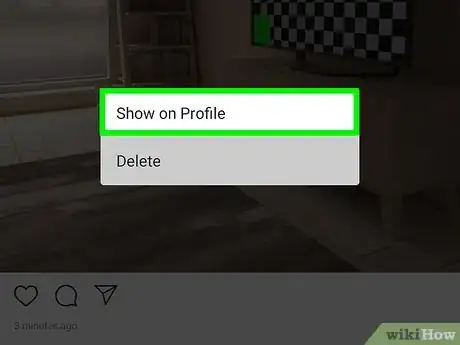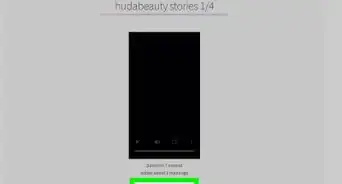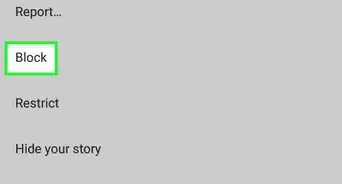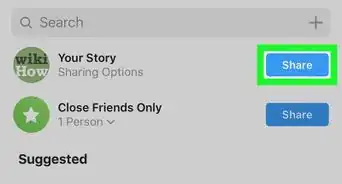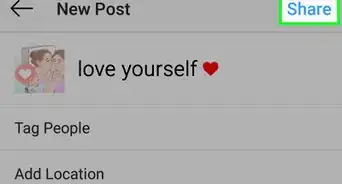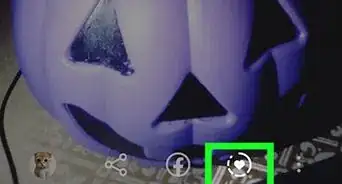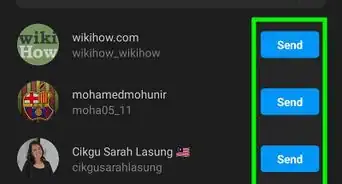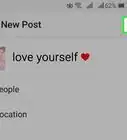This article was co-authored by wikiHow staff writer, Darlene Antonelli, MA. Darlene Antonelli is a Technology Writer and Editor for wikiHow. Darlene has experience teaching college courses, writing technology-related articles, and working hands-on in the technology field. She earned an MA in Writing from Rowan University in 2012 and wrote her thesis on online communities and the personalities curated in such communities.
This article has been viewed 56,628 times.
Learn more...
Did you know you can see your old Instagram Stories even after they disappear? When a Story expires after 24 hours, it's still available in your private archive. You can easily reshare old Stories, save them to your phone, and even highlight your best photos and videos at the top of your profile. This wikiHow article will show you where to find your old Instagram Stories on your Android, iPhone, or iPad.
Steps
-
1Open Instagram. This app icon looks like a camera lens on an orange to purple gradient that you'll find on one of your Home screens, in the app drawer, or by searching.
- The archiving feature is enabled by default. If your Stories are not archiving, you can turn on this feature by going to your profile, tapping the three-line menu icon, tapping Settings > Privacy > Story > Save to Archive.
-
2Tap your profile picture. It's in the row of icons at the bottom of your screen and will redirect you to your profile.Advertisement
-
3Tap ☰. You'll see this icon in the top right corner of your screen.
-
4Tap Archive. It's next to a clock icon.
- Your Stories archive will display.
-
5Tap a Story to view it. To unarchive a Story and display it again for your followers, tap the three-dots menu icon when you're viewing that Story and tap Show on Profile.[1]
About This Article
1. Open Instagram.
2. Tap your profile picture.
3. Tap the three-line menu icon.
4. Tap Archive.
5. Tap a Story to view it.