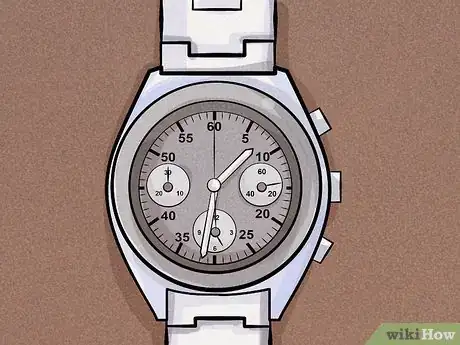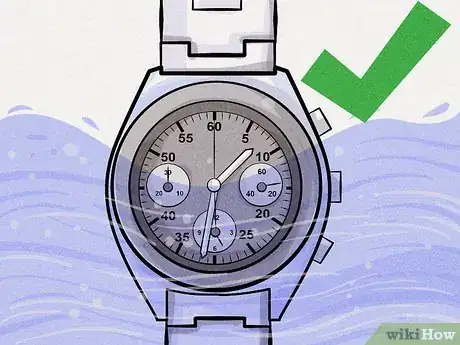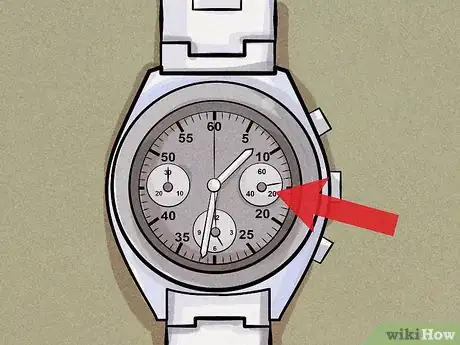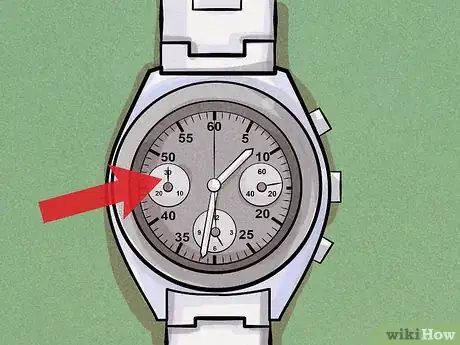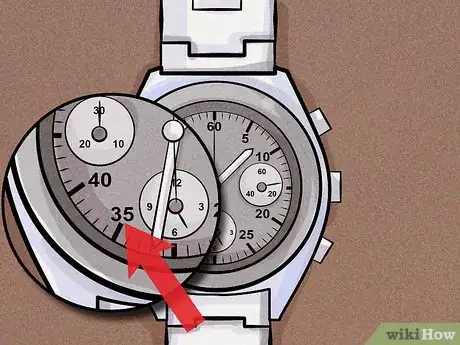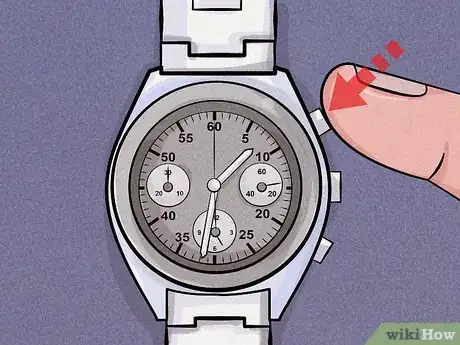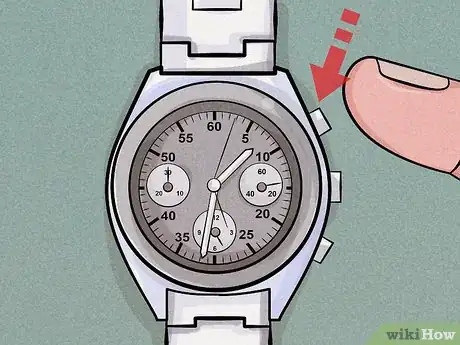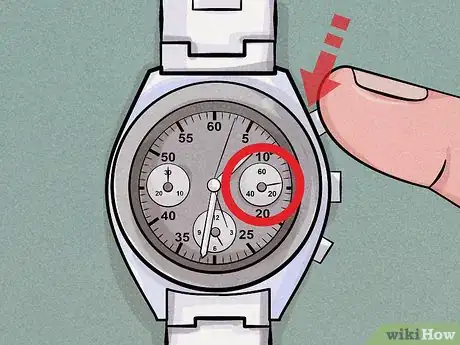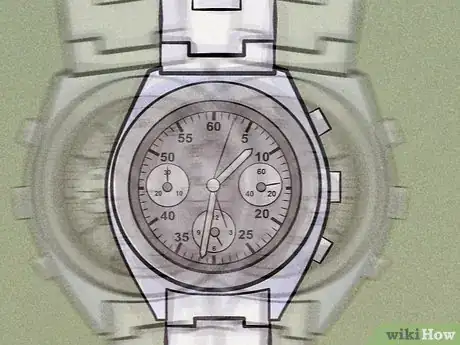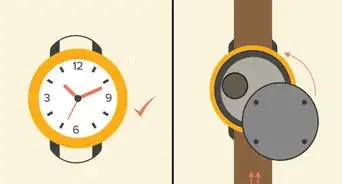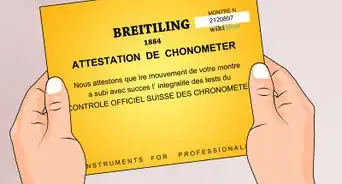This article was co-authored by wikiHow Staff. Our trained team of editors and researchers validate articles for accuracy and comprehensiveness. wikiHow's Content Management Team carefully monitors the work from our editorial staff to ensure that each article is backed by trusted research and meets our high quality standards.
There are 9 references cited in this article, which can be found at the bottom of the page.
This article has been viewed 58,040 times.
Learn more...
The chronograph watch is a sophisticated accessory that you can use as a stopwatch. You can choose from watches of all price ranges, features, and timing capabilities. Shop for a watch that you can read clearly and use to time activities you love, such as running or swimming. The chronograph function is easy to use and a useful addition to your stylish timepiece.
Steps
Choosing a Watch
-
1Pick a chronograph watch that is easy to read. Chronograph watches have many small features that can be difficult to see. Choose a watch with a clear face that showcases each sub-dial clearly. Make sure that the hands on your watch contrast the color of the watch face, making them easy to see.[1]
- Be sure to try on a watch before buying it to make sure that you can see the numbers on your wrist without having to bring it up to your face.
-
2Buy a watch that can time the duration you want it to. Chronograph watches range in terms of how long their timer function operates. Be sure to choose a watch that you can use for the purposes you have in mind. Some watches can only time 30 minutes at a time, while others have the capacity to time up to 12 hours.[2]
- For instance, if you want a chronograph watch to time your long walks or runs, choose a model that times at least 2-3 hours at a time.
Advertisement -
3Opt for a watch that is water- and shock-resistant if you're active. If you live an active lifestyle, choose a watch that will stand up to water, sweat, and intense movement. You should also make sure that chronograph buttons on the side of the watch are not sensitive enough to turn on or off unexpectedly while you are moving. Shop for watches that will be easy to operate while you are active.[3]
- If you are going to swim while wearing your watch, choose a model that is water-resistant up to 200 or 300 meters.
- Watches that are water-resistant up to 30 meters are usually just splash-resistant, and not appropriate for swimming.
Reading the Sub-Dials
-
1Watch the second hand while you time things. On chronograph watches, the second hand is a long, thin hand that travels on the main dial of the watch. It records each second while your watch's chronograph function is being operated. Look for this hand in motion as the signal that the timer function of your watch is in use. [4]
- Note that watches without a chronograph function will not have this hand.
-
2Observe the minutes sub-dial on the face of your watch. Locate the minutes sub-dial right side of your watch face, where it is found on most chronograph watches. This small circle records the minutes that elapse while your chronograph function is turned on. Note the position of the minutes hand on this sub-dial to see the time recorded.[5]
- The minutes sub-dial may be marked with a 30 or 60 at the top part of the circle, depending on the model of watch you have.
-
3Look at the hours subdial if you are using the chronograph for a long period of time. On most chronograph watches, the hours subdial if found on the left of the watch face. Look at this subdial to note the number of hours passed. This function is particularly useful if you are tracking long events like marathon races.[6]
- Most chronograph watches record up to 12 hours.
Setting and Stopping the Chronograph
-
1Press the start/stop button on the side of the watch. On most chronograph watches, the button on the top right side starts and stops the chronograph. Locate this button and press it to start the timer. Be sure to only press it once, as pressing it a second time will stop it.[7]
-
2Press the button again once you are done using the chronograph. Keep your finger on the top right button while you use the stopwatch function of your watch. When you are done, press the button firmly to stop the timer. Look at the chronograph hand to make sure that it has stopped moving.[8]
-
3Press the second button to reset the chronograph. On most chronograph watches, the bottom right button resets the chronograph when you are done using it. Once you have noted the time you recorded on your watch, press the button. The hands on the sub-dials of your watch should return to their starting position.[9]
- The chronograph should be reset after every use, otherwise it will continue measuring time from the point you stopped it the next time you use it.
-
4Wind your watch if it is not automatic model. Mechanical chronograph watches must be wound every day or two to keep them functioning. Take off your watch and hold it with the face towards you. Brace the crown of the watch and turn it clockwise repeatedly until you meet resistance. If your watch is completely run down, it may take 20-30 turns to wind it fully.[10]
- The crown is the small dial on the side of your watch.
- On most chronograph watches, the crown will be found on the right side under the start/stop button.
References
- ↑ https://www.watchtime.com/featured/buying-a-chrono-10-things-to-know/
- ↑ https://gizmodo.com/5995223/an-introduction-to-complications-the-chronograph
- ↑ https://www.forbes.com/sites/arieladams/2013/08/15/top-five-ironies-of-high-end-watches/#4e8b437156cc
- ↑ https://www.artofmanliness.com/2016/11/22/use-chronograph-tachymeter-wristwatch/
- ↑ https://gizmodo.com/5995223/an-introduction-to-complications-the-chronograph/
- ↑ https://gizmodo.com/5995223/an-introduction-to-complications-the-chronograph/
- ↑ https://youtu.be/FB8MOQIjxGs?t=86
- ↑ https://www.youtube.com/watch?v=AO-e2T-ZnME&feature=youtu.be&t=75
- ↑ https://youtu.be/FB8MOQIjxGs?t=147
About This Article
To use the timer on your chronograph watch, press the top button on the right-hand side to start the timer. When you’re done, press the button firmly and check to make sure that the chronograph hand has stopped moving. Next, press the bottom right button on your watch to reset the chronograph. Make sure to reset the chronograph after every use, otherwise it will start timing from the point you stopped it the next time you use it. For more information, including how to wind your watch if it’s not an automatic, keep reading.