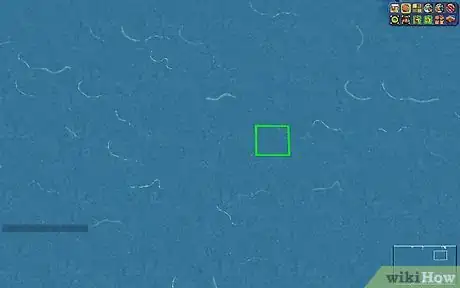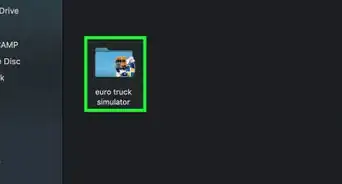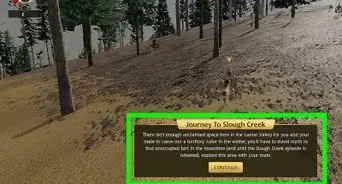X
wikiHow is a “wiki,” similar to Wikipedia, which means that many of our articles are co-written by multiple authors. To create this article, volunteer authors worked to edit and improve it over time.
This article has been viewed 66,054 times.
Learn more...
Civilization IV Comes with "World Builder" which enables you to create any Map, World or anything else on the Game. Here are a few ways in which you can use that to your own wants.
Steps
-
1Whilst in a game Click "esc" for the Menu. (Ctrl 'W' works as well.)
-
2Click on- WorldbuilderAdvertisement
-
3(Here you can do "Anything" to customise the World you are on)
-
4Go to the top Tool-Bar, and search for "All Tiles" which enables you to transform the entire world into either Grass, Hills, Mountains, or Ocean.
-
5Select "Ocean"
-
6If you end up with thousands of Waves, select "Add all Grass".
-
7(This is best for Duel-Standard Sized maps)
-
8Then browse' the Toolbar and search for "Terrain"
-
9Click on the Ocean Tab/or/Button
-
10Then hold the mouse button and go over "ALL" of the land
-
11Now you will most likely end up with weird circles. So-
-
12Go back onto the "All Terrain" button from earlier on in the "How To-"
-
13Select "Ocean"
-
14Now customise the world to your liking!
-
15You may also use to grant yourself any free technologies or edit your cities top put every world wonder in it so you get the upper hand
Advertisement
Community Q&A
-
QuestionCan I save the map I make and use it in multiplayer?
 Belle K.Top AnswererYes; you also should be able to upload it to the Steam gallery collection.
Belle K.Top AnswererYes; you also should be able to upload it to the Steam gallery collection.
Advertisement
Warnings
- Don't double click on your own city whilst in this mode as you will NOT be able to exit or Save and you will have to start all over Again!⧼thumbs_response⧽
- Make sure to put YOUR country in before you exit, or the game will be OVER!⧼thumbs_response⧽
- Watch out for when you customise the world!, If you put two Units who you wanted on a different Continent next to each other, They will speak to you even IF you haven't explored their lands.⧼thumbs_response⧽
Advertisement
About This Article
Advertisement