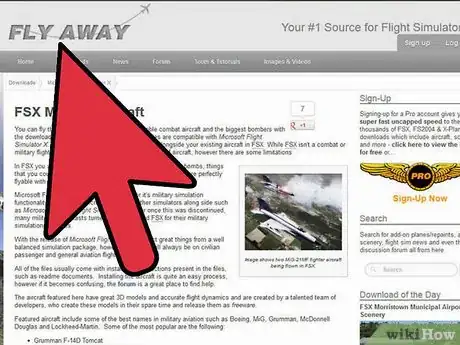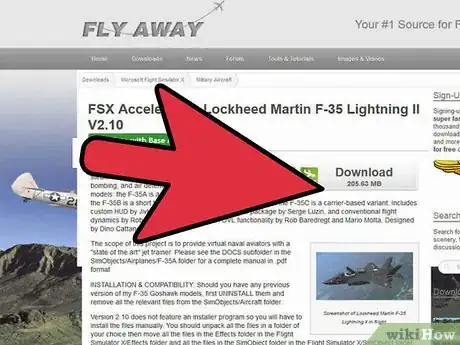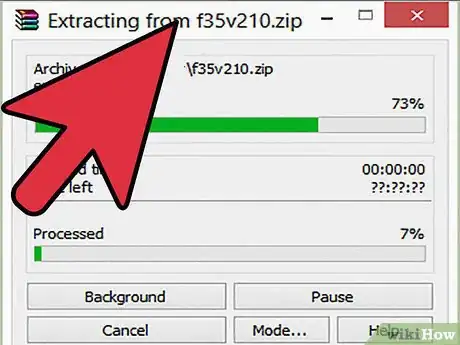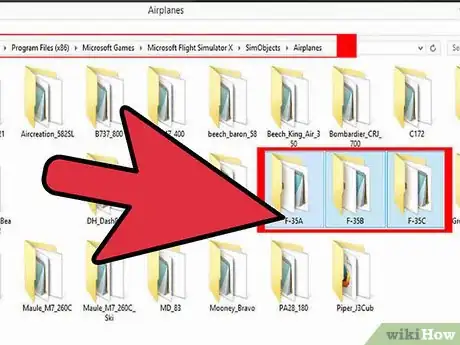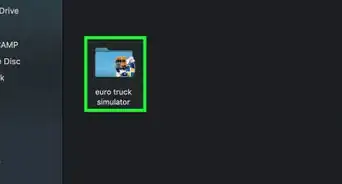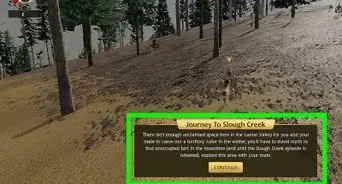wikiHow is a “wiki,” similar to Wikipedia, which means that many of our articles are co-written by multiple authors. To create this article, 13 people, some anonymous, worked to edit and improve it over time.
This article has been viewed 118,084 times.
Learn more...
New users to the game Flight Simulator X, also referred to as FSX or Flight Simulator 10, will notice that Microsoft never included any real-world airlines, and excluded many of the most popular aircraft, such as the Boeing 777, the Airbus A319, or the British-Aerospace Concorde.
Adding a new paint or livery to a pre-existing aircraft sometimes isn't as easy as you might think. While there are SOME liveries that come with an installer, many, if not most, come without an installer, which may present a problem for inexperienced FSX modifiers.
It's not just as simple as download, drag, and drop. Adding new liveries will, whether you like it or not, require some code editing. However, this guide will show you an easy way to do this.
Steps
-
1Choose a website to get add-ons, most popular ones include Simviation, Avsim, and FlightSim.com, and, before you download. Please create a account or log-in, as without a account. You can't download until you get a account.
-
2Search the aircraft you want to have, by using the file search and looking for the right aircraft you need, but if there is not. Try the other website to see.Advertisement
-
3Use WinZip, you need this to unzip/install the add-ons to FSX. So use it wisely.
-
4Copy the aircraft folder, into Program Files/Microsoft Games/Flight Simulator X/SimObjects/Airplanes
-
5Now test it out, if it worked, enjoy!
Community Q&A
-
QuestionWhere are the program files?
 Community AnswerProgram files are found in the C drive on your computer.
Community AnswerProgram files are found in the C drive on your computer. -
QuestionHow can we download it for free?
 KnifeMeisterCommunity AnswerGo onto Fly Away Simulation. They will have free planes there for you to download.
KnifeMeisterCommunity AnswerGo onto Fly Away Simulation. They will have free planes there for you to download. -
QuestionI can't find the "Microsoft Flight Simulator X" file. Where could it be?
 Community AnswerIt will be in C Drive > Program Files (x86) > Microsoft Games > Microsoft Flight Simulator X.
Community AnswerIt will be in C Drive > Program Files (x86) > Microsoft Games > Microsoft Flight Simulator X.