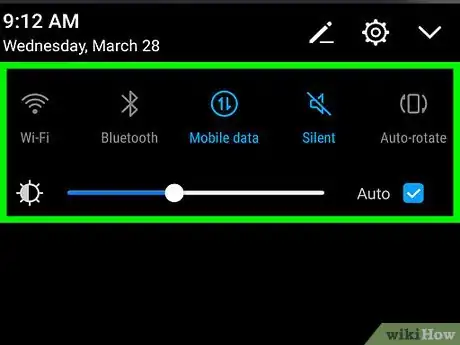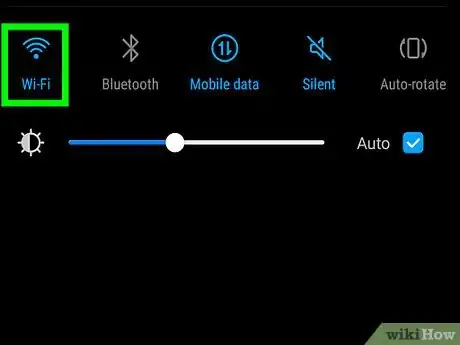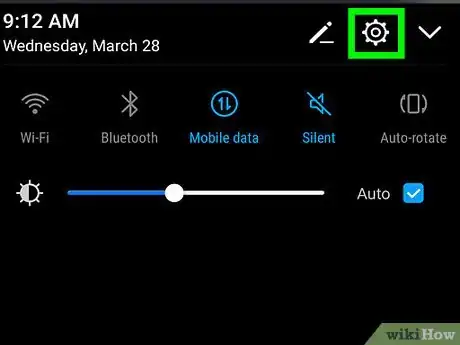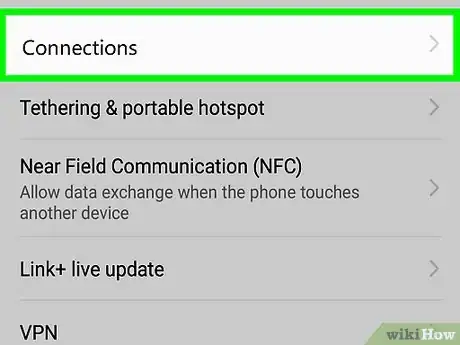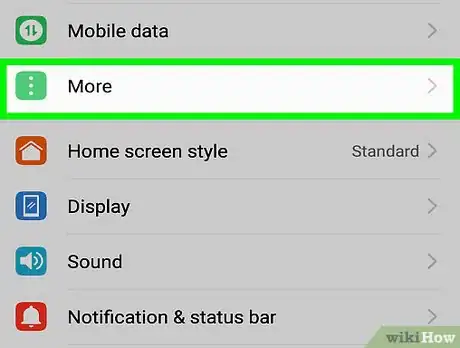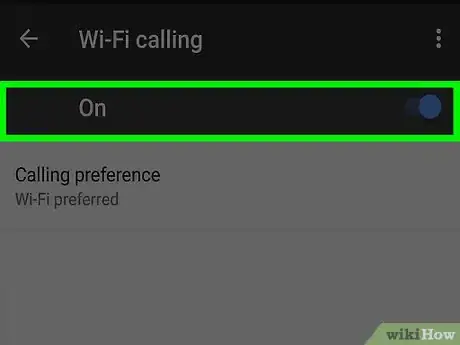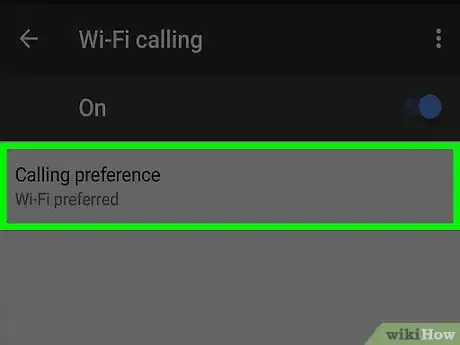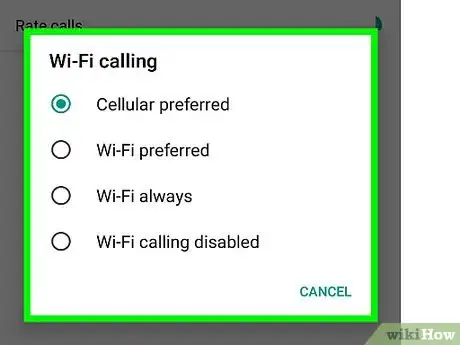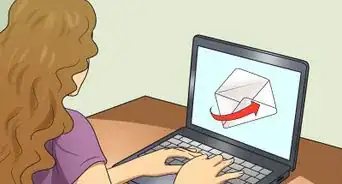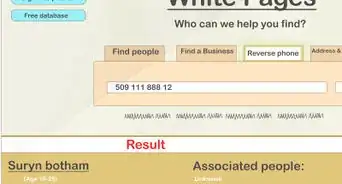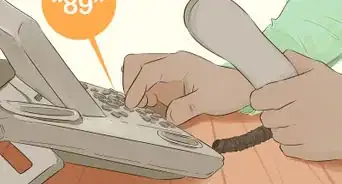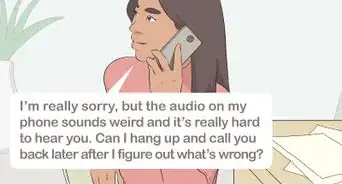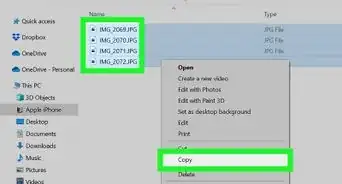This article was co-authored by wikiHow Staff. Our trained team of editors and researchers validate articles for accuracy and comprehensiveness. wikiHow's Content Management Team carefully monitors the work from our editorial staff to ensure that each article is backed by trusted research and meets our high quality standards.
The wikiHow Tech Team also followed the article's instructions and verified that they work.
This article has been viewed 141,791 times.
Learn more...
This wikiHow teaches you how to use available WiFi connections to make phone calls on a Samsung Galaxy.
Steps
-
1Open your Galaxy's quick settings panel. Slide down the notification bar from the top of your screen to open your quick settings.
-
2Advertisement
-
3
-
4Tap Connections at the top of Settings. This will open your connection settings.
-
5Slide down and tap More connection settings. It will open your advanced connection settings on a new page.
-
6Tap WiFi calling. This will open your WiFi calling preferences.
-
7
-
8Tap the Calling preference tab. This button is located below the WiFi calling switch. It will list your available WiFi calling options.
-
9Select a calling preference for your Galaxy. Your options include WiFi preferred, Cellular network preferred, and Never use cellular network. Tap the option you want to use.
- WiFi preferred allows you to prefer WiFi connection over your cellular network in all calls. This way, you'll never use up your carrier's cellular minutes when you're connected to WiFi.
- Cellular network preferred allows you to use your cellular network for calls, and automatically switch you to WiFi calling when there's no cellular service.
- Never use cellular network will disable your cellular network, and only use WiFi calling. This way, you'll always need to be connected to WiFi to make a call.
Community Q&A
-
QuestionWhy is this setting not on my Galaxy S7?
 HumbleavariceCommunity AnswerMake sure your phone supports WiFi calling, and check with your service provider.
HumbleavariceCommunity AnswerMake sure your phone supports WiFi calling, and check with your service provider.
About This Article
1. Make sure your WiFi is turned on.
2. Open Settings.
3. Tap Connections.
4. Tap More connection settings.
5. Tap WiFi calling.
6. Slide the WiFi calling switch to On.
7. Tap Calling preference.
8. Select your WiFi calling preference.