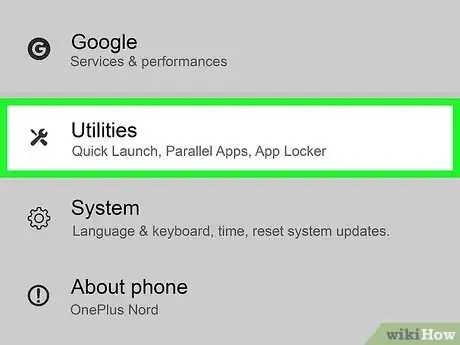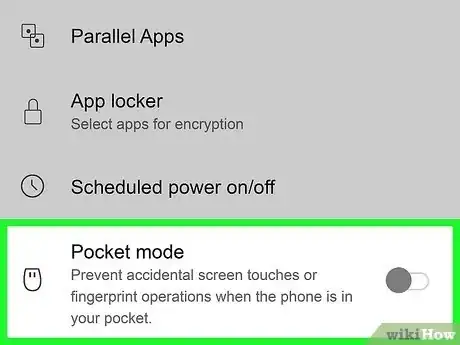This article was co-authored by wikiHow staff writer, Darlene Antonelli, MA. Darlene Antonelli is a Technology Writer and Editor for wikiHow. Darlene has experience teaching college courses, writing technology-related articles, and working hands-on in the technology field. She earned an MA in Writing from Rowan University in 2012 and wrote her thesis on online communities and the personalities curated in such communities.
This article has been viewed 26,883 times.
Learn more...
Is your OnePlus phone stuck in Pocket Mode? Or maybe you're having trouble using your fingerprint reader and heard Pocket Mode could be the culprit. If your OnePlus is running Android 11 or earlier, you're in luck, as it's easy to disable Pocket Mode in your settings. If you're using Android 12 or later, there's no longer a way to turn off Pocket Mode. This wikiHow article will show you how to turn off Pocket Mode for any OnePlus phone running Android 11.
Things You Should Know
- The Pocket Mode switch was removed in the Android 12 update, so you can't turn off Pocket Mode if you've already updated.
- For Android 11, go to "Settings > Utilities > Pocket Mode" to turn the feature off.
- If Pocket Mode turns on randomly, check for dust between your screen protector and screen, and make sure your case doesn't block the sensor.
Steps
-
1Open Settings. Swipe up from the bottom of your screen to open your app drawer, then tap the Settings app icon (it looks like a gear).
- This method of disabling Pocket Mode will work for Android 11 and earlier. If you've upgraded to Android 12, you won't be able to disable Pocket Mode.
- If Pocket Mode is activating randomly, won't turn off, or is impacting your fingerprint reader on Android 12, make sure there isn't dust or debris under your screen protector (if you have one). You should also make sure your phone case is not blocking a sensor.
-
2Tap Utilities. If you can't find this option, you might be running Android 12, which has updated menus. Go to Settings > About Phone/About Device to see your Android version or build number.
- You can also skip looking for "Utilities" by tapping the search bar as soon as Settings launches to search for "Pocket Mode."
Advertisement -
3Tap the switch next to "Pocket Mode" to turn it off . This will turn off Pocket Mode for any OnePlus phones using Android 11 or earlier.[1]