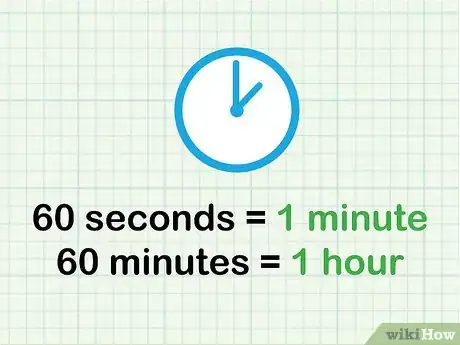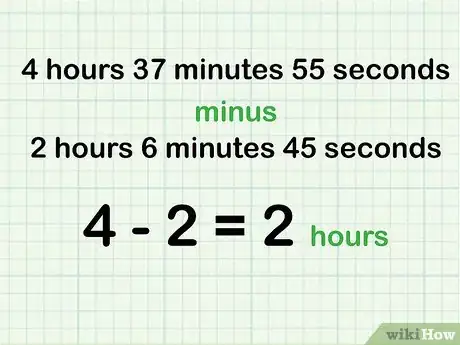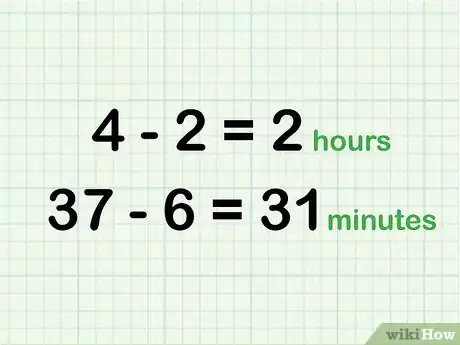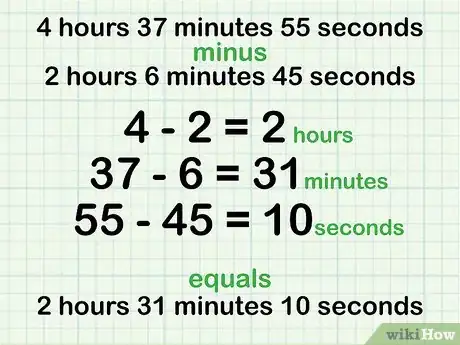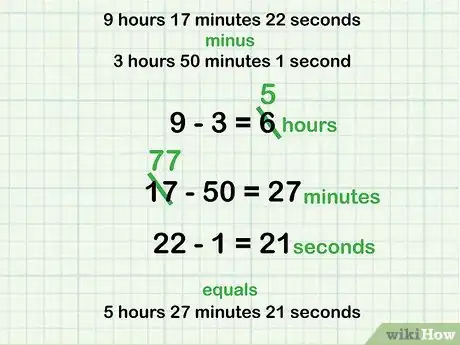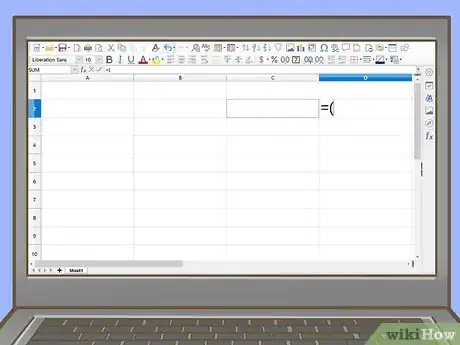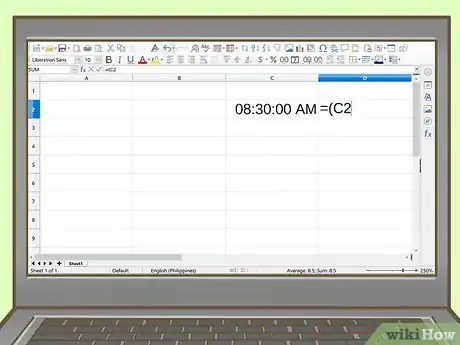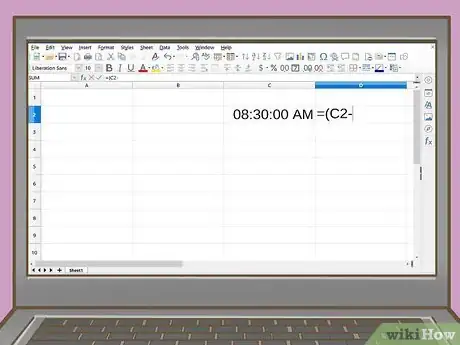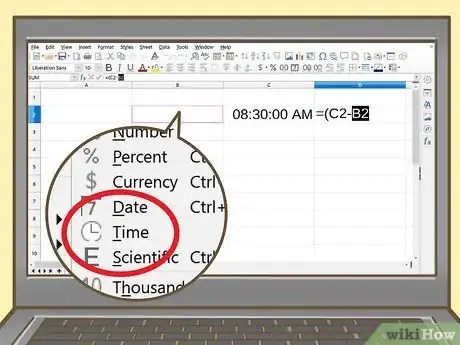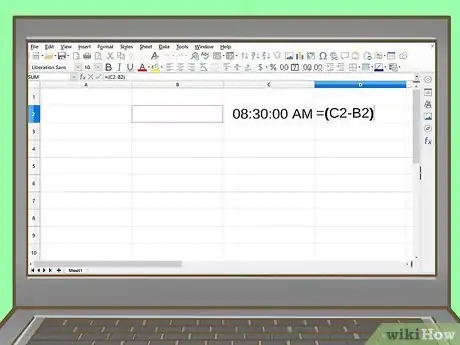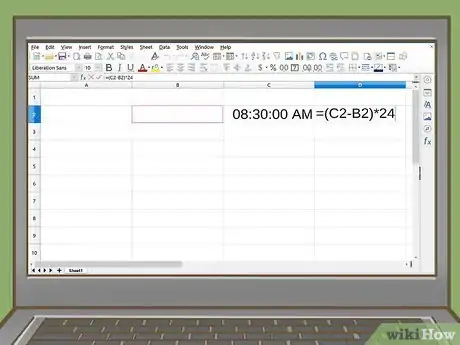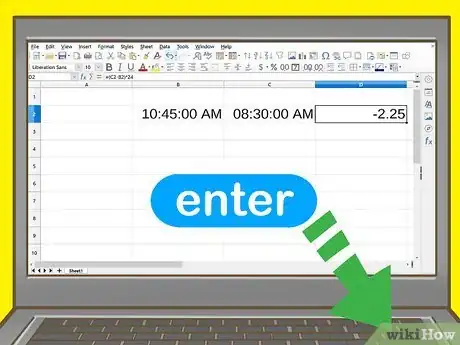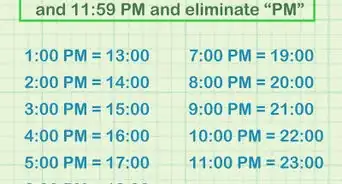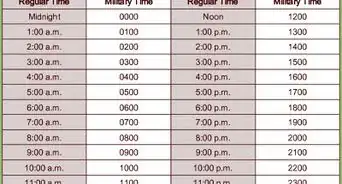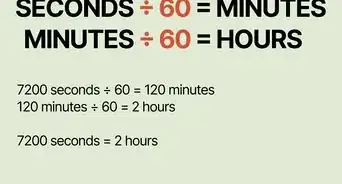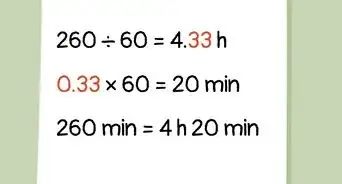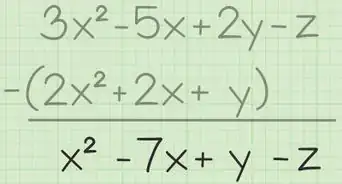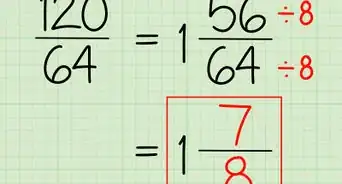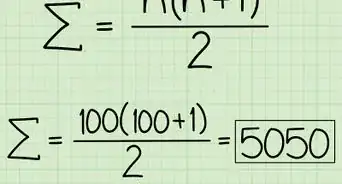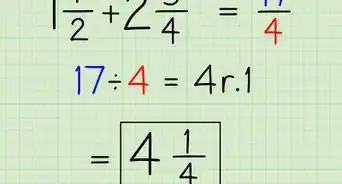This article was co-authored by wikiHow staff writer, Sophia Latorre. Sophia Latorre is a Content Manager on the wikiHow team. Before joining wikiHow, Sophia worked as a technical editor and was published in six International Energy Agency (IEA) Wind Annual Reports. Now, she writes, edits, and reviews articles for the wikiHow Content Team, working to make the content as helpful as possible for readers worldwide. Sophia holds a BA in English from Colorado State University.
This article has been viewed 22,380 times.
Learn more...
Subtracting time is simple! You can do it by hand, starting with the number of hours followed by the number of minutes and the number of seconds. Or, you can subtract time using Microsoft Excel by inputting a simple equation.
Steps
Subtracting Time by Hand
-
1Remember that 60 seconds is equal to 1 minute and 60 minutes is equal to 1 hour. Subtracting time is a little different than subtracting regular numbers since there are only 60 seconds in 1 minute and 60 minutes in 1 hour. Keep this in mind as you do your calculations.[1]
-
2Start by subtracting the hours. Since hours are the largest unit of time measurement, subtract the hours before moving onto the minutes or seconds.[2]
- For instance, if the problem reads “4 hours 37 minutes 55 seconds - 2 hours 6 minutes 45 seconds,” begin by subtracting 2 hours from 4 hours. Since 4 - 2 = 2, the first part of the answer is 2 hours.
Advertisement -
3Subtract the number of minutes next. Because minutes are the next largest unit of time, subtract the minutes after you have subtracted the hours.[3]
- Using the same example, the next step is to subtract 6 minutes from 37 minutes. Since 37 - 6 = 31, the second part of the answer is 31 minutes.
-
4Finish by subtracting the seconds. The seconds are the smallest unit of time, so subtract them last.[4]
- In the above example, the problem is 55 seconds minus 45 seconds. Since 55 - 34 = 10, the last part of the answer is 10 seconds. So, 4 hours 37 minutes 55 seconds - 2 hours 6 minutes 45 seconds = 2 hours 31 minutes 10 seconds.
-
5Borrow from the hours or minutes column, if necessary. If the number of seconds or minutes you need to subtract is larger than the number of seconds or minutes you are subtracting from, you’ll need to borrow 1 minute (for seconds) or 1 hour (for minutes) to make the equation work.[5]
- For instance, say the problem is 9 hours 17 minutes 22 seconds - 3 hours 50 minutes 1 second. First, subtract 3 hours from 9 hours, which equals 6 hours. Then, since 17 is smaller than 50, borrow 60 minutes (1 hour) by subtracting 1 hour from the hours answer. This changes 6 hours to 5 hours in the example. Then, add 60 minutes to 17, which equals 77. Next, subtract 50 from 77, which equals 27. So, you now have 5 hours and 27 minutes. Finish by subtracting the seconds (1 from 22, which equals 21). So, 9 hours 17 minutes 22 seconds - 3 hours 50 minutes 1 second = 5 hours 27 minutes 21 seconds.
- Alternatively, say the question is 5 hours 33 minutes 9 seconds - 1 hour 12 minutes 57 seconds. First, subtract 1 hour from 5 hours, which equals 4 hours. Then, subtract 12 minutes from 33 minutes, which equals 21 minutes. The next part is tricky since 9 seconds is smaller than 57 seconds. So, borrow 60 seconds (1 minute) from 21 minutes, which leaves you with 20 minutes. Add 60 to 9, which is equal to 69. Then, subtract 57 from 69, which equals 12. So, 5 hours 33 minutes 9 seconds - 1 hour 12 minutes 57 seconds = 4 hours 20 minutes 12 seconds.
Using Excel
-
1Type an equals sign and an open parenthesis. Be sure to do this in the cell you want to show the answer. This should look like: =([6]
-
2Select the cell you want to subtract from. For instance, if you want to subtract C2 from B2, select C2 first. Make sure that the information in the cell is formatted to show the time (e.g., “8:30 AM”).[7]
-
3Type a minus sign. The minus sign (-) indicates that the numbers will be subtracted.[8]
-
4Select the cell you want to subtract. Using the same example as above, select B2. Again, be sure the numbers in the cell are formatted to show the time.[9]
-
5Add a closing parenthesis. This looks like: ) The parentheses are important for ensuring the subtraction is done first.[10]
-
6Type an asterisk and the number 24. Because Excel uses a 24-hour period to calculate time, 12:00, for example, is actually calculated as 0.5 since it’s halfway through the 24-hour period. Multiplying the subtraction part of the equation by 24 will give you the answer in hours.[11]
- The entire equation is =(C2-B2)*24
-
7Hit enter. The cell will now display the amount of time.[12]
References
- ↑ https://www.ck12.org/book/CK-12-Middle-School-Math-Concepts-Grade-6/section/6.14/
- ↑ https://www.mathsisfun.com/time-add-subtract.html
- ↑ https://www.mathsisfun.com/time-add-subtract.html
- ↑ https://www.mathsisfun.com/time-add-subtract.html
- ↑ http://www.math-only-math.com/subtraction-of-hours-minutes-and-seconds.html
- ↑ https://support.office.com/en-us/article/video-subtract-time-870cd6e4-e194-4a37-b89d-c96b13f47d94?ui=en-US&rs=en-US&ad=US
- ↑ https://support.office.com/en-us/article/video-subtract-time-870cd6e4-e194-4a37-b89d-c96b13f47d94?ui=en-US&rs=en-US&ad=US
- ↑ https://support.office.com/en-us/article/video-subtract-time-870cd6e4-e194-4a37-b89d-c96b13f47d94?ui=en-US&rs=en-US&ad=US
- ↑ https://support.office.com/en-us/article/video-subtract-time-870cd6e4-e194-4a37-b89d-c96b13f47d94?ui=en-US&rs=en-US&ad=US
- ↑ https://support.office.com/en-us/article/video-subtract-time-870cd6e4-e194-4a37-b89d-c96b13f47d94?ui=en-US&rs=en-US&ad=US
- ↑ https://support.office.com/en-us/article/video-subtract-time-870cd6e4-e194-4a37-b89d-c96b13f47d94?ui=en-US&rs=en-US&ad=US
- ↑ https://support.office.com/en-us/article/video-subtract-time-870cd6e4-e194-4a37-b89d-c96b13f47d94?ui=en-US&rs=en-US&ad=US
About This Article
To subtract time by hand, first remember that 60 seconds is equal to 1 minute, and 60 minutes is equal to 1 hour. Next, start by subtracting the hours since they’re the largest unit of time measurement. For example, if the problem reads “4 hours 37 minutes 55 seconds minus 2 hours 6 minutes 45 seconds,” begin by subtracting 2 hours from 4 hours, which is 2 hours. Once you finish with the hours, subtract the minutes, so 6 minutes minus 37 minutes equals 31 minutes. Then, finish the problem by subtracting the seconds, so 55 seconds minus 45 seconds is 10 seconds. To learn how to use Excel to subtract time, keep reading!