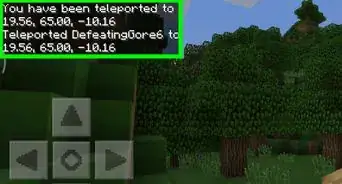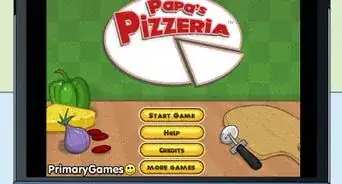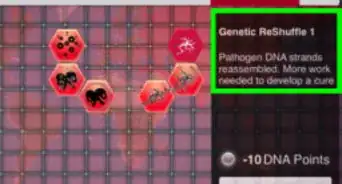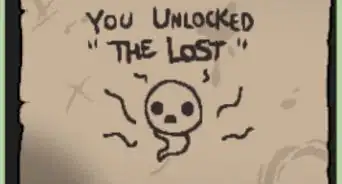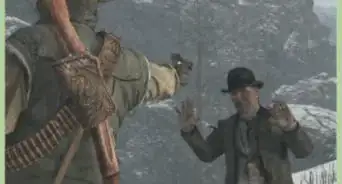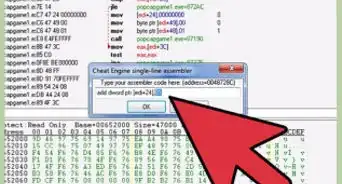X
wikiHow is a “wiki,” similar to Wikipedia, which means that many of our articles are co-written by multiple authors. To create this article, volunteer authors worked to edit and improve it over time.
This article has been viewed 36,066 times.
Learn more...
Is your inventory getting a little full? Have a little too much stuff? Good thing you can store them away!
Steps
-
1In the Last City, go to the Vault. Press and hold 'X/Square' to enter.
-
2Press the 'Back' button to view your inventory. Search through your items to see which ones you want to store.Advertisement
-
3Select the items you want to store. They will be stored in the categories "Armor", "Weapons", and "General", accordingly.
-
4Save and exit the Vault. Your items will now be safely stored.
Advertisement
Warnings
- The Vault has limited space. Choose what you store carefully.⧼thumbs_response⧽
Advertisement
Things You'll Need
- Xbox 360/Xbox One/PS3/PS4
- TV
- Controller
- Destiny
- Internet access
About This Article
Advertisement