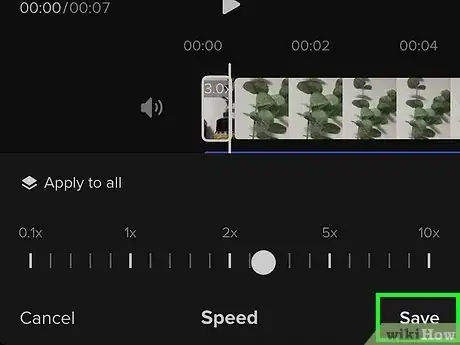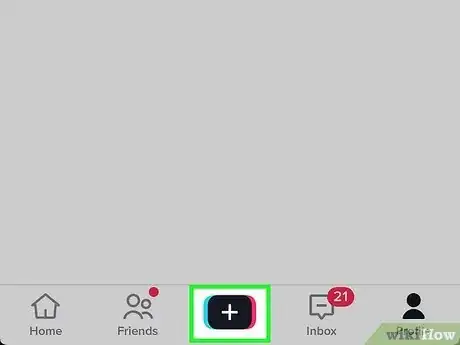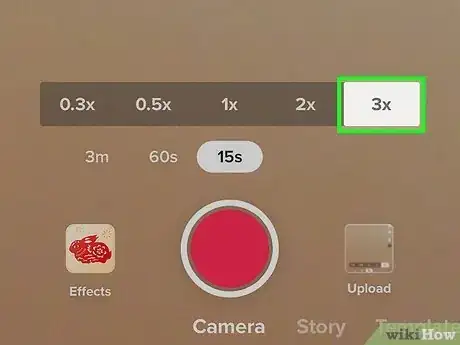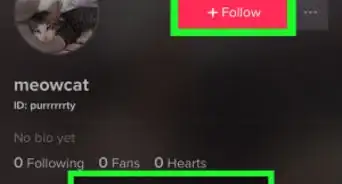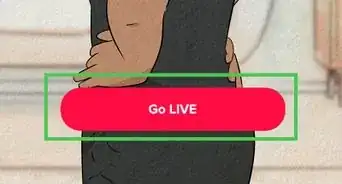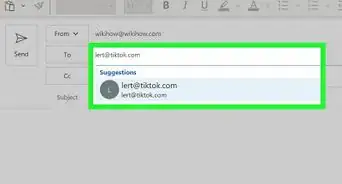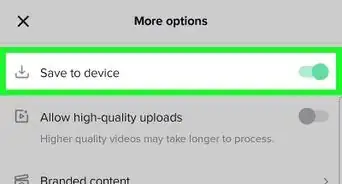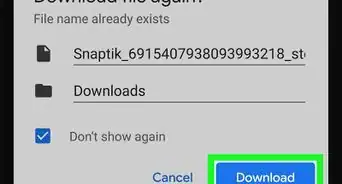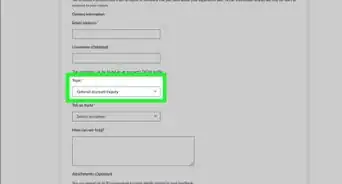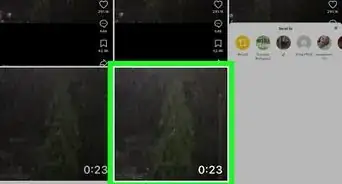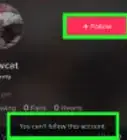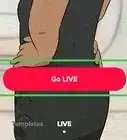This article was co-authored by wikiHow staff writer, Darlene Antonelli, MA. Darlene Antonelli is a Technology Writer and Editor for wikiHow. Darlene has experience teaching college courses, writing technology-related articles, and working hands-on in the technology field. She earned an MA in Writing from Rowan University in 2012 and wrote her thesis on online communities and the personalities curated in such communities.
Learn more...
Do you want to show a 30-minute process in 30 seconds on TikTok? Luckily, it's really easy to make your TikTok clips and new recordings play twice or three times as fast! Whether you already recorded a video that's saved to your phone or you want to record a new sped-up video, you can do so in a few seconds. This wikiHow article shows you how to speed up video on TikTok on your Android or iPhone.
Things You Should Know
- Make a video faster while recording by tapping "Speed > 2x/3x."
- To speed up an uploaded video, upload it to TikTok, then choose "Adjust clips > Edit > Speed."
- You can make your videos slower by tapping "0.5x" or "0.3x".
Steps
Speed Up an Existing Video
-
1Tap + at the bottom of TikTok. It's centered at the bottom of the screen. This opens your camera screen.
- Speeding up a video is a great option if you took a video that's too long to post. Now you can speed it up to make it shorter!
-
2Tap Upload. This tile is to the right of the giant red recording circle and will open up all your recorded content on your phone.Advertisement
-
3Tap Adjust clips. You'll see this on the right side of your screen.
-
4Tap Edit. This is at the bottom of the screen, to the left of Sound and Text.
-
5Tap Speed. It's near the center at the bottom of your screen with the icon of a speedometer.
-
6Drag the slider to the right. Dragging this right will speed up your video, which you can preview in the area above. Tap the Play icon to play the video at the selected speed.
- If there are multiple videos and you want to apply the same speed to all of them, tap Apply to all.
- You can also see the new length of the video below the preview.
-
7Tap Save. When you're satisfied with the sped-up videos, tap Save in the bottom right corner of your screen to return to the previous screen.
-
8Tap Save. It's in the top right corner of your screen and will direct you to the next page.
-
9Tap Next. This is in the bottom right corner of your screen.
-
10Tap Post. When you're done editing the video, you can post it. Don't forget to use hashtags and an appropriate caption and you can get a lot of views!
Speed up While Recording
-
1Tap + at the bottom of TikTok. It's centered at the bottom of the screen. This opens your camera screen.
-
2Tap Speed. This is the second icon down from the top of your screen on the right side. It looks like a speedometer.
-
3Choose 2x or 3x. The three-times speed means that your video playback is three times faster, so not every frame will be shown to accommodate that speed.
- 2x means that your video is twice as fast, so you can show a 60-second video in 30 seconds.
- To have your video play at normal speed, select 1x.
-
4Record your video. Once you have the desired speed set, you can then record your video.
- Tap the red checkmark when you're done recording. There are more editing options on the right side of your screen.
-
5Tap Next and Post. When you're done editing the video, you can post it. Don't forget to use hashtags and an appropriate caption and you can get a lot of views!