X
wikiHow is a “wiki,” similar to Wikipedia, which means that many of our articles are co-written by multiple authors. To create this article, volunteer authors worked to edit and improve it over time.
This article has been viewed 74,491 times.
Learn more...
You can access a password protected PDF with this neat little Gmail account bypass.
Steps
-
1Try opening the PDF. If you get a message that it's password protected, follow the next steps.
-
2Send the password protected PDF to a Gmail account. You can send it from yourself to yourself, provided you pick up the attachment.
- If you don't already own one, open a Gmail account.
Advertisement -
3Look for the message containing the PDF.
-
4Open the email message. Click on "Open as HTML". This is found at the base of the Gmail message. The PDF will now open without you needing the password.
Advertisement
Community Q&A
-
QuestionWhat is my PDF protection password?
 Community AnswerThat would be up to the sender. You will need them to either tell you the password or remove it.
Community AnswerThat would be up to the sender. You will need them to either tell you the password or remove it.
Advertisement
Warnings
- This can get you suspended from your computer or you can go to jail.⧼thumbs_response⧽
- If you're the person hacked, try looking at ways to prevent yourself from being hacked.⧼thumbs_response⧽
Advertisement
Things You'll Need
- Gmail account
- PDF document protected by a password
About This Article
Advertisement


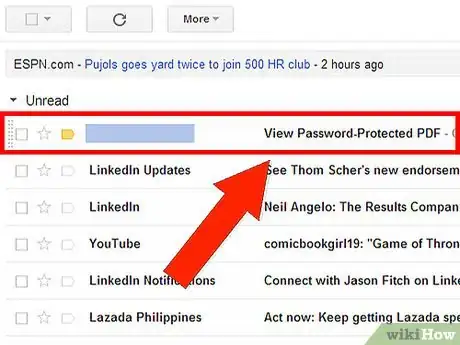

-Step-11-Version-2.webp)
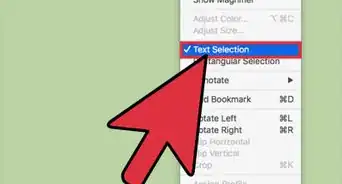
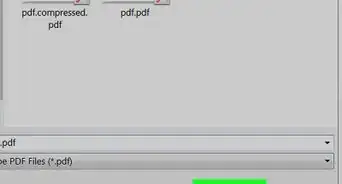
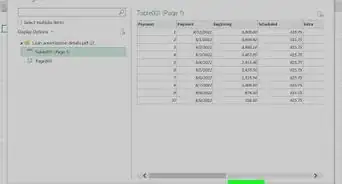



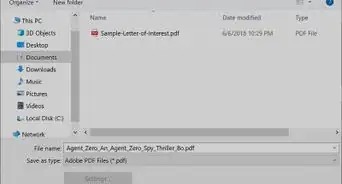
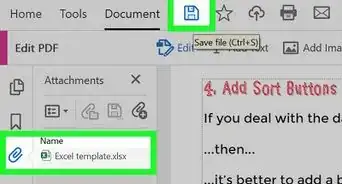


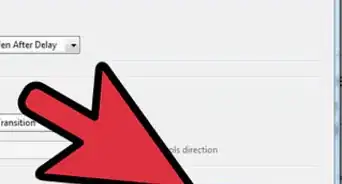

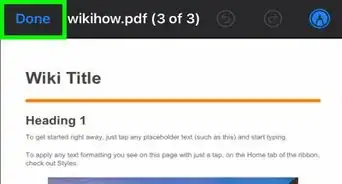






-Step-11-Version-2.webp)





































