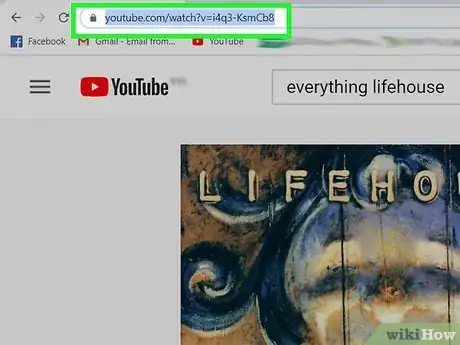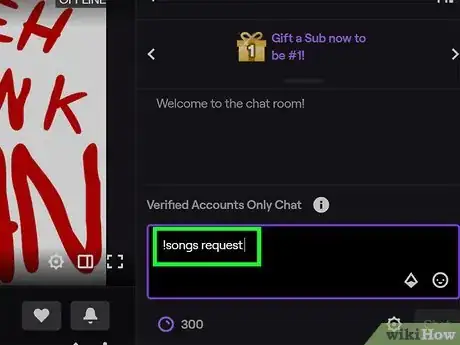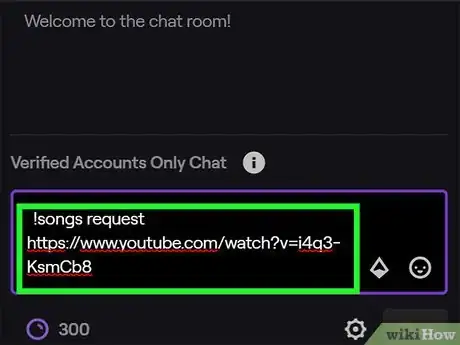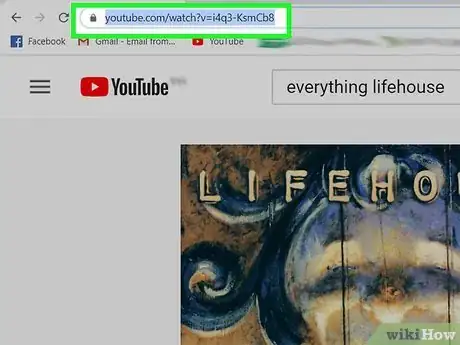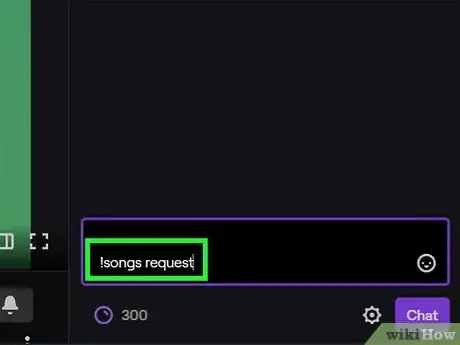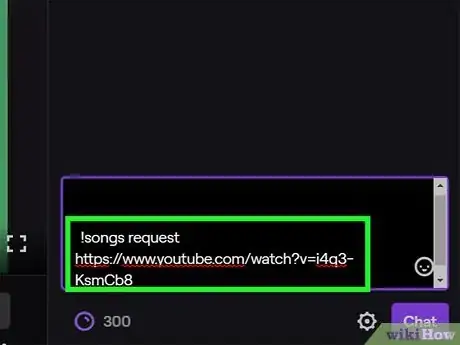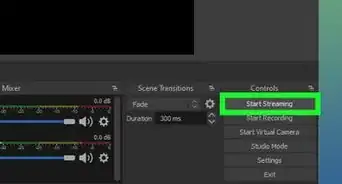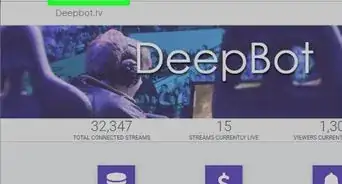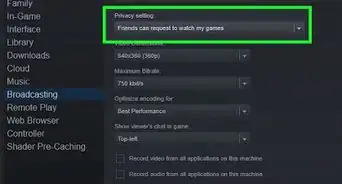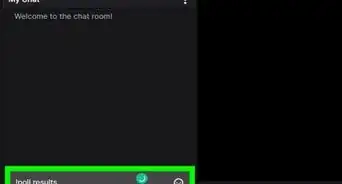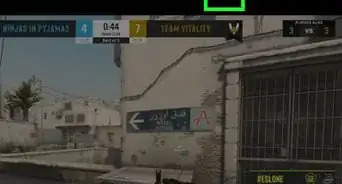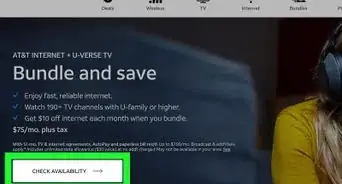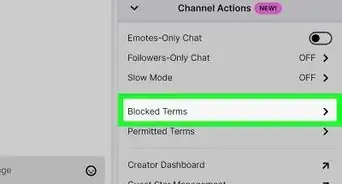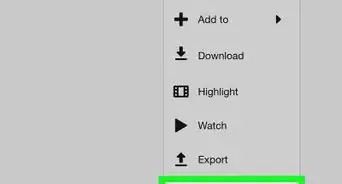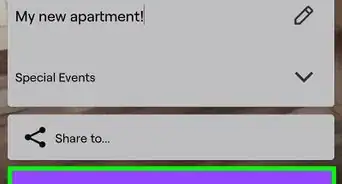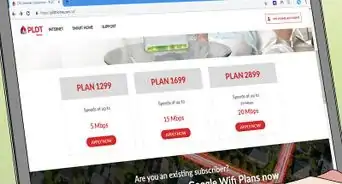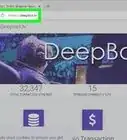This article was co-authored by wikiHow staff writer, Darlene Antonelli, MA. Darlene Antonelli is a Technology Writer and Editor for wikiHow. Darlene has experience teaching college courses, writing technology-related articles, and working hands-on in the technology field. She earned an MA in Writing from Rowan University in 2012 and wrote her thesis on online communities and the personalities curated in such communities.
This article has been viewed 16,952 times.
Learn more...
Are you watching a stream on Twitch and know there is music that would fit perfectly? This wikiHow will teach you how to request a song on Twitch if the moderator has that feature enabled on the most popular bots like Nightbot or Moobot.
Steps
Requesting a Song in Nightbot
-
1Find the song you want to play on YouTube or SoundCloud. Nightbot on Twitch supports playing music from either site. You'll either need the URL, which is found in the address bar at the top of your browser window, the video ID, which are the last digits of the link after "v=", or a search phrase, like "All of me by John Legend."[1]
-
2Use the following code at the beginning of your request: "!songs request". You need to include the exclamation mark at the beginning of the code to trigger the bot.Advertisement
-
3Enter the URL, video ID, or search phrase. Your message in Twitch should look like
"!songs request https://www.youtube.com/watch?v=ngzC_8zqInk","!songs request ngzC_8zqInk", or"!songs request Arctic Monkeys - R U Mine?".
Requesting a Song in Moobot
-
1Find the song you want to request on YouTube. You'll either need the URL, which is found in the address bar at the top of your browser window, the video ID, which are the last digits of the link after "v=", or a search phrase, like "All of me by John Legend."
-
2Use the following code at the beginning of your request: "!songrequest". You need to include the exclamation mark at the beginning of the code to trigger the bot.
-
3Enter the URL, video ID, or search phrase. Your message in Twitch should look like
"!songrequest https://www.youtube.com/watch?v=ngzC_8zqInk","!songrequest ngzC_8zqInk", or"!songrequest Arctic Monkeys - R U Mine?".[2]
References
About This Article
1. Find the song you want to play.
2. Use the following code at the beginning of your request: "!songs request" (Nightbot) or "!songrequest" (Moobot).
3. Enter the URL, video ID, or search phrase.