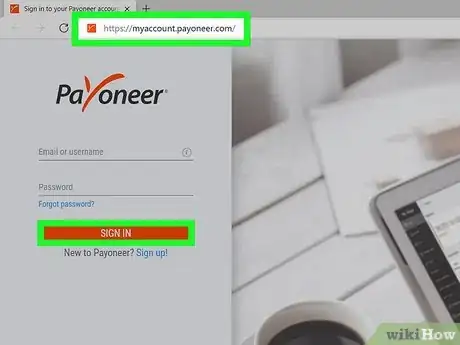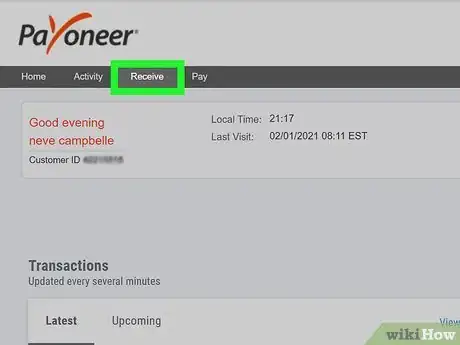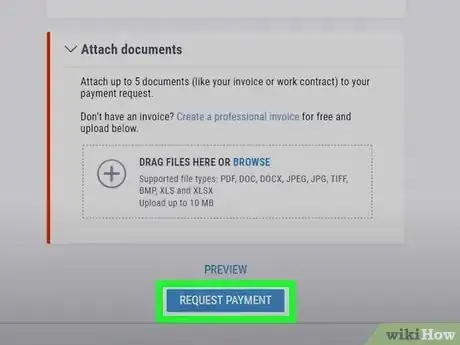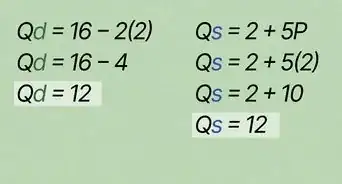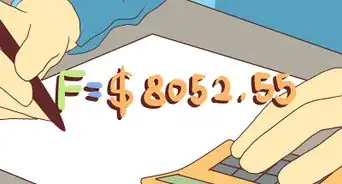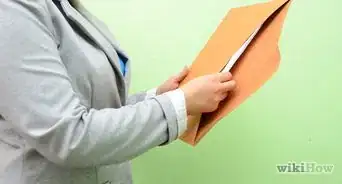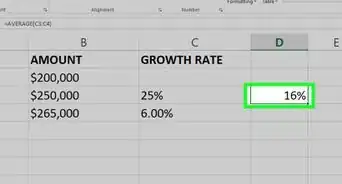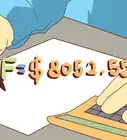This article was written by Payoneer and by wikiHow staff writer, Darlene Antonelli, MA. Payoneer is a financial services company that enables millions of businesses and professionals to connect with each other and grow globally through cross-border payments platforms. Payoneer was founded in 2005 by Yuval Tal. It allows online money transfer and digital payment services and provides customers with working capital.
This article has been viewed 12,079 times.
Payoneer works with the Global Payment Service, so if your employer or the person you're trying to get a business payment from lives in a different part of the world than you, you can still get that payment quickly, easily, and at a low cost. This wikiHow will teach you how to receive a payment in Payoneer. If you're expecting a payment from an organization or company that you've worked for, their payroll department will need to be able to pay via Payoneer. Once you’ve received your cross-border payment into your Payoneer balance, you’ll be able to transfer it to your local bank account, withdraw at ATMs, spend online or in stores, make VAT payments, and even make payments to your suppliers and contractors.
Steps
-
1Go to https://myaccount.payoneer.com/. You can use any desktop version of a web browser to login to your account and accept the payment.
-
2Click the Receive tab. It's along the top of the page with Home, Activity, and Withdraw and will prompt a menu to drop-down.Advertisement
-
3Click Global Payment Service. You'll see a list of all the currencies you can get paid in on the left side.
-
4Click a currency to select it. To the right are your receiving account details. Make a note of these details for the transfer.[1]
-
5Click Create a payment request. A request for payment will be sent directly to your employer or the person making the payment. You can also send the receiving banking account details via email to the party making the payment.
- Once the other person submits the payment via the request, you'll be able to transfer funds to your local bank account, withdraw at ATMs, spend online or in-store (with a Payoneer Prepaid card), or make payments to suppliers and contractors directly from your Payoneer balance.
References
About This Article
1. Go to https://myaccount.payoneer.com/.
2. Click the Receive tab.
3. Click Global Payment Service.
4. Click a currency to select it.
5. Click Create a payment request (if you want Payoneer to handle this part).