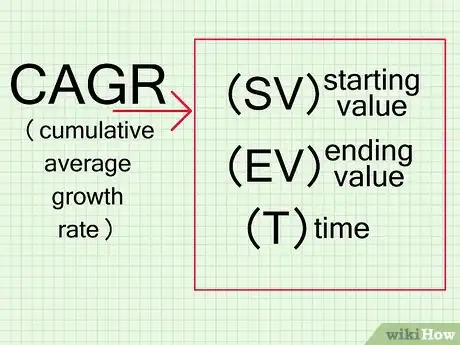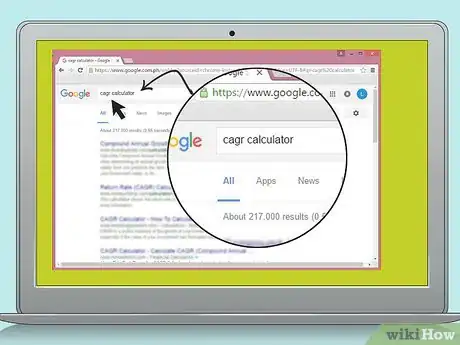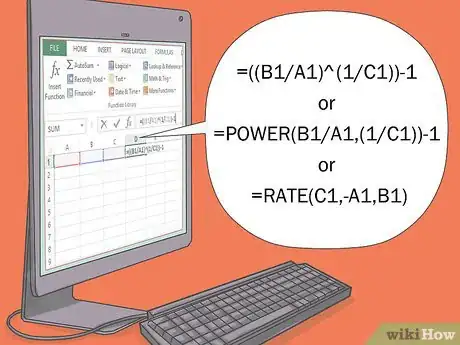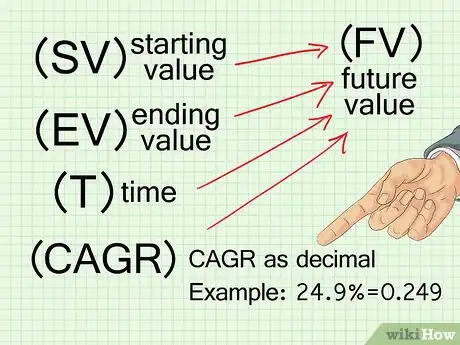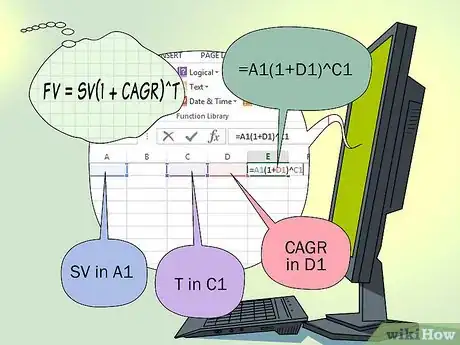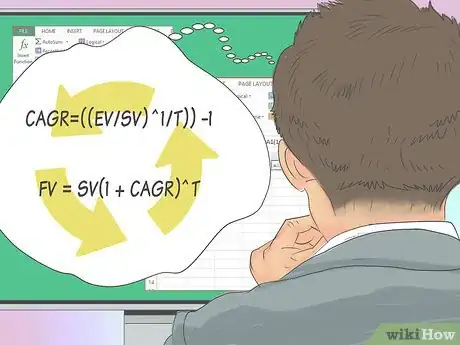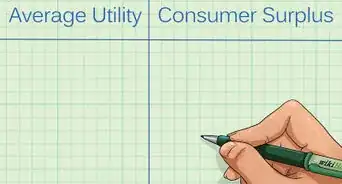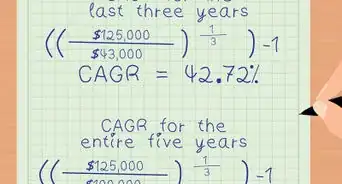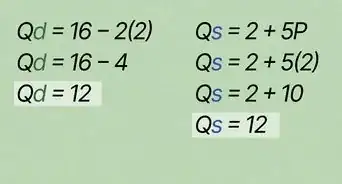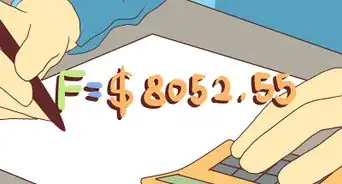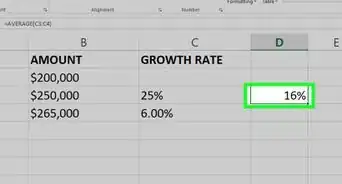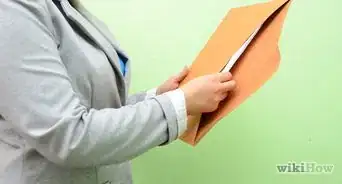This article was co-authored by Michael R. Lewis. Michael R. Lewis is a retired corporate executive, entrepreneur, and investment advisor in Texas. He has over 40 years of experience in business and finance, including as a Vice President for Blue Cross Blue Shield of Texas. He has a BBA in Industrial Management from the University of Texas at Austin.
There are 8 references cited in this article, which can be found at the bottom of the page.
This article has been viewed 198,112 times.
Cumulative growth is a term used to describe a percentage of increase over a set period of time. Cumulative growth can be used to measure growth in the past and, thereby, to plan for population growth, estimate organic cell growth, measure sales growth, and so on. It is a useful descriptive tool in figuring out how growth has developed over time or how growth will continue to develop. Investors, marketers, and business planners need to know how to calculate cumulative growth, often expressed as CAGR (cumulative average growth rate), because it appears frequently in the financial sections of companies' annual reports.[1] The following article discusses several ways to go about finding and using CAGR.
Steps
Calculating CAGR Manually
-
1Identify the values needed to calculate CAGR. In order to calculate CAGR, you will need a few essential values. This includes the starting value, ending or finishing value, and the period of time over which you wish to measure growth.
- Determine the starting value (SV) of an asset, for example, the price paid for a share of stock.
- Determine the ending value (EV) or current market value of that asset.
- Determine the period of time (T) you want to study, for example, the number of years, months, quarters, etc.[2]
-
2Input these values in the CAGR formula. After you've gotten your information together, input your variables into the CAGR equation. The equation is as follows: CAGR=((EV/SV)^ 1/T)) -1.[3]Advertisement
-
3Solve for CAGR. After your values have been inputted in the CAGR equation, simply solve for CAGR using the proper order of operations. That is, be sure to calculate the (1/T) first, because it is an exponent, then solve for EV/SV and raise that number to the power found in the first step. Finally, subtract 1 from the number you just found. The result will be your CAGR.
- For example, if a portfolio of investments had an initial value of $10,000 that grew to $19,500 over 3 years, you would start with CAGR=(($19,500/$10,000)^(1/3))-1 and simplify to CAGR=((1.95)^(0.333))-1 and CAGR=1.249-1. Your final result would be CAGR=0.249, or 24.9%.
Calculating CAGR Using a Computer
-
1Calculate CAGR using an online calculator. Perhaps the simplest way to calculate CAGR is to use an online CAGR calculator. These programs allow you to simply input your values for SV, EV, and T and will do the rest of the work for you. In order to find one of these calculators, try searching on a search engine for "CAGR calculator."[4]
-
2Calculate CAGR using Microsoft Excel. Another simple way to calculate CAGR is to used Microsoft Excel. Other spreadsheet programs will likely perform this function just as well, but may require different formula structures. See help guides for these programs to learn how to perform these functions. In any case, start by inputting your values (SV, EV, and T) into cells in a new spreadsheet. For example, put SV into A1, EV into B1, and T into C1.
- The easiest way to calculate CAGR in Excel is to simply enter the CAGR formula into a fourth cell. This requires entering the following into D1 (or any other cell you see fit): =((B1/A1)^(1/C1))-1. Excel will complete the calculations for you and the result will be presented in whichever cell you choose for the equation.[5]
- An alternate method of calculating CAGR in excel uses the POWER function, which calculates equations using exponents. For this calculation, create a cell for the formula and enter: =POWER(B1/A1,(1/C1))-1. Again, the answer should appear in this cell after you press enter.[6]
- Additionally, Excel can calculate CAGR by using the RATE function. Input this formula into a new cell by entering the following: =RATE(C1,-A1,B1). Press enter and Excel will display the answer.[7]
Using CAGR to Predict Cumulative Growth
-
1Identify the values needed to calculate CAGR. CAGR can also be used to predict future growth based upon a historical CAGR.[8] This is done similarly to calculating a historical CAGR. In order to calculate future value, you will need a few essential values. This includes the starting value, ending or finishing value, and the period of time over which you wish to measure growth.
- Determine the starting value (SV) of an asset, for example, the price paid for a share of stock or the current revenues of a company.
- Determine the period of time (T) you want to study, for example, the number of years, months, quarters, etc.[9]
- Enter the CAGR percentage as a decimal. For example, the CAGR percentage of 24.9% calculated in method one would be entered here at 0.249.
-
2Calculate future value using CAGR. Future values can be calculated using the following formula: FV = SV(1 + CAGR)^T. Simply input the values you have decided on and calculate the future value in a similar way to calculating CAGR. You can either calculate this value by calculator or using a computer.
- To calculate this on a computer, use a spreadsheet program and enter the program into an empty cell. For example, a potential calculation in Excel would start with SV in cell A1, CAGR in cell D1, and T in cell C1. To calculate FV, enter the following into an empty cell: =A1(1+D1)^C1 and press enter.[10]
-
3Analyze your result. When using your CAGR to predict future values, keep in mind that no historical data can accurately predict the future. However, using a CAGR can serve as a somewhat reliable estimate of future growth.[11] Keep in mind also that this CAGR represents an average of the growth of the represented values and will likely be lower or higher within the given year or period of time that you are trying to estimate.
References
- ↑ https://www.business-case-analysis.com/growth-metrics.html
- ↑ http://smallbiztrends.com/2011/04/growth-rates-annual-growth-cagr.html
- ↑ http://www.investopedia.com/terms/c/cagr.asp
- ↑ http://www.investinganswers.com/calculators/return/compound-annual-growth-rate-cagr-calculator-1262
- ↑ http://smallbiztrends.com/2011/04/growth-rates-annual-growth-cagr.html
- ↑ https://techtites.com/calculate-cagr-microsoft-excel/
- ↑ https://techtites.com/calculate-cagr-microsoft-excel/
- ↑ http://www.readyratios.com/reference/analysis/compound_annual_growth_rate.html
- ↑ http://smallbiztrends.com/2011/04/growth-rates-annual-growth-cagr.html