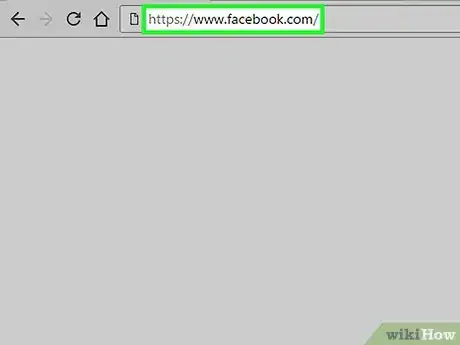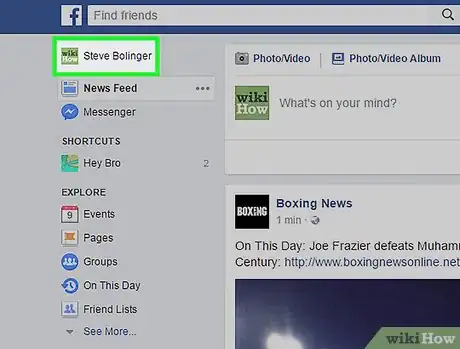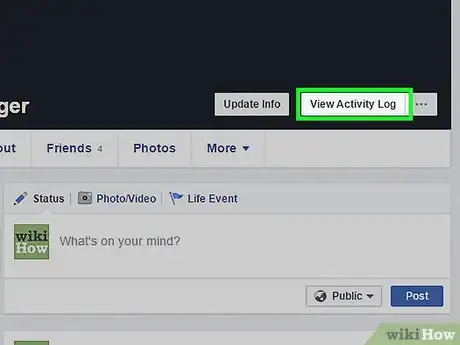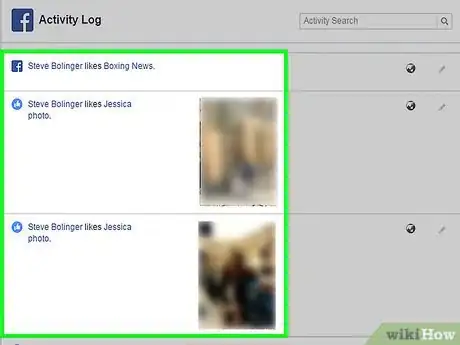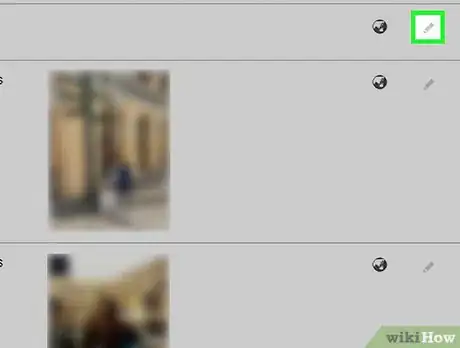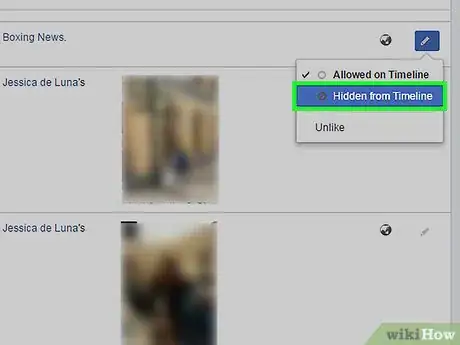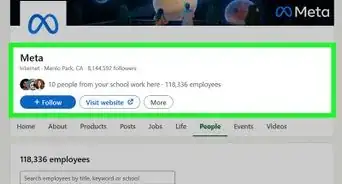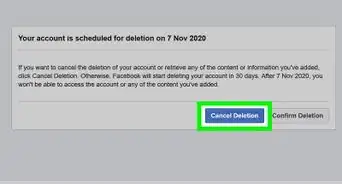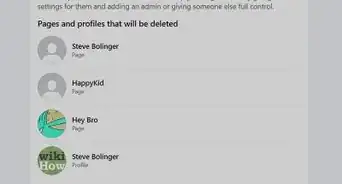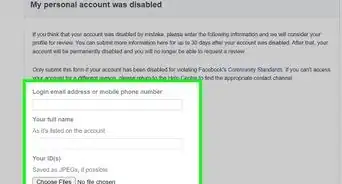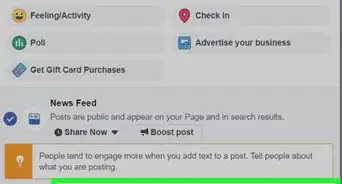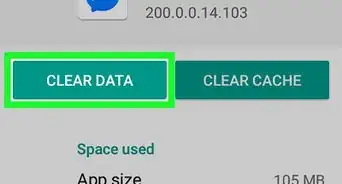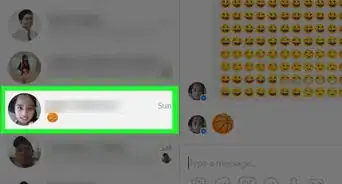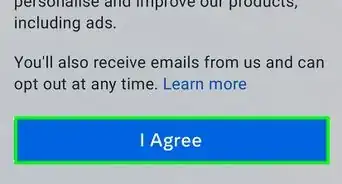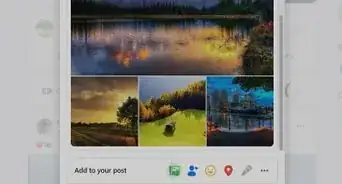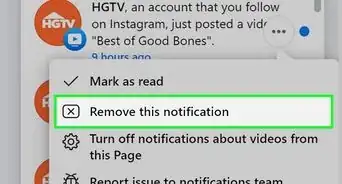This article was co-authored by wikiHow Staff. Our trained team of editors and researchers validate articles for accuracy and comprehensiveness. wikiHow's Content Management Team carefully monitors the work from our editorial staff to ensure that each article is backed by trusted research and meets our high quality standards.
This article has been viewed 62,240 times.
Learn more...
This wikiHow teaches you how to hide some of your likes on Facebook from Timeline, and prevent it from popping up in your friends' news feeds. This method only works for Pages you like, and your likes on your own posts.
Steps
-
1Open Facebook.com.
- If you aren't automatically logged in, log in with your Facebook account. You will have to enter your email or phone number and your password.
-
2Go to your Profile page. You can do this by clicking on your name on the left navigation menu on your Home page. Your name and a thumbnail of your profile picture will be at the top of the navigation menu on the left side of your screen.Advertisement
-
3Click View Activity Log. This button will be in the lower-right corner of your cover photo.
-
4Find the like you want to hide in your Activity Log. The list is reverse-chronologically ordered, so your most recent likes will be at the top.
-
5Click the Edit button to the right of your like. This button looks like a pencil icon on the right side of your screen. Clicking on it will open up a small popup menu.
-
6Select Hidden From Timeline from the menu. This will hide your like from Timeline, so it won't pop up in your friends' news feeds.
Warnings
- When you like a photo, a status update, or a post shared by a friend of yours, your friend who originally made the post is in control of privacy settings. You cannot hide your likes from Timeline on somebody else's post; you can only unlike it.⧼thumbs_response⧽
About This Article
1. Open Facebook.com.
2. Go to your Profile.
3. Click View Activity Log.
4. Find the like you want to hide from Timeline.
5. Click the Edit button.
6. Select Hidden From Timeline.