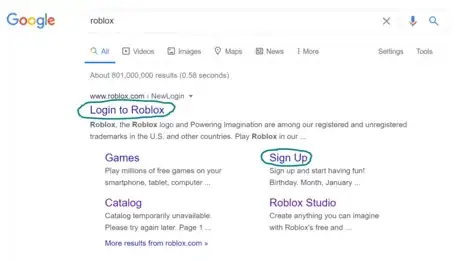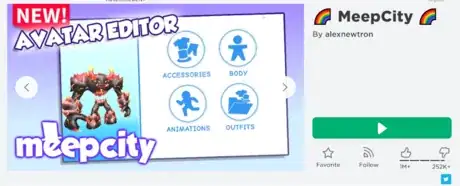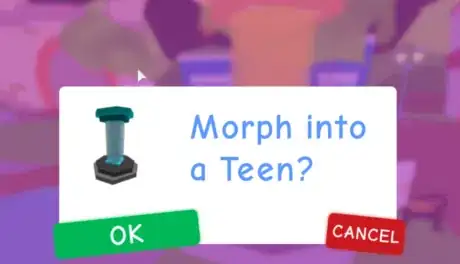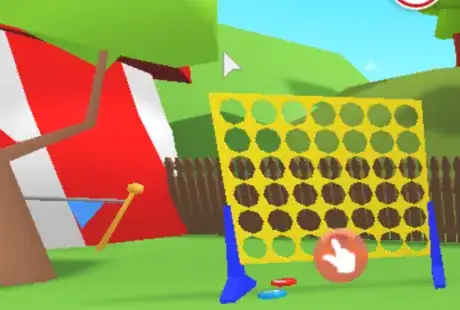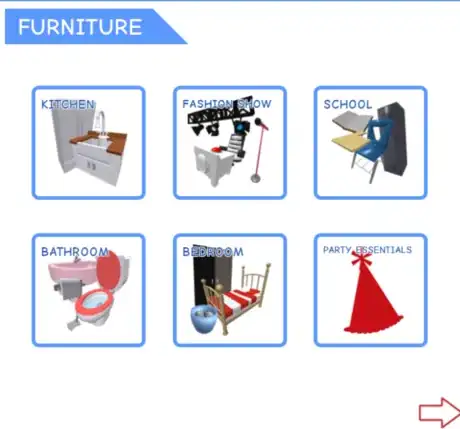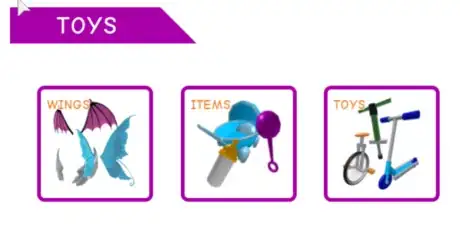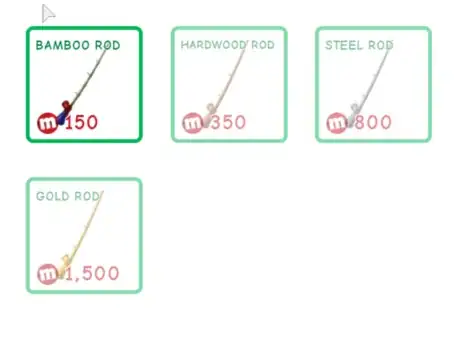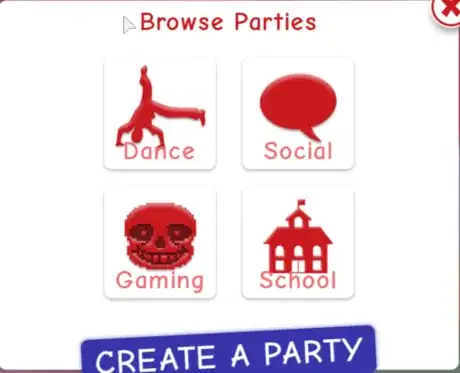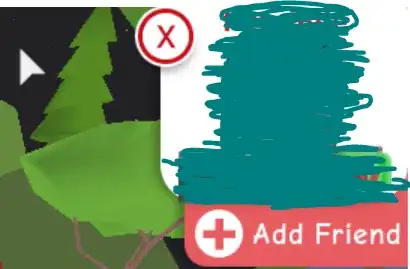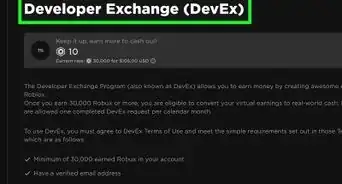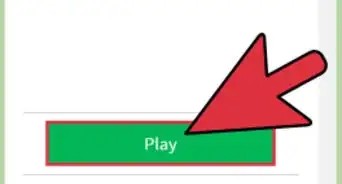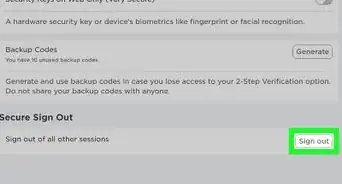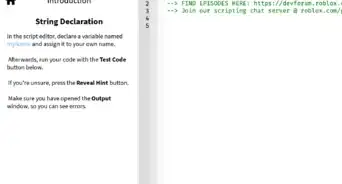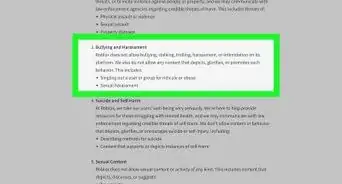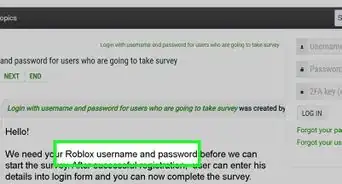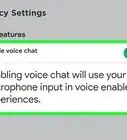X
wikiHow is a “wiki,” similar to Wikipedia, which means that many of our articles are co-written by multiple authors. To create this article, 10 people, some anonymous, worked to edit and improve it over time.
This article has been viewed 10,557 times.
Learn more...
Meepcity is a very popular game on Roblox. Thousands of people go onto Meepcity everyday to roleplay, buy items, and have fun. Although MeepCity isn't a hard game to play, not everyone succeeds in MeepCity or is able to quickly earn lots of money, friends, and items. To get a lot of money and friends in MeepCity, you have to balance your social life and your working life.
Steps
Part 1
Part 1 of 5:
Entering MeepCity
-
1Open Roblox. To join MeepCity, first you have to join Roblox. You also will need an account for this, so if you don't already have one, Sign Up for an Account on Roblox.
-
2Search for MeepCity. If you search for MeepCity, you will get many different options on the search bar such as, "Search "MeepCity" in Players", "Search "MeepCity" in Catalog, etc. Click the button that says, "Search "MeepCity" in Games". The first result you get should be MeepCity. Make sure it is the real MeepCity by checking if the person who made the game is "alexnewtron" and the amount of players playing is around 40k players.Advertisement
-
3Press the play button. This will transport you to the game. It may take a little while to load.
Advertisement
Part 2
Part 2 of 5:
Joining MeepCity (for the first time)
-
1Change your avatar. MeepCity is the game to fuel your imagination! Dress as anything you would like! You can dress as fantasy creatures such as fairies and wizards or you can dress as everyday people you want to roleplay. To change your avatar, press the button at the top of your screen with the one human being. Then, click "Edit Avatar".
-
2Change your name. Again, you can change your name to anything you like. You can change your name by, again, clicking the button on the top of your screen with the one human being and then typing in the "RP Name" box.
-
3Change your age. In MeepCity, you can be a kid, teen, or adult. There are "tubes" in the playground which can change your age. Go to the blue "tube" to become a kid and the yellow "tube" to become a teen. If you want to be an adult, become a teen or kid first, and then go back to the "tube". This will ask, "Return back to normal?". Click "Ok" to become an adult.
Advertisement
Part 3
Part 3 of 5:
Earning Money
-
1Go to your house. You can teleport to your house by clicking the button at the top of your screen with the map and home. Then, click "Neighborhood". You can choose what type of neighborhood you want to teleport to, and you'll be teleported to your house. Your house will be a small house if you just started playing MeepCity.
-
2Go to the side of your house. On the sides of your house, there will be places to garden. Click the buttons near the gardening pots (the buttons will have a pointing hand). Choose a flower to plant. Do this for all flower pots. Then, water each flower twice. This will speed up the gardening process. Once your flowers are ready and done, you can collect them by running over them. You will get money after digging up fully-grown flowers.
-
3Go to the playground or school. In the playground, there are games you can play with people. This are "4 in a row" games. Go near it and click the button with a pointing finger on it. Then, click "look for player". You will be able to play with someone else. Try and win these games to collect more money. If you win, you usually will get 10+ coins. In the school, you can find these games in the library.
-
4Go to the plaza. You can enter the plaza via the playground. There will be a "tunnel" leading to the plaza. It is in between the "HOME IMPROVEMENT" store and a party tent. In the plaza, there are two tunnels at the end. Go into any of them. They are games, and once you complete them, you will get coins.
-
5Go fishing. If you go fishing, you can sell your fish and earn money. Go to any pond, stand on one of the wooden platforms and start fishing. If you are new to fishing, MeepCity will give you a tutorial on how to fish. Once you have filled your entire bucket, sell your fish. You can sell your fish by going to the Pet Shop, walking up to the counter and pressing "Sell your Fish" or going to the "MeepCity Fisherman" who will be under a tree to sell your fish.
Advertisement
Part 4
Part 4 of 5:
Buying Items
-
1Buy a Meep. A meep is a little sphere pet that follows you where you go, though you can send it home when you don't want it following you. You can buy the Meep for 100 coins. Just go to the pet shop at the playground, walk up to the counter and press "Adopt a Meep". You will be able to choose the color and name of the meep.
-
2Buy accessories for the meep. You can get accessories for your meep for them to wear. There are different types of accessories for different types of styles. For example, there are accessories for people who like darker items and are grune, and accessories for people who like animals. You can do this in the pet shop by walking up to the counter and pressing "Shop" and then "Meep Accessories".
-
3Buy some furniture. Your house will already have some furniture, but you can buy furniture that is up to your standards with your money. There is furniture for parties, school, etc. You can buy furniture in the playground in a blue building labelled "FURNITURE".
-
4Buy meep furniture. This way, you can have toys, beds, and food for your meep. This is not a necessity as your meep will not actually need this stuff, but it really makes your home a nice and "pet-friendly" place. Do this in the pet shop, walk up to the counter, press "Shop" and then "Meep Furniture".
-
5Buy a house. Buy bigger houses to have more rooms and spaces in your house for different furniture. You can buy houses of different styles such as igloos or castles in the "HOME IMPROVEMENT" store.
-
6Buy wallpaper and flooring. You can buy these in the "HOME IMPROVEMENT" store to make your house more up to your standard. Some of the wallpaper and flooring are fun and bright, though others are darker. Again, people have different styles and MeepCity really allows you to get your homes to your style and standard.
-
7Buy toys. You can buy toys such as jetpacks and pogo sticks in the playground. There will be a place labelled "TOYS" and you just have to walk up to it. You can also buy wings and items (such as items for children) there.
-
8Buy new fishing rods. You can do this by going to the pet store, walking up to the counter, pressing "Shop" and then pressing "Fishing Rods". There are different types of fishing rods you can buy.
Advertisement
Part 5
Part 5 of 5:
Making friends
-
1Go to the school. The school is for people to roleplay together. With luck, you might be able to befriend other "students" or become a "teacher" and interact with others. The school is a fun place with many secrets such as secret tunnels.
-
2Get "adopted". In Meepcity, you can get "adopted" by fellow players and roleplay "family". You can even "adopt" others yourself. You may sometimes be an only child and sometimes you can have a lot of siblings.
-
3Go to parties. You can go to the parties in the Playground. There is a party hut near the "Plaza" tunnel. Walk up to it and join a party. There are parties such as "dance parties" and parties for socialization. If you have PLUS, you can create your own party.
-
4Click on the profile of people you start to be friends with. This will let you add them as a friend. On the right side of your screen, their profile will show up and you will be able to add them as a friend. It won't fill up your main Roblox friends list, but they will be your friend in MeepCity.
Advertisement
Community Q&A
-
QuestionWhy is this game is so similar to Adopt Me?
 Community AnswerAt the moment Adopt Me is one of the most popular games, but most people focus on the pets in Adopt Me and there are gifts. Meepcity is older.
Community AnswerAt the moment Adopt Me is one of the most popular games, but most people focus on the pets in Adopt Me and there are gifts. Meepcity is older. -
QuestionWhat if you can't get inside your house and or move?
 KY_GirlatHeartCommunity AnswerTry resetting your game by clicking the icon on the top left corner of your screen and pressing the "Reset Character" button. If that doesn't work, leave the game and rejoin; or leave the app and then come back. If that still doesn't work, try resetting your device.
KY_GirlatHeartCommunity AnswerTry resetting your game by clicking the icon on the top left corner of your screen and pressing the "Reset Character" button. If that doesn't work, leave the game and rejoin; or leave the app and then come back. If that still doesn't work, try resetting your device.
Advertisement
Warnings
- Don't get into many fights.⧼thumbs_response⧽
- Avoid getting reported.⧼thumbs_response⧽
Advertisement
About This Article
Advertisement