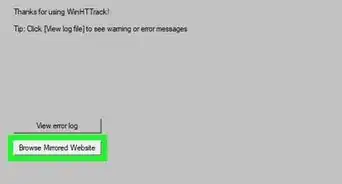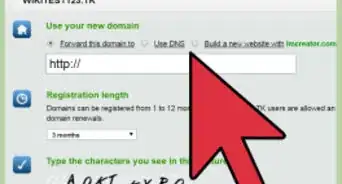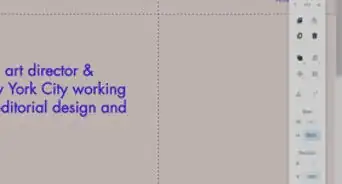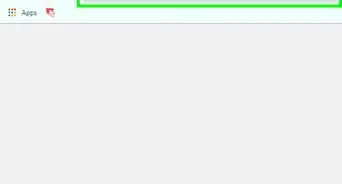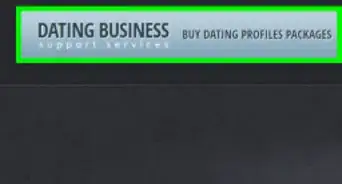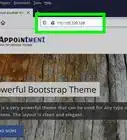This article was co-authored by Michelle Arbeau. Michelle Arbeau is a Numerologist & Life Strategist, and the CEO of Authentic You Media and Eleven Eleven Productions. She’s based in West Hollywood, California. With over 20 years of experience, she specializes in numerology, mediumship, and business advice. In 2015, Best Businesses named her the Best of West Hollywood Celebrity Numerologist, and she’s been hailed as the #1 Numerologist in the World and the #1 Celebrity Numerologist.
wikiHow marks an article as reader-approved once it receives enough positive feedback. In this case, several readers have written to tell us that this article was helpful to them, earning it our reader-approved status.
This article has been viewed 2,852,657 times.
Building a website is a great way to share your ideas and thoughts with the world. But if you've never done one, it can seem daunting. There's all that http-dot-whatever and <tag this=""> and <tag that=""> and how do you get pictures and text in there? Well fear not, this article will help you to grasp the intricacies very quickly!
Steps
Basic HTML Help
Designing Your Website
-
1Get inspired. Look at websites with great designs and think about why they're great designs. It usually comes down to the information, resources, links, and pages being laid out in a way that is easy to see and use. To get ideas about how to design your own site, look at sites which do similar things to get ideas about where you should put different types of content.
- Stay realistic to your skills.
- Ease of access is the most important thing. If you don't have a certain piece of information easily visible, make sure that getting to that information is very logical.
- Generally the simpler the design, the fewer the pages, the better.
- One of the key areas to the website planning stage is developing a clear vision for your website. What purpose will it serve? Is it to advertise and generate leads for your professional services, run an eCommerce site, automate bookings online?
- Remember to be clear on your first page. If a visitor isn’t able to distinguish clearly and within seconds of visiting your website, what your business is about, you need to simplify it. Visitors should immediately know who you are and what you offer or you risk losing potential customers who may navigate off your page from frustration over not being able to figure it out.
-
2Choose a topic and purpose. If you already have a fairly good idea about what your website will focus on, skip this step. If not, here are some things to help you figure that out. First, understand that there are billions of people on the Internet, and a large percentage have websites. If you limit yourself to something that hasn't been done, you'll never get started.
- When you think, "Internet," what is the first thing that comes to your mind? E-commerce? Music? News? Socializing? Blogging? Those are all good places to start.
- You could create a website that's dedicated to your favorite band, and have a chat area where people can talk about it.
- You can build a page for your family, but be careful about things like this. The internet is full of unsavory characters and information you put up about your family could end up being used against you. Consider adding password protection to your personal family website.
- If you're a news junkie, or want something less filtered than traditional media, build a website and get publicly available feeds from news providers such as Reuters, BBC, AP, and others. Build your own customized news aggregator (what used to go by the quaint name of "newspaper"), then see and show all the news that's fit to digitize.
- If you're creative at writing then you can start a blog where you can write about anything you want and attract monthly readers!
Advertisement -
3Make a plan. Building your website is going to take a commitment of time and possibly money, so set a limit on both, and then dig in. The plan doesn't have to be a big, complicated spreadsheet, or a fancy graphic presentation, but at the very least, you will want to consider what it will do for you and the visitors, what you'll put on the website, what goes where on the webpages.
-
4Gather the content. There are lots of different types of content and many have their own considerations. You'll need to figure out what's best for your website and your needs. Updated, informative content is essential, as search engines love it. If you want to be continually indexed by Google and also have your customers return over and over again, keep your content fresh, exciting and regularly add to it. Some things to consider including:
- A store. If you want to sell things, you'll need to figure out how you want the items to be available. If you have relatively few things to sell, you might want to consider having a store with a hosting service. Society6, Amazon, and Cafepress are all well-established store hosts which let you sell a variety of items and set your own prices.
- Media. Do you want to display videos? Music? Do you want to host your own files or do you want them hosted somewhere else? Youtube and SoundCloud are great examples of hosting options, but you'll need to be sure that the way you design your website allows these media types to display correctly.
- Images. Are you a photographer? An artist? If you plan on putting original images on your website, you might want to use a format that can help keep them from getting stolen. Make sure the images are relatively small or that they are hidden behind some Flash code, so as to keep them from being easily saveable.
- Widgets. These are mini-programs which run on your website, usually to help you keep track of who visits, what they're looking for, and where they're from. You can also find widgets for booking appointments, displaying a calendar, etc. Look into what might be useful for you (just make sure the widget comes from a reputable source).
- Contact information. Do you want to have contact information on your webpage? For your own safety, you should be careful about what kind of information you have available. You should never display things like your home address or home phone number, as information like this can be used to steal your identity. You may want to set up a PO box or a special email address for people to contact you at, if you don't have a business address.
-
5Draw a flowchart. For most people, the website starts on the home page. This is the page that everybody sees when they first go to www.yourSite.com. But where do they go from there? If you spend some time thinking about how people might interact with your site, you'll have a much easier time down the line when you are making navigation buttons and links.
-
6Plan for user devices and situations. In recent years, smartphones and tablets have become incredibly popular platforms for browsing the internet, and they require websites to be designed for them. If you really want to make a website that will stand the test of time and be accessible to the highest number of viewers, plan on making different versions of your site for different devices, or plan to use a responsive design that adjusts as necessary.
Building Your Website
-
1Decide what method or tool you'll use to build it. When you have the basic idea down and have a plan for how it will be laid out, the next thing to think about is how you're going to build it. The options seem endless, and people will try to sell you this or that 'fantastic' application, and every other thing that you "absolutely must have" on your site, however the reality is that there are a few great tools for building websites, and one of them will be best-suited to your situation and needs.
-
2Build it yourself. This is the first option. If you have a website-building application like Adobe Dreamweaver, it is not very difficult to create a website from scratch. You might need to do some coding but don't panic! HTML looks complicated, but it's like listening to Shakespeare—it's hard at first, but once you get the feel of it, it's not that difficult.
- Pros: website design software simplifies the process of building sites by letting you drag-and-drop images, text, buttons, movies, and anything else you can think of, usually without ever having to dig into HTML. Many web design applications will even let you create sites specifically for your smartphone or pad. If you are building a basic, personal website, this is really a great way to go.
- Cons: there is a learning curve, and though you don't have to dig into HTML, it's not totally geek-free. If you are in a hurry, this might not be the best solution. Perhaps the biggest con, though, is that if you are not a graphic designer, you could end up with a page that hurts the eyes. To mollify this somewhat, there are a number of free templates in the applications, and on the internet, but be aware of your limitations—if you have any!
-
3Use a content management system (CMS). This is the second option. WordPress is an example of a great option for building websites. It helps you create web pages and blog posts quickly and easily, set up the menus, allow and manage user comments, and has thousands of themes and plugins that you can choose from and use for free. Drupal and Joomla are other great CMS options. Once the CMS is hosted, you can manage your site from anywhere (in the world) that has an Internet connection.
- Pros: Very easy to use, quick to get started with one click install, and lots of options for the beginner (with enough depth for more experienced users).
- Cons: Some themes are limiting, and not all are free.
- You don't need to learn how to code to use WordPress. Make sure to learn how to use the main features of your WordPress website before considering outsourcing as an option. This way, you will always be in control of your online presence, even if you do decide to outsource.
-
4Build the website from scratch. This is the third option. If you decide to build your website from scratch, you'll need to start using HTML and CSS. There are ways to extend your HTML skills and add more features and more depth to your website. If you are developing a professional website, these tools will help you get that edge that is needed in any business venture.
- CSS, which stands for "Cascading Style Sheets". CSS gives more flexibility for styling the HTML, and makes it much easier to make basic changes—fonts, headers, color schemes—in one place, and have those changes ripple through the site.
- XHTML is a web language set by W3C's standards. Almost identical to HTML, it follows a stricter set of rules for marking up information. What this means, for the most part, is minor changes to the way you write code.
- Look into HTML5. It's the fifth revision of the core HTML standard, and will eventually subsume the current version of HTML (HTML4), and XHTML as well.
- Learn a client-side scripting language, such as JavaScript. This will increase your ability to add interactive elements to your site, such as charts, maps, etc.
- Learn a server-side scripting language. PHP, ASP with JavaScript or VB Script or Python can be used to change the way web pages appear to different people, and lets you edit or create forums. They can also help store information about people who visit your site, like their username, settings, and even temporary "shopping carts" for commercial sites.
- AJAX (Asynchronous JavaScript and XML) is a technique of using a browser sided language and a server sided language to make the page get new information from the server without refreshing the page, often greatly reducing user wait time and vastly improving the user's experience but increasing bandwidth usage. For a website that will see a lot of traffic, or an eCommerce site, this is an excellent solution.
-
5Hire a professional. This is the fourth and final option. If you are not up to designing your own website, or learning new coding languages—especially for more advanced sites—hiring a professional may be your best option. Before you hire, ask to see a portfolio of their work, and check their references carefully.
Test Driving Your Website and Going Live
-
1Register your domain name. If you’re on a budget, there are strategies for buying a cheap domain name. Find a domain name that is easy to remember and easy to spell. If you use domains ending with .com, you will end up with more traffic, but most of the easy ones are taken, so be creative!
- Look to Network Solutions, GoDaddy, or Register.com are good in the US and uk2.net if you're in the UK to research and find the ideal domain name for your website. Wordpress also includes a feature whereby you can use a name that's tagged with their site, for example, mywebsite.wordpress.com. But if the name you choose is also available as a .com, they will notify you when you sign up.
- You can purchase domain names if they have been "parked" or are for sale online through business sales sites. It's a good idea to get legal and financial advice before purchasing an expensive domain name.
-
2Inspect your website. Before you post your site, it's wise to test it thoroughly. Most web design software has a way to test your site without taking it online. Look for missing tags, broken links, search engine optimization, and website design flaws. These are all factors which may affect your website's traffic and revenues. You may also generate a free full-functioning site map to submit to search engines like Google, in a matter of minutes.
-
3Test your website. When you finish your website, do usability testing. You can do this by asking a few friends or family members to try it out. Give them a specific task like "edit your profile" or "buy an alpaca sweater from the bargains page." Sit behind them and watch them navigate—do not help them. You will likely find areas where you need to improve navigation or clarify some instructions. Alternately use something like zurb.com to user test on specific demographics for different types of engagement. When testing a website in 2014 it's becoming important to keep the platform in mind and make sure the website is usable from smartphones and tablets as well as desktops.
- Keep a list of things you notice that seem difficult or non-intuitive for the user.
-
4Launch it! Choose a web host and upload your website. Your web host may have an FTP feature, or you can download your own FTP program like FileZilla or CyberDuck. If you hired a professional to design the website, they should be able to take care of this for you (but it still pays to ask questions so that you understand what is happening).
- Note that there are ways to host your own website for free.
Website Considerations
-
1Narrow down your concept. If you're doing this for money, which ideas stand to make the most profit? Which ideas require the most commitment? Which ideas look like they'd be fun to pursue? You will be spending time working on your website, so choose the idea you are most passionate about (that is also profitable and practical for you).
-
2Define your goals, and work to achieve them. The website you create may be for fun, it may be for profit, or some combination of the two. Knowing your expectations makes it much easier both to design your website, and to track and make sense of the results.
-
3Be ready for competition. Content sites require less investment but they also face more competition, since anyone can start a content site. To make money from this kind of site, you provide information and generate income from the traffic you receive through advertising, such as through Google AdSense. In order to optimize AdSense, you will have to write your content purposefully and make it interesting so that people come to your site. Use specific keywords directed at people searching for specific terms too; just don't get carried away with this aspect or the content may suffer and readers won't like it.
-
4Be ready for responsibility. eCommerce sites, which sell products, will need more maintenance and attention. You will need to think about shipping, sales, taxes, SSL, inventory updates, and everything that a person with a brick-and-mortar storefront would have to manage. A system for prompt answering of questions and dealing with complaints is essential when selling products online; many companies also offer phone help, which you can outsource offshore if need be.
- If the goal is just to add a stream of income, you can also sell other people's products through affiliate programs, letting you earn money without investing in product or worrying about shipping.
-
5Know the audience or market you want to reach. Which kinds of people will your website serve? Conduct market research to figure out more about your audience. Things to know or find out include: What do they do? How old are they? What are their other interests? All of this information can help make your website much more useful. However, be careful of assuming that your site is only targeting one group––always watch for trends that show other types of people becoming interested, so that you can cater for their interests too and make the most of new opportunities.
-
6Do keyword research. This is necessary to determine whether people are searching for topics that are relevant to your site and can be useful for learning more about your potential clients. Making a conscious effort to incorporate in-demand keywords into the site can also help you get a better search engine ranking. There are tools available from Google (ex. google.com/trends/ and google.com/insights/search/#), Overture, and third-party software developers that can make the keyword research process easier.
- Sprinkle the keywords you've chosen throughout your text, but not insofar as it hurts the quality of your content.
- Creating pages that are optimized for the search engines will help you get your site found which is really more important than design. What good is a site that no one sees?
-
7Advertise. Now that it's out there, you want people to come, so let them know!
- Submit your site to major search engines. There are sites that will do this for you, or you can do it yourself.
- Tell your friends. Tweet about it—constantly! Add it to your Facebook status updates, post pictures of it on Flickr, add it to your LinkedIn account—anywhere and everywhere is the key here. The more people coming to your site, the better.
- Use an e-mail address with your domain. Visit other websites that complement (not compete with) yours, and offer to exchange links or guest blog/write. Post constructively on blogs and forums, and put your URL in your signature.
- Use article marketing. Creating SEO-optimized articles and posting them to other sites is a sometimes a useful way to create back-links to your website. This might help you to boost your website’s search engine ranking but always keep abreast of search engine updates that often impact SEO strategies and can render them less helpful or even downgrade your site's ranking.
-
8Provide quality content and service. Most of all, listen to your readers and customers and learn from their experience with your website.
- Take constructive comments seriously. Other band members, fans, and friends may all have easier navigation ideas.
- Think about your target market or audience: their needs, their frustrations, their circumstances. As much as possible, seek to make their lives easier or more informed.
Expert Q&A
-
QuestionWhat should a successful website include?
 Michelle ArbeauMichelle Arbeau is a Numerologist & Life Strategist, and the CEO of Authentic You Media and Eleven Eleven Productions. She’s based in West Hollywood, California. With over 20 years of experience, she specializes in numerology, mediumship, and business advice. In 2015, Best Businesses named her the Best of West Hollywood Celebrity Numerologist, and she’s been hailed as the #1 Numerologist in the World and the #1 Celebrity Numerologist.
Michelle ArbeauMichelle Arbeau is a Numerologist & Life Strategist, and the CEO of Authentic You Media and Eleven Eleven Productions. She’s based in West Hollywood, California. With over 20 years of experience, she specializes in numerology, mediumship, and business advice. In 2015, Best Businesses named her the Best of West Hollywood Celebrity Numerologist, and she’s been hailed as the #1 Numerologist in the World and the #1 Celebrity Numerologist.
CEO of Authentic You Media and Eleven Eleven Productions Be sure to include a subscriber form that allows visiting customers to sign up for your email list or subscribe to your newsletter. It also helps to collect backlinks from popular websites, which helps you gain much more traffic.
Be sure to include a subscriber form that allows visiting customers to sign up for your email list or subscribe to your newsletter. It also helps to collect backlinks from popular websites, which helps you gain much more traffic. -
QuestionWhat should I be thinking about when I set up a business website?
 Anna ColibriAnna Colibri is a Digital Marketing Specialist and the CEO of Colibri Digital Marketing in the San Francisco Bay Area. Anna specializes in branding, digital strategy, product and service development, team management, and leadership development with a focus on women and minority business owners and professionals. Anna holds a Bachelor's degree in Sociology from The University of California, Davis, and a Master's degree in Social Welfare from The University of California, Berkeley. Colibri Digital Marketing is San Francisco’s first B Corp certified digital marketing agency. They won the 2019 Better Business Bureau Torch Awards for Ethical Business, the 2009 Local Excellence Award, and one of the Best Digital Marketing Agencies in San Francisco in 2017.
Anna ColibriAnna Colibri is a Digital Marketing Specialist and the CEO of Colibri Digital Marketing in the San Francisco Bay Area. Anna specializes in branding, digital strategy, product and service development, team management, and leadership development with a focus on women and minority business owners and professionals. Anna holds a Bachelor's degree in Sociology from The University of California, Davis, and a Master's degree in Social Welfare from The University of California, Berkeley. Colibri Digital Marketing is San Francisco’s first B Corp certified digital marketing agency. They won the 2019 Better Business Bureau Torch Awards for Ethical Business, the 2009 Local Excellence Award, and one of the Best Digital Marketing Agencies in San Francisco in 2017.
Digital Marketing Specialist You definitely want your website to be visually appealing. That's the first thing. If it's an eyesore, customers and clients are going to be turned off. Second, you want to capture the user's attention. The best way to do this is with powerful images or video. Visually-striking elements will really help hold the user's interest.
You definitely want your website to be visually appealing. That's the first thing. If it's an eyesore, customers and clients are going to be turned off. Second, you want to capture the user's attention. The best way to do this is with powerful images or video. Visually-striking elements will really help hold the user's interest. -
QuestionHow can I get more traffic on a website?
 Anna ColibriAnna Colibri is a Digital Marketing Specialist and the CEO of Colibri Digital Marketing in the San Francisco Bay Area. Anna specializes in branding, digital strategy, product and service development, team management, and leadership development with a focus on women and minority business owners and professionals. Anna holds a Bachelor's degree in Sociology from The University of California, Davis, and a Master's degree in Social Welfare from The University of California, Berkeley. Colibri Digital Marketing is San Francisco’s first B Corp certified digital marketing agency. They won the 2019 Better Business Bureau Torch Awards for Ethical Business, the 2009 Local Excellence Award, and one of the Best Digital Marketing Agencies in San Francisco in 2017.
Anna ColibriAnna Colibri is a Digital Marketing Specialist and the CEO of Colibri Digital Marketing in the San Francisco Bay Area. Anna specializes in branding, digital strategy, product and service development, team management, and leadership development with a focus on women and minority business owners and professionals. Anna holds a Bachelor's degree in Sociology from The University of California, Davis, and a Master's degree in Social Welfare from The University of California, Berkeley. Colibri Digital Marketing is San Francisco’s first B Corp certified digital marketing agency. They won the 2019 Better Business Bureau Torch Awards for Ethical Business, the 2009 Local Excellence Award, and one of the Best Digital Marketing Agencies in San Francisco in 2017.
Digital Marketing Specialist Well, you could always advertise, but if you really want to get a big boost, look into something known as SEO. It stands for search engine optimization, and it's the best way to get more eyes on your page. Basically, you implement certain keywords and search terms into your content so that it appears earlier in Google searches!
Well, you could always advertise, but if you really want to get a big boost, look into something known as SEO. It stands for search engine optimization, and it's the best way to get more eyes on your page. Basically, you implement certain keywords and search terms into your content so that it appears earlier in Google searches!
Warnings
- Never violate your visitors' trust. Respect their privacy. Spam, annoying pop-ups, and irrelevant ads will hurt your credibility. A clear privacy statement is one way to build your credibility. Provide a prominent link to your privacy statement from every page on the site as well as from any location that you are asking your visitors for personal information. Provide legitimate contact information online. If you need to use ads on your website, explain to your visitors why, and show them that you're doing your best to accommodate their visit. And mean it!⧼thumbs_response⧽
- Remember, never delete the details (username, password, etc.) of your account. If you do not have the details when you forget them, you will not be able to work on your website again. More importantly, never give out your details (except for your website address).⧼thumbs_response⧽
- If you use content from another website, be it a picture, a JavaScript, or whatever, get permission and give them credit for it. If you do not, they might sue you.⧼thumbs_response⧽
- Be careful not to obsess too much about all the "latest advice" on marketing websites. While some of the advice is useful and sound, a lot of it is not. Marketing is not a science––it's an ongoing, ever-changing experiment. You are the best judge for how your own promotional strategies are working (or not). Listening to users and learning from their experience is the most valid approach of all.⧼thumbs_response⧽
About This Article
1. Decide on a website-building tool.
2. Choose a web host.
3. Register a domain name.
4. Upload your website to the host.
5. Test the website in multiple browsers.
6. Launch your website.