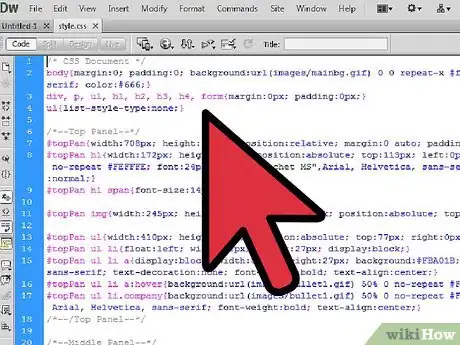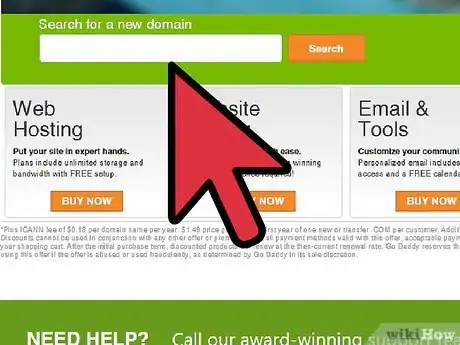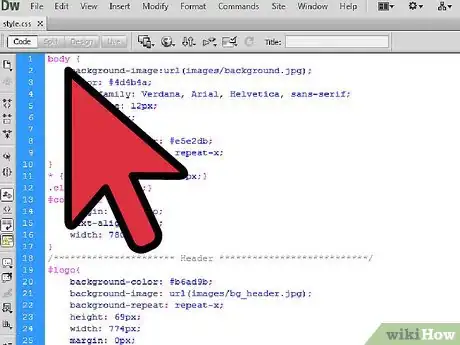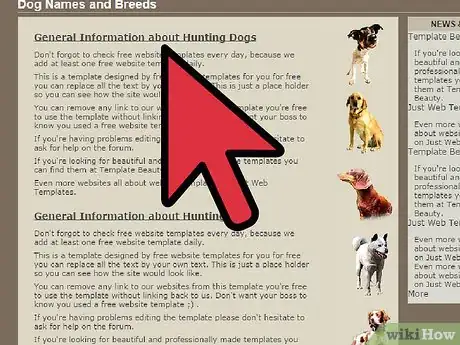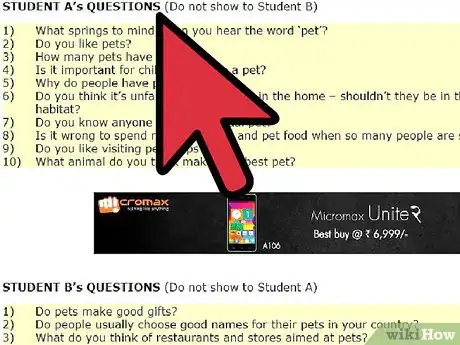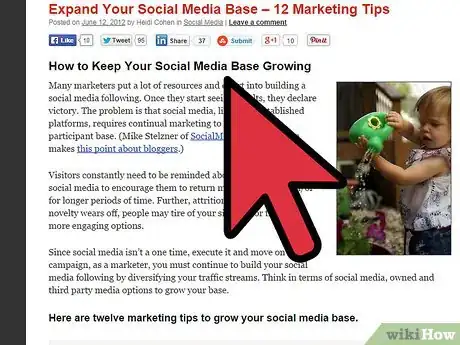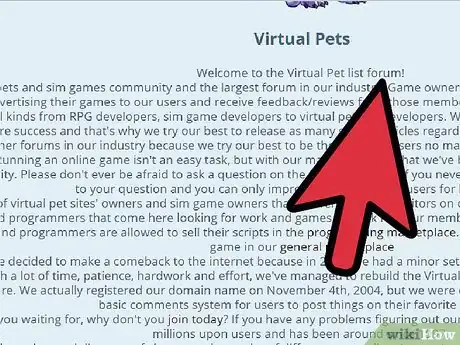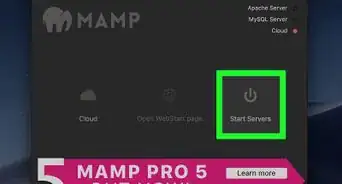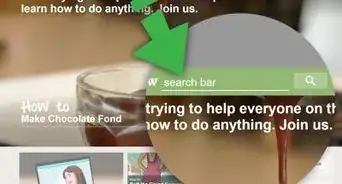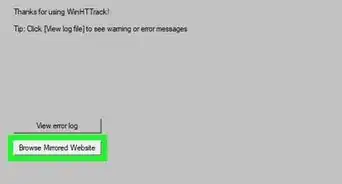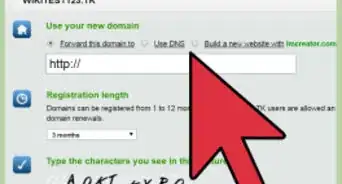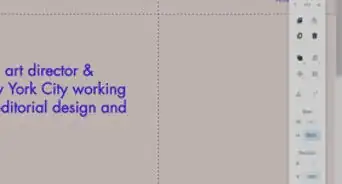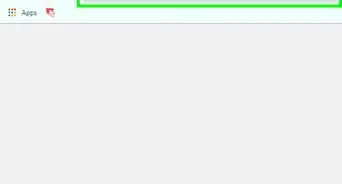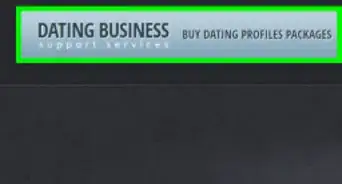X
wikiHow is a “wiki,” similar to Wikipedia, which means that many of our articles are co-written by multiple authors. To create this article, 54 people, some anonymous, worked to edit and improve it over time.
This article has been viewed 64,542 times.
Learn more...
Virtual pet sites are popular on the internet, such as ones like Neopets. Creating a virtual pet site is definitely no easy task. With that in mind, here is a list of things to do in case you want to create your own virtual pet website!
Steps
-
1Learn a few web coding languages. To make a good virtual pet site, you can't just pull it out of thin air. While you could only focus your site on adoptables (images anyone can save and use in their signatures on other sites), you'll probably want an interactive website. That requires more than simply html and css.
-
2Find a team of people to help if you aren't very good at some aspects of development. While some ambitious people can create a website by themselves, most will need at least one other person to pick up the slack. You'll need to cover these areas of development: coding, concept, design, art, and possibly community.Advertisement
-
3Come up with what features you will definitely want to begin with. Most sites have humble origins, with a few basic features, and then make plans to grow after they've established a place on the web. You may want to consider these features:
- Pets - Obviously, being a virtual pet website, you will need to create a pet system.
- Public and private messaging - Allow users to congregate on a message board, with the option to privately message someone.
- Currency system - Most pet sites have a currency system for one reason or another. It's either used to buy pets, or to buy items for one's pets.
- Shops - Shops can sell pets, pet items, or even things that will grant users fun extras like access to a secret forum.
- A game or two - This is extra, but it's always fun for users to have something to actually do besides collect pets. Some websites have no games, yet they thrive as well as the next pet site.
-
4Brainstorm what kind of pets your users can have. You can use real life for inspiration or you can rely completely on your imagination to come up with some interesting and unique creatures. You should come up with several different types of pets to appeal to different types of users. Some like powerful and intimidating pets, while others simply can't get enough of the cute and cuddly.
-
5Fill out your creature designs through sketches and back-story. Back-stories aren't necessary, but they can draw in users who are interested in those aspects and make a creature seem more interesting. If you aren't good at drawing, draw a rough sketch and ask the artist of the team to shape it into a good rough draft.
- Spend some time making up a world. Creating an original world is one of the most complicated parts, but also the most fun. Note down some ideas and get them to fit in with your world. If you think you might have seen the idea somewhere before, change it a bit!
-
6Finalize the creatures by creating the actual image to be used. If you are not very good at art, this is the stage where you should take advantage of the artist of your team, or ask a friend who is good with computer art programs to help you create your image.
-
7Work on the details of the features you will have on your website. You will want to figure out how, exactly, users will be able to do things on your website. Some things to keep in mind are:
- How users will obtain pets. Are they going to be bought, found, or simply chosen from a list by the user and created?
- How many shops there will be and what their purposes are. That's if you have shops, but again, many sites do.
- What your users will be able to do with their pets. There are many features that can be coded into a pet site: battling, schooling, leveling, gaming, and dress-up are only a few of the things that could be done with pets.
- How people can earn and spend the selected currency. Make sure that this is balanced.
-
8Come up with a website name. Now that you've got most of your website's details worked out, you're in a better place to create a name. You might use the name to indicate the site's main purpose (e.g. "BattlePets" or "IntelliPets") or just come up with a pretty name.
-
9Look for a place to host your website. A good host with a good domain name (a good domain name being one that doesn't look like "yournamehere.hostingcompany.com") typically costs money.
-
10Sketch out a site design. A good site design will allow users to easily access important features without going out of their way or having to hunt it down. A well-organized menu can help users access most parts of the site on all pages and will reduce frustration.
-
11Assemble the website, with your team or by yourself. This part of the site will likely take coding, concept, design, and artistry skills. If you need help, invite people to join you!
-
12Establish some rules. Rules are typically included in a website's Terms of Service, which is a legal virtual contract about how a website is to be used and what responsibilities lay on both the website owners and users. While a ToS can be written by one's self, it is recommended that a person versed in the law reads over it to make sure it is, in fact, legal.
-
13Invite friends and family to join your website and give it a test run. They can give you a perspective you don't have, and can let you know if something is broken or too confusing.
-
14Open it to the public and draw in new members. After you've fixed everything and sorted everything out, it's time to get your site off the ground. It's wise to keep someone on hand at all times just in case something breaks.
-
15Expand with your member base. After you open, all that's left to do is maintenance and expanding. Come up with new games, new pets, and maybe even new worlds. Don't let your site grow stale, keep members coming back for more and more.
-
16Set up an internet forum for people to chat, role play, and more.
Advertisement
Community Q&A
-
QuestionHas anyone used Wix to make a pet game?
 AnthonyrocksCommunity AnswerThat is not possible with Wix, You will need to code your own site or have a site made.
AnthonyrocksCommunity AnswerThat is not possible with Wix, You will need to code your own site or have a site made.
Advertisement
Warnings
- If your site becomes popular enough, hackers and script kiddies may try to attack it. Routinely make sure your site is secure, and make people aware about what types of scams go around.⧼thumbs_response⧽
- Running a good, active website takes a lot of time and hard work. Make sure you have the time before jumping into anything.⧼thumbs_response⧽
- Do not let people put you down saying you do not know how to program. Anybody can learn programming! If you're a kid, don't let the fact that kids normally aren't known for programming to keep you from learning how to!⧼thumbs_response⧽
- Acknowledge that your site will be at the risk of being made fun of by internet trolls.⧼thumbs_response⧽
- Communities can be very hard to manage. You'll never please everyone, and many people are more than willing to offer harsh criticism on how you choose to run your site.⧼thumbs_response⧽
- A good site will likely take money to run. Make sure you have enough to get established before trying to rely on donations. Then, look at donations as a way to help with server costs before considering turning a profit.⧼thumbs_response⧽
Advertisement
About This Article
Advertisement