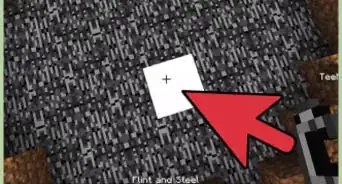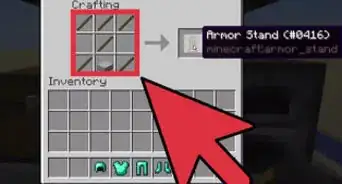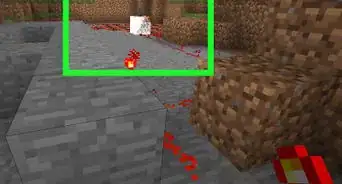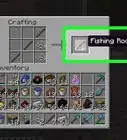wikiHow is a “wiki,” similar to Wikipedia, which means that many of our articles are co-written by multiple authors. To create this article, 24 people, some anonymous, worked to edit and improve it over time.
This article has been viewed 259,979 times.
Learn more...
The pickaxe is an iconic tool in Minecraft, and one of the most vital tools. Without one, a player is bound to die soon, or at least get bored very quickly. This is because pickaxes are used to mine tougher items, especially stone. Stone and cobblestone are important resources, as well as the ores/minerals that can be found. This is a simple guide on how to make a pickaxe.
Steps
Making a Wooden Pickaxe (Windows or Mac)
-
1Turn tree trunks into wood. Left-click and hold on a tree to break it into wood. Repeat this for several tree trunks.
-
2Open your inventory. Press E to open your inventory. Look for a 2 x 2 crafting grid next to the image of your character. This grid has an arrow to its right leading to a results box.Advertisement
-
3Turn wood into planks. Drag at least three blocks of wood into a single slot of your 2 x 2 grid. Planks should appear in the results. Drag these planks to your inventory.
-
4Make a crafting table. Drag four planks into your crafting area, completely filling up the grid. Drag a crafting table to one of your quick slots at the bottom of the screen.
-
5Place the crafting table. Click the crafting table in your quick slot bar. Right-click anywhere on the ground to place it in the world.
-
6Right-click the crafting table. This will bring up another crafting interface, with a 3 x 3 grid.
-
7Turn planks into sticks. Place one plank directly above a second plank in the crafting area to turn them into sticks. You can do this in the crafting table area or your inventory.
- A common beginner mistake is confusing wood and planks. This recipe will not work with wood logs.
-
8Make the wooden pickaxe. Now you're ready to craft a pickaxe. Right-click on your crafting table and fill it as follows:
- Fill the top row completely with planks.
- Place a stick in the center of the middle row.
- Place another stick in the center of the bottom row.
-
9Use the pickaxe. Drag the pickaxe to your quick slot and click it to equip it. Now you'll use the pickaxe whenever your right-click and hold to break an object. Try breaking down stone with the pickaxe. It's much faster than breaking it by hand, and you'll get cobblestone instead of just destroying the block.
- You can mine coal with a wooden pickaxe (black-flecked stone). Trying to mine iron ore (beige-flecked stone) or more valuable ores with the wooden pickaxe will destroy the block without dropping items. See below for more advanced pickaxe recipes.
Making a Wooden Pickaxe (Consoles or Pocket Edition)
-
1Chop down trees. On game consoles, hold the right trigger or R2 button while facing a tree to turn it into wood. In Pocket Edition, hold your finger over the tree. You'll need at least three blocks of wood.
-
2
-
3Turn wood into planks. Select the wooden planks recipe and turn all your wood into planks.
- Console owners have the option to use the more advanced crafting system from the computer version of Minecraft. See the section above for instructions if using that system.
-
4Make a crafting table. Next, select the Crafting Table recipe to turn four planks into a crafting table. This gives you access to many more recipes.
-
5Place the table. You'll need to place your crafting table in the world before it gives access to the expanded crafting menu.[3]
- Consoles: Cycle through your quick slot with the D-pad or L1 buttons until you've selected the table. Place it with the left trigger or L2.
- Pocket Edition: Tap on the crafting table in your quick slot, then tap on the ground to place it.
-
6Make sticks. Return to your crafting menu. You should now see a much larger list of options. Select the Sticks from the Materials tab. You will need two wooden planks.
-
7Make a wooden pickaxe. Now select the Wooden Pickaxe recipe from the Tools tab. As long as you have three planks and two sticks, the pickaxe will appear in your inventory.
-
8Mine with the pickaxe. When you select the quick slot bar with the pickaxe in it, it should appear in your character's hands. With this equipped, you can break down stone into cobblestone and coal ore into coal. Don't try to break down more valuable ores without making a better pickaxe first, as described below.
Crafting Better Pickaxes
-
1Make a stone pickaxe. One of your first priorities for mining will be to make a stone pickaxe. Mine three stone blocks with your wooden pickaxe to get cobblestone, then select the stone pickaxe recipe. On the computer edition, just follow the same recipe for a wooden pickaxe but replace the planks with cobblestone. These are the advantages to a stone pickaxe:[4]
- Breaks blocks faster than the wooden pickaxe
- Lasts longer
- Can mine iron ore (beige-flecked stone) and lapis lazuli ore (dark blue-flecked stone)
-
2Make an iron pickaxe. Iron ore is usually not hard to find with a short mining expedition or visit to a shallow cave. Mine at least thee of these beige-flecked blocks of stone, then turn them into a pickaxe as follows:
- Craft a furnace our of eight cobblestone.
- Place the iron ore in the top slot of the furnace, and coal or other fuel in the bottom slot.
- Wait for the furnace to smelt the ore into iron ingots.
- Craft an iron pickaxe from three iron ingots and two sticks.
- An iron pickaxe can mine all types of ore, including gold, redstone, diamond, and emerald ores.[5]
-
3Learn about gold pickaxes. This is probably the least useful of the pickaxes, since it's weaker than iron. If you just like the shine, you can mine gold ore, smelt it into ingots, and craft it into a pickaxe. The process is identical to the iron pickaxe instructions above.
- Gold ore is usually found about 32 blocks below sea level or lower.
-
4Craft a diamond pickaxe. Diamond is an extremely rare ore only found far below the surface. If you manage to locate this light blue-flecked stone, you can craft an extra-strong, extra-durable diamond pickaxe out of three diamonds and two sticks.
- There is no need to smelt diamond ore. The diamond will drop as soon as you break the block.
Community Q&A
-
QuestionDoes making a diamond pickax work in multiplayer?
 Community AnswerEvery single-player crafting recipe works in multiplayer, unless the server has plugins or mods to limit what items can be crafted.
Community AnswerEvery single-player crafting recipe works in multiplayer, unless the server has plugins or mods to limit what items can be crafted. -
QuestionWhat pickaxe breaks diamond ore?
 VerinTop AnswererIron, diamond will work. And soon Netherite will too, once it has been fully implemented into the game.
VerinTop AnswererIron, diamond will work. And soon Netherite will too, once it has been fully implemented into the game. -
QuestionCan you show us how to craft it?
 Banana HeadTop AnswererFor the sticks, place 2 wooden planks on top of each other in the crafting table. For a pickaxe, place the 2 sticks in the center and middle-bottom slots, then place whatever material you want the pickaxe to be (diamonds, iron ingots, wooden planks, cobblestone) into the 3 slots at the top.
Banana HeadTop AnswererFor the sticks, place 2 wooden planks on top of each other in the crafting table. For a pickaxe, place the 2 sticks in the center and middle-bottom slots, then place whatever material you want the pickaxe to be (diamonds, iron ingots, wooden planks, cobblestone) into the 3 slots at the top.
References
About This Article
To make a pickaxe on Minecraft, gather wooden blocks, and turn them into planks and sticks. Then, open the crafting table and fill the top row with wooden planks. Place a stick in the center block and another stick below it in the middle of the bottom row so the items make a T-shape. Drag the wooden pickaxe to the quick slot, and equip it to use for mining. If you want to learn other materials you can use to make your pickaxe, such as stone or diamond, keep reading the article!