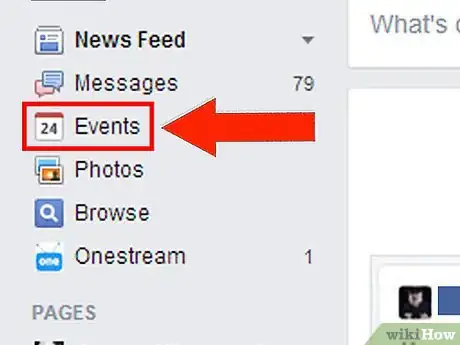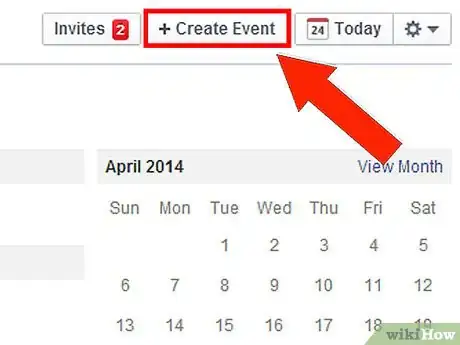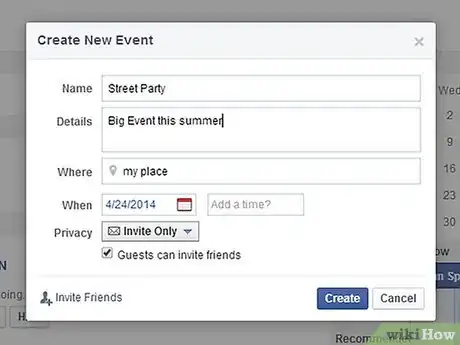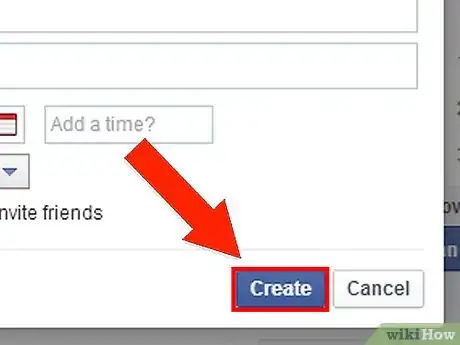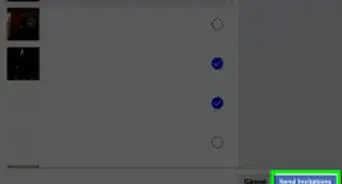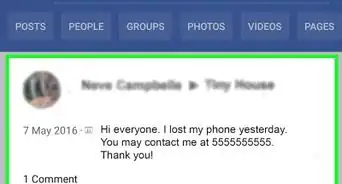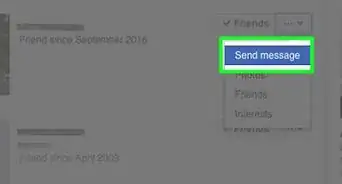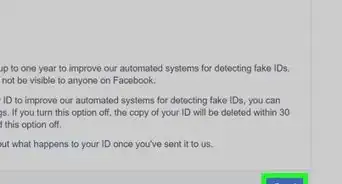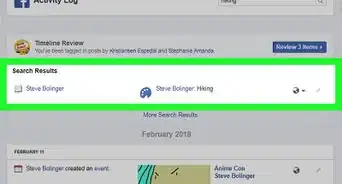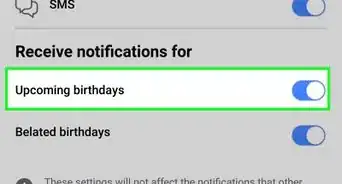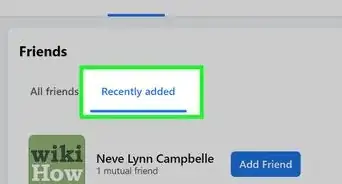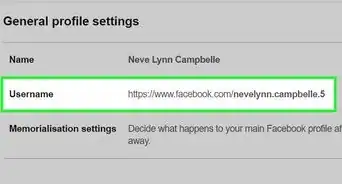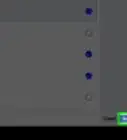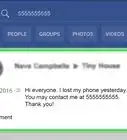X
wikiHow is a “wiki,” similar to Wikipedia, which means that many of our articles are co-written by multiple authors. To create this article, volunteer authors worked to edit and improve it over time.
The wikiHow Tech Team also followed the article's instructions and verified that they work.
This article has been viewed 32,102 times.
Learn more...
So you have a really huge party coming up!!! You would like to invite as many friends as possible. Facebook.com is the perfect place to invite all your friends to your really wild party!!!!
Steps
-
1Go to your 'Applications' box.
-
2Once there, you will find a 'calendar' symbolizing an icon labelled 'Events.'Advertisement
-
3Click on a button which says "Create an Event."
-
4Announce on the Event application, the agenda you would like all your friends to come to.
-
5Type in the names of the people whom you would like to invite into the "Guest List."
-
6Click "Send Invitations."
Advertisement
Things You'll Need
- A Facebook account.
About This Article
Advertisement