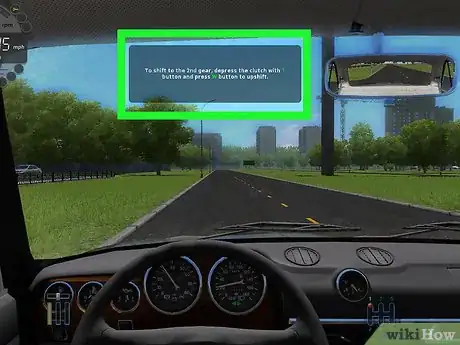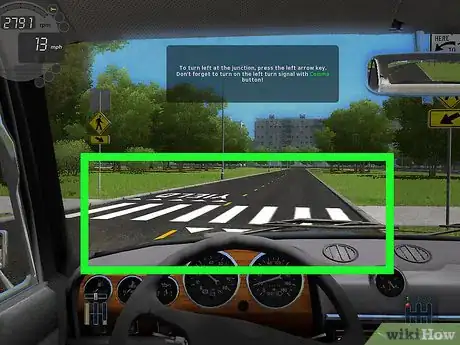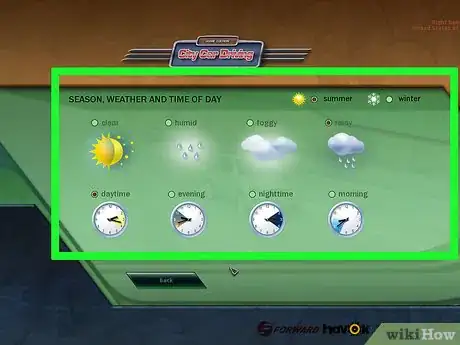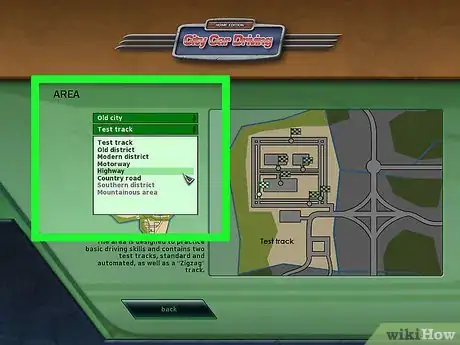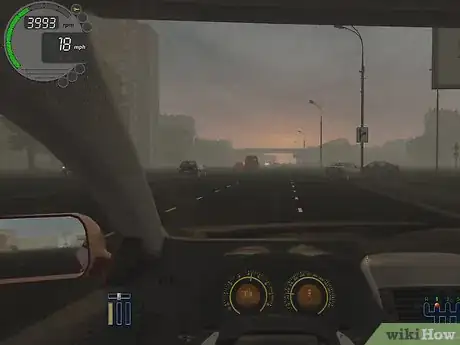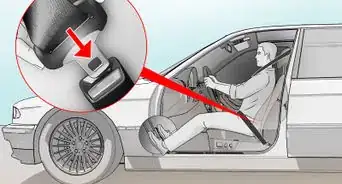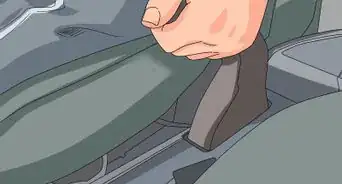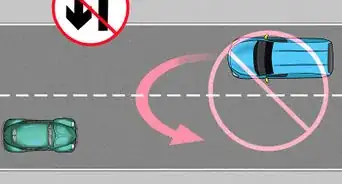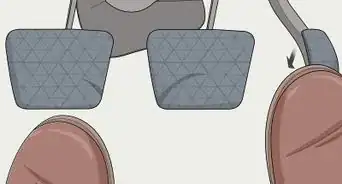This article was co-authored by wikiHow Staff. Our trained team of editors and researchers validate articles for accuracy and comprehensiveness. wikiHow's Content Management Team carefully monitors the work from our editorial staff to ensure that each article is backed by trusted research and meets our high quality standards.
There are 11 references cited in this article, which can be found at the bottom of the page.
This article has been viewed 27,782 times.
Learn more...
For those seeking a safe and convenient way to learn to drive, driving simulators are an increasingly helpful advanced form of driving education. They offer inexperienced drivers a way to practice driving in dangerous conditions or simply learn the rules of the road from the safety of a driving school or even their own home. Although they can be pricey, driving simulators are the best way to learn to drive without undertaking the ordinary risks that driving entails.
Steps
Practicing Basic Driving Skills
-
1Practice vehicle control tasks until you can do them automatically. You’ll need to be as well trained as possible in carrying out basic driving tasks so that you can do them simultaneously while driving. Practice these motions until you can do them without thinking.[1]
- Vehicle control tasks include handling the steering wheel, using the gas and brake pedals, shifting gears, visually scanning the road, and using the turn signal.
-
2Test various braking scenarios to learn how to safely stop your car. It goes without saying that the two most important actions involved in driving are accelerating and braking. Put yourself in different braking scenarios to get comfortable stopping your car in a controlled manner.[2]
- For example, use the simulator to drive in a downtown area with lots of pedestrian foot traffic to practice braking for pedestrians suddenly walking into the street.
- You should also practice braking for ordinary reasons (e.g., stop signs and red traffic lights) to get used to braking slowly and in a controlled manner, as this is an important component in everyday driving.
Advertisement -
3Use traffic sign scenarios to practice responding to different signs. Get used to braking at stop signs, slowing down or stopping in response to yield signs, and accelerating or decelerating in response to signs conveying speed limits and sharp turns.[3]
- Road systems are governed by a variety of traffic signs. Make sure you’re familiar with all the signs you might encounter while driving before moving on from the driving simulator.
-
4Practice turning and changing lanes using your turn signal. Turning and changing lanes are tasks that involve a tricky combination of shifting your speed and maintaining visual awareness of cars all around you. Use the driving simulator to practice these maneuvers until you’re comfortable controlling your car’s speed and position relative to other cars at the same time.[4]
- These tasks also require use of your turn signal for legal and safety reasons. Be sure to use your turn signal when practicing turning and merging so that you’ll also do so when driving in the real world.
-
5Avoid going over the speed limit or being distracted while driving. Virtual driving simulators are particularly good at teaching would-be drivers to identify risky behavior, such as speeding or using their phone while driving. Use the simulator to help identify various risks drivers might take and practice avoiding them.[5]
- Other distractions might include loud music, eating while driving, and other people in the car.
- Although a driving simulator will not remove distractions from real-world driving, using a simulator can help develop a sense of self-awareness about risk-taking and impulsivity that learners can bring to their driving experience.
-
6Park your simulator car in a variety of spots. Parking is not only something that every driver does every time they drive (it’s how driving is brought to an end!); it’s also a part of most driver’s license exams. Use the simulator to practice the steering wheel motions and braking involved in parking until you can do them from memory.[6]
- Common parking scenarios include front-in parking, diagonal parking, and parallel parking.
-
7Gain experience with driving in both manual and automatic settings. Although you will most likely have a preferred transmission you’ll normally use, there may come a time when you’ll be asked to use the other type. Take this opportunity to gain experience in both settings.[7]
- This is much safer than learning how to use both transmission types while actually driving.
Handling Dangerous Driving Conditions
-
1Practice driving with lots of other cars around you. Driving on a crowded road can be a very stressful experience, especially if you’re unaccustomed to it. Use the simulator to practice driving around other cars to become acclimated to stop-and-go traffic and to get a sense of how to safely keep your distance from other drivers.[8]
- A common shorthand for measuring the safe distance from a car driving in front of you is the “2-second rule”: after the car in front has passed a fixed object, it should take you no less than 2 seconds to pass that same object.[9]
-
2Simulate driving at night to get accustomed to driving in darker settings. Driving at night can be relatively dangerous due to reduced visibility. Practice driving under darker conditions to get a sense of how to drive at a safe speed and with proper focus at night.[10]
- This is especially important if the roads in your area do not have street lights; your headlights will be the only thing illuminating the road at night under such conditions.
-
3Drive in rainy conditions to experience driving on slick surfaces. Rain-soaked roads make it easier for your tires to lose traction and thus make it harder for you to keep control of your car, while rainy weather results in reduced visibility. Practice driving in simulated rain to learn what to do in these conditions in a risk-free environment.[11]
- Your tires losing traction on wet roads is known as “hydroplaning.”
- The vast majority of automobile crashes caused by the weather are the result of rainfall and slick roads. Practice driving under rainy conditions as much as possible for maximum safety.[12]
-
4Practice driving in snow if necessary. Even for many experienced drivers, driving in snow is not intuitive. If you live in a snowy area, make sure to simulate driving in winter conditions to get a sense of what you should expect.
- For example, a car’s brakes are less effective in snow than on dry pavement, and so you’ll need to move more slowly and keep a greater distance from other cars when driving in the snow.[13]
- Snowy weather causes the most weather-related car crashes after rain and wet pavement. Spend as much time as possible practicing driving in the snow if you live in a cooler climate.[14]
-
1Simulate driving on steep inclines if you live in a hilly area. Like driving in the snow, driving on hills is a skill you have to learn and practice in addition to basic driving. Consider practicing driving on simulated hills if you plan to drive in an area with lots of steep inclines.[15]
- Because you can’t see what lies over the ridge of a steep hill, driving on an incline requires a driver to better anticipate what might be on the other side of the ridge (e.g., an oncoming car or a hidden obstacle).
- You’ll need to learn how to use your car’s multiple gears to maintain control of the vehicle when driving up or down steep hills. Practicing driving under normal conditions will not be entirely applicable to driving in the mountains.[16]
-
2Practice driving on rural roads. Rural roads are often characterized by a number of safety hazards, such as relatively fewer traffic signs, a lack of shoulder or guard rails, a lack of street lights, and others. Consider practicing driving on this type of road if you live in a rural area.[17]
- Rural roads also often have blind or sharp curves, which require anticipating what comes after the curve and reacting accordingly.
- Rural roads tend to be relatively narrow. It will be helpful to have experience driving on such a road, as it will help you to better understand your car’s actual distance from cars passing on your left.
-
3Get experience driving in bustling city centers. When driving on city streets or downtown, by far the most prevalent obstacle to watch out for are pedestrians. Meanwhile, bumper-to-bumper traffic makes it far more likely for you to coast into the car in front of you. Practice driving in a simulated downtown area to learn how to deal with these conditions.
- For example, repeatedly practicing driving in a city center will help you develop faster reaction times, which will be critical to avoiding fender benders and collisions with pedestrians or cyclists.[18]
- Crosswalks are the most common site of interactions between pedestrians and cars; consider devoting significant time to practicing driving through multiple crosswalks in a city.
-
4Drive on a simulated highway to practice driving under stress. Many drivers will tell you that driving on the highway is their least favorite type of driving. Simulate driving around high-speed traffic in a safe environment to develop the skills and reaction times you need to successfully drive on the highway.[19]
- For example, you’ll need to get comfortable with merging, keeping a safe distance from other cars, and checking your mirror and blind spot, all at high speeds. These all occur frequently on the highway.
- Although personal experience is often the best teacher, in this case using the simulator to practice driving on the highway is the better option, as you will develop skills less efficiently in a high-stress environment.[20]
Community Q&A
-
QuestionIs this a game (the pictures shown in this article) for Android? If it is, what is the name of this application?
 AcyclistTop AnswererIt is City Car Driving. And it is only available on Windows computers via Steam or the official City Car Driving website.
AcyclistTop AnswererIt is City Car Driving. And it is only available on Windows computers via Steam or the official City Car Driving website.
Warnings
- Simulated driving is no replacement for the real thing. Although a driving simulator will help you at first, you have to practice driving in the real world in order to fully learn how to drive.⧼thumbs_response⧽
References
- ↑ https://drivingsimulatorsite.wordpress.com/2016/04/10/driver-training-in-a-simulator-part-2/
- ↑ https://healthbeat.spectrumhealth.org/make-key-decisions-with-this-driving-simulator/
- ↑ https://drivingsimulatorsite.wordpress.com/2016/04/10/driver-training-in-a-simulator-part-2/
- ↑ https://news.vanderbilt.edu/2016/07/21/using-virtual-reality-to-help-teenagers-with-autism-learn-how-to-drive/
- ↑ https://www.ljmu.ac.uk/about-us/news/articles/2018/3/9/virtual-reality-driving-lessons
- ↑ https://www.theverge.com/2014/12/9/7327953/drivers-education-20-simulators
- ↑ https://drivingsimulatorsite.wordpress.com/2016/04/10/driver-training-in-a-simulator-part-2/
- ↑ https://www.theverge.com/2014/12/9/7327953/drivers-education-20-simulators
- ↑ https://www.cedr.eu/download/Publications/2010/e_Distance_between_vehicles.pdf
- ↑ https://www.theverge.com/2014/12/9/7327953/drivers-education-20-simulators
- ↑ https://www.theverge.com/2014/12/9/7327953/drivers-education-20-simulators
- ↑ https://ops.fhwa.dot.gov/weather/q1_roadimpact.htm
- ↑ https://exchange.aaa.com/safety/driving-advice/winter-driving-tips/#.WzVcSCAnZPY
- ↑ https://ops.fhwa.dot.gov/weather/q1_roadimpact.htm
- ↑ https://www.driverknowledgetests.com/learners-permit-questions/car/negligent-driving/812-you-are-approaching-the-crest-top-of-a-hill-on/
- ↑ https://www.driverknowledgetests.com/learners-permit-questions/car/negligent-driving/812-you-are-approaching-the-crest-top-of-a-hill-on/
- ↑ http://vivoni.asu.edu/sonora/www/pages/safety_considerations_when_driving_on_rural_roads.pdf
- ↑ https://healthbeat.spectrumhealth.org/make-key-decisions-with-this-driving-simulator/
- ↑ https://drivingsimulatorsite.wordpress.com/2016/04/05/the-advantages-of-using-a-driving-simulator-for-driver-training/
- ↑ https://drivingsimulatorsite.wordpress.com/2016/04/05/the-advantages-of-using-a-driving-simulator-for-driver-training/