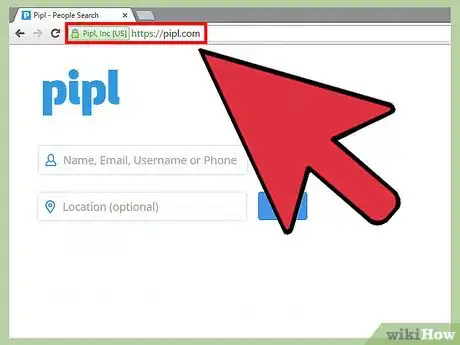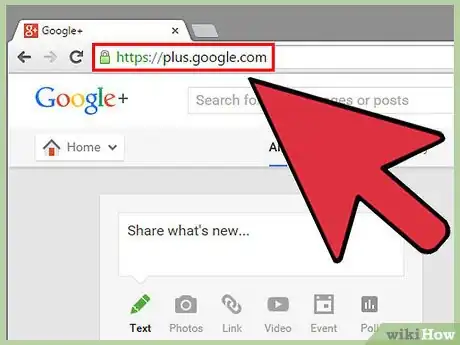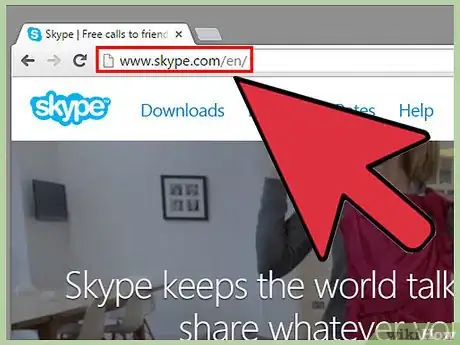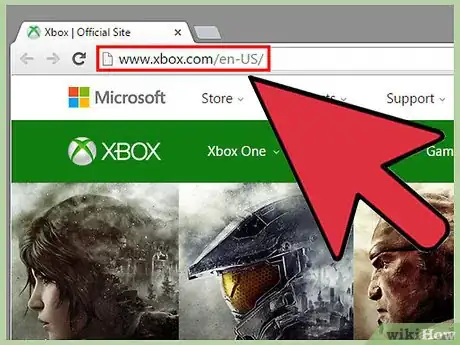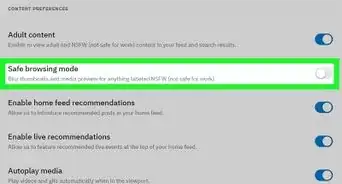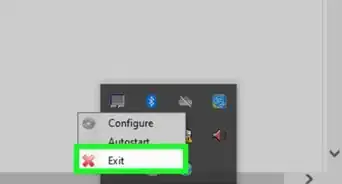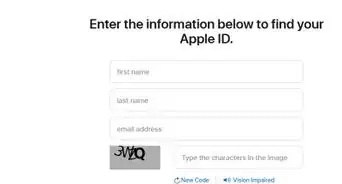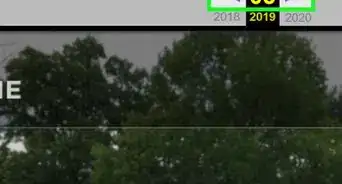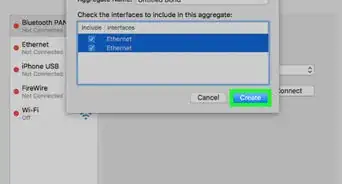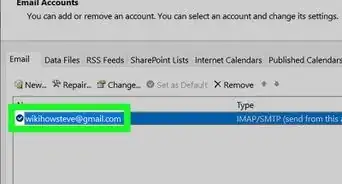X
wikiHow is a “wiki,” similar to Wikipedia, which means that many of our articles are co-written by multiple authors. To create this article, volunteer authors worked to edit and improve it over time.
This article has been viewed 174,023 times.
Learn more...
If you'd like to know whether someone is online, there are various ways to do this. Depending on whether you're after someone's online profile or you want to know if someone is actually online at the same time as you, there are different ways to do this.
Steps
Part 2
Part 2 of 2:
Using social sites to see who is online at the same time
This Part will tell you how to find whether someone is online at the same time as you, providing you both use the same sites.
-
1Use Facebook. Click "Chat" in the bottom right corner. For mobile users tap the Friend List icon on the top right. Find a green dot next to your friend. If it is showing, that friend is currently online and on Facebook.
-
2Inspect via Google Plus.
- Locate the Hangouts sidebar on the right on the home screen of Google Plus.
- Click in the search field and start typing the name of the friend you want to search.
- Check the profile icon to the left of the name. If a green dot is present toward the bottom right of the image, that person is online at the same time. If it doesn't ,then the person isn't online at the moment.
-
3Find available friends on Skype.
- Open your list of friends on Skype either on your computer or by opening the Skype mobile app.
- Check for green bubble under each individual's name. If it is showing, the person is online.
-
4Check via Xbox Live.
- Go to http://www.xbox.com and log in with your Microsoft account.
- Find the person list.
- Scroll down to the Online section of the Friends page. You will find the list of online peoples.
Advertisement
Community Q&A
-
QuestionHow can I see if someone is online on Facebook?
 Community AnswerIt depends on whether you're friends with this person or not. If you are you should check for a green dot next to their profile.
Community AnswerIt depends on whether you're friends with this person or not. If you are you should check for a green dot next to their profile. -
QuestionHow can I keep people from knowing I'm online?
 Community AnswerYou can change your status to "offline" and see if that works, but it depends on the actual messaging service.
Community AnswerYou can change your status to "offline" and see if that works, but it depends on the actual messaging service. -
QuestionHow do I know if someone is online on Instagram?
 Community AnswerClick the magnifying glass icon (search) and type in the username. When the profile comes up, click on it and click Message. You don't have to send a message; if there is a green dot on the user's profile photo, the person is online. If not, it will list the last time the user was online.
Community AnswerClick the magnifying glass icon (search) and type in the username. When the profile comes up, click on it and click Message. You don't have to send a message; if there is a green dot on the user's profile photo, the person is online. If not, it will list the last time the user was online.
Advertisement
About This Article
Advertisement