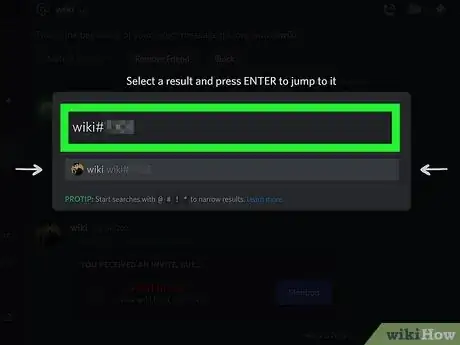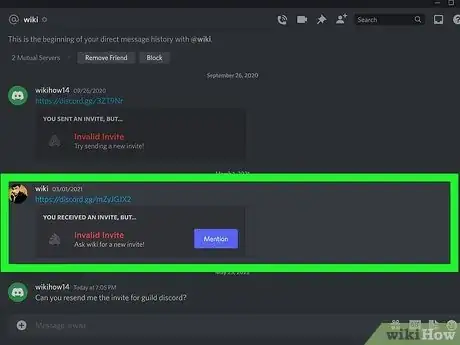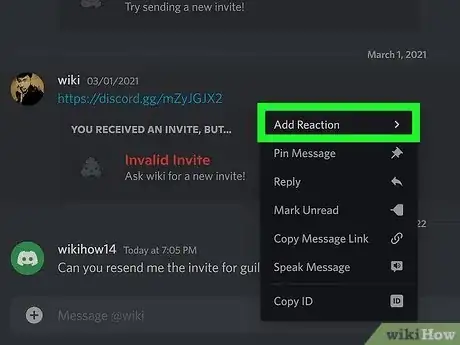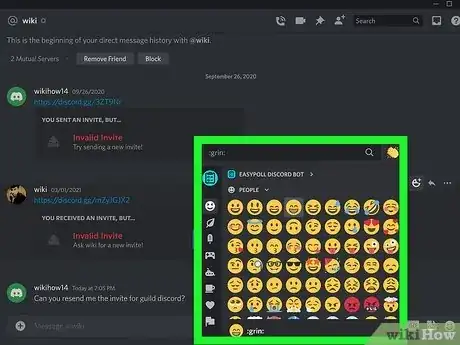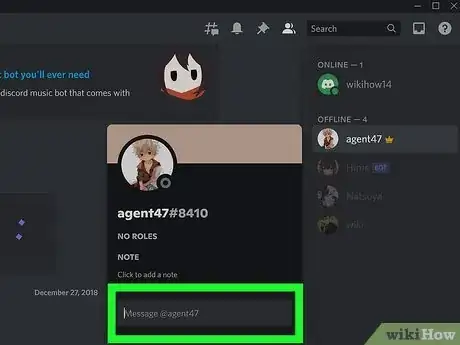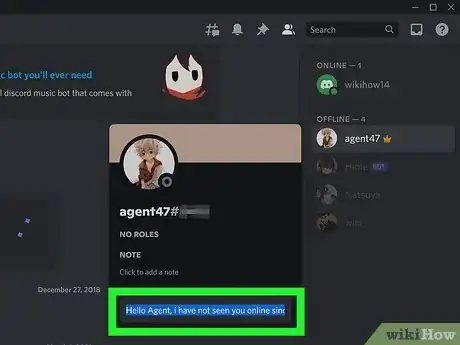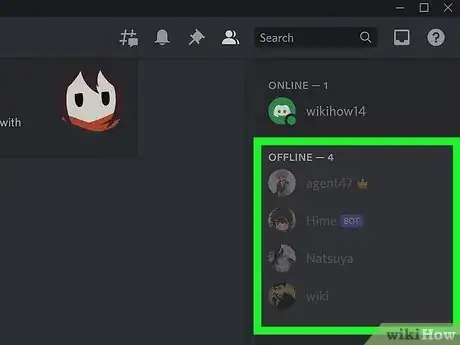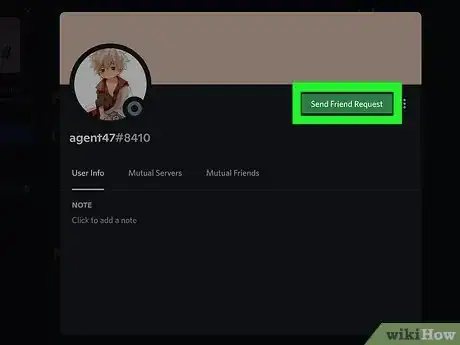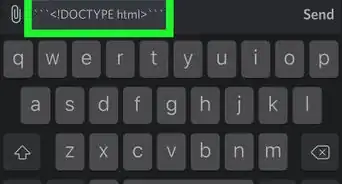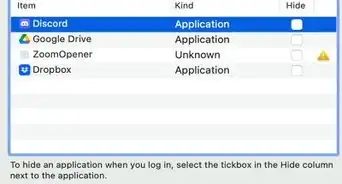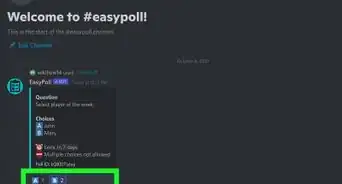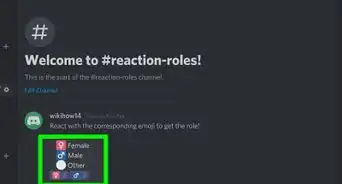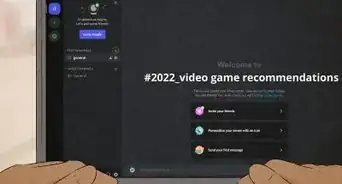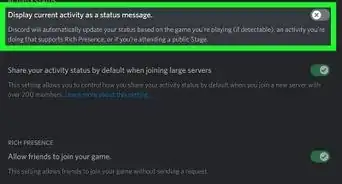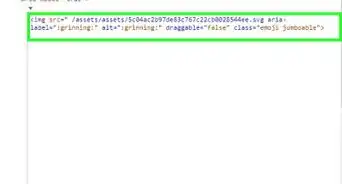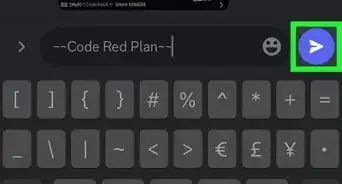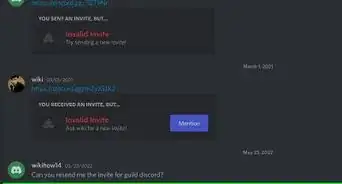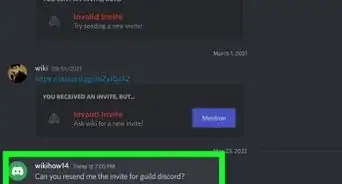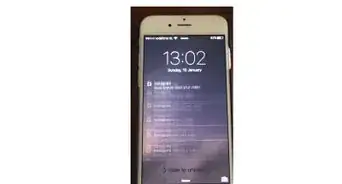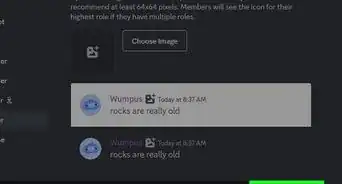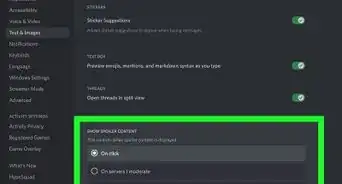X
wikiHow is a “wiki,” similar to Wikipedia, which means that many of our articles are co-written by multiple authors. To create this article, volunteer authors worked to edit and improve it over time.
This article has been viewed 14,822 times.
Learn more...
A user who is blocked by a contact on Discord will be unable to send DMs to that user. Since a user who is blocked cannot be direct messaged, look for errors that occur while DM'ing that user.
Steps
Method 1
Method 1 of 3:
Reacting to their Messages
-
1Find a message from the user that you think blocked them. To find a message in a Discord server, type from:username#tag, replacing username and tag with their username and tag.
-
2Right-click or hold on their message. This will open a menu of options for that message.Advertisement
-
3Select "reactions". This will open up the reactions pane.
-
4Choose a reaction. If the user blocked you, you will see "reaction blocked" or the Discord window shake.
- Reactions also fail if you no longer have reaction permissions for a specific channel.
Advertisement
Method 2
Method 2 of 3:
Direct Messaging Them
-
1Click on their username in a Discord server. This will open their profile.
-
2Choose "message". On a desktop, this is hidden under the triple dots.
-
3Send a message to them. If your message fails to send, then it is possible they blocked you.
- Be aware that if their DMs are "closed" (i.e. they have DMs turned off from members of a particular server), then you will also not be able to send them a message unless you added them as a friend or if they share a server where they have their DMs open.
Advertisement
Method 3
Method 3 of 3:
Sending a Friend Request
Warnings
- Do not try to create multiple accounts to get around blocks as that may be considered harassment.⧼thumbs_response⧽
Advertisement
About This Article
Advertisement