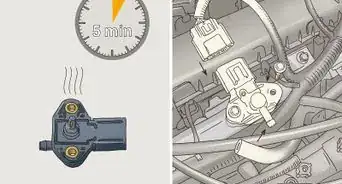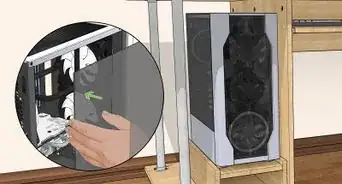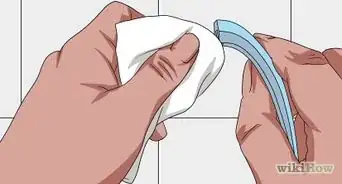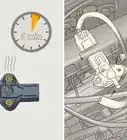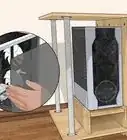X
This article was co-authored by James Bell and by wikiHow staff writer, Janice Tieperman. James Bell is a Phone Repair Specialist at Phone Techs in Winchester, California. With over seven years of experience, he specializes in cell phone, tablet, game console, and PC repairs. Phone Techs is an Akko Partner.
This article has been viewed 21,853 times.
AirPods Pro make listening to music and audio really convenient, but it can be frustrating when your device starts looking a little dirty. It only takes a couple minutes to maintain your AirPods and keep them in great condition. If your AirPods Pro are looking a little worse for wear, there are a few safe and easy cleaning techniques you can try as well.
Steps
Method 1
Method 1 of 2:
Preventing Dirt and Grime
-
1Store your AirPods Pro in their charging case when you’re not using them. Get in the habit of keeping your AirPods Pro in their white charging case, even if they’re both fully charged. If you’d like to save battery life, keep a single AirPod in your ear while letting the other charge in the case. When they’re in the case, your AirPods Pro won’t be exposed to as much dirt and grime.[1]
- This makes it a lot easier to track your AirPods Pro when they get lost.
- Avoid storing your AirPods Pro in your pocket or bag, as they may start to collect dirt.
-
2Wipe down your AirPods Pro on a regular basis. Grab a lint-free, microfiber cloth and lightly wipe over the surface of both your AirPods Pro as well as the charging case. Try to clean off your AirPods on a weekly basis to prevent any new dirt or dust from collecting on your devices.[2]Advertisement
-
3Clean out your ears as needed to prevent wax build-up on your AirPods. If you wear your AirPods Pro a lot, you may experience a bit more earwax build-up than you’re used to. Fill an eyedropper with a type of gentle oil, like baby or olive oil and pour 2-3 drops into your ear. Let the oil sit in your ear for 3-4 minutes, then rotate your head and let the leftover oil drip out. Give yourself this treatment in both ears for at least 4 consecutive days to prevent extra wax from collecting in your ears and on your AirPods Pro.[3]
- If you have excessive earwax, you may want to talk to a healthcare professional and see what other options you have.
- You only need to do this if you notice a lot of wax build-up on your AirPods Pro.
-
4Avoid sharing your AirPods Pro with other people. Send direct music and video links to your friends and family members instead of offering them 1 of your AirPods. Sharing your AirPods Pro a lot can make them pretty unsanitary, so it’s best to keep them to yourself. If you do decide to share your AirPods Pro, wipe them off with rubbing alcohol before handing them over.[4]
Advertisement
Method 2
Method 2 of 2:
Cleaning Your AirPods Pro
-
1Wipe down the outside of your AirPods Pro with a damp cloth. Take a damp, lint-free cloth and clean off the rounded portions of your pieces, along with the thinner sections. Wait several minutes for your AirPods Pro to dry.[5]
-
2Swipe across the speaker mesh and microphone with a cotton swab. Grab a clean cotton swab and wipe the microphone section of each AirPods Pro, along with the speaker mesh that goes into your ear. Focus on clearing out any earwax, along with any other dust, dirt, or lint. Don’t moisten the cotton swab—just focus on clearing away any visible earwax from the inside of your AirPods Pro.[6]
-
3Keep the charging case clean and dust-free. Take a small, soft-bristled brush and dust along the opening of your charging port. At this point, wipe down the outside of the case with a lint-free cloth. Don’t use any water to clean the case, as you don’t want to damage the device in any way.[7]
- You can also dip your cleaning cloth in isopropyl alcohol for a more thorough clean.
-
4Rinse out the ear tips to keep them in great condition. Hold both of your AirPods Pro and tap them to free any water that’s currently stuck in your ear tips. Once you’ve drained away the excess water, remove the ear tips from each AirPod and rinse them with lukewarm water. Clear away any grime or built-up wax, then dry them off with a lint-free cloth. At this point, reattach the clean tips to your AirPods Pro.[8]
- It’s okay to clean with water as long as the ear tips aren’t attached to the actual AirPods Pro.
Advertisement
Warnings
- Never rinse your AirPods Pro directly under running water, as this can damage them permanently.[10]⧼thumbs_response⧽
- Don’t get any water in the openings of your AirPods Pro.[11]⧼thumbs_response⧽
- Avoid using sharp instruments to get rid of any gunk or dirt from your AirPods Pro.[12]⧼thumbs_response⧽
- Don’t use any harsh chemicals to clean your AirPods Pro or the case.[13]⧼thumbs_response⧽
Advertisement
Things You’ll Need
Preventing Dirt and Grime
- Microfiber cloth
- Water
- Eyedropper
- Baby or olive oil
- Rubbing alcohol
Cleaning Your AirPods Pro
- Cotton swab
- Soft-bristled brush
- Water
- Lint-free cloth
References
- ↑ https://www.pcmag.com/how-to/the-best-apple-airpods-pro-tips-and-tricks
- ↑ https://www.businessinsider.com/how-to-clean-apple-airpods-case-2019-3
- ↑ https://www.sfenta.org/conditions/ear-wax/how-to-get-rid-of-earwax-build-up/
- ↑ https://www.businessinsider.com/how-gross-sharing-earbuds-2018-4
- ↑ https://support.apple.com/en-us/HT208729
- ↑ https://support.apple.com/en-us/HT208729
- ↑ https://support.apple.com/en-us/HT208729
- ↑ https://support.apple.com/en-us/HT208729
- ↑ https://support.apple.com/en-us/HT208729
About This Article
Advertisement