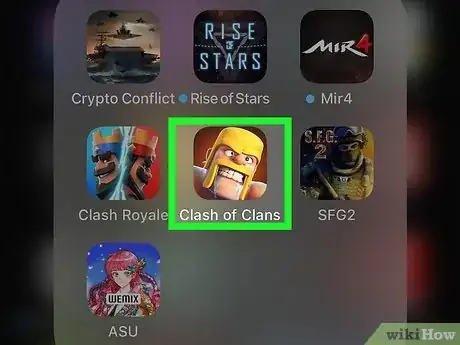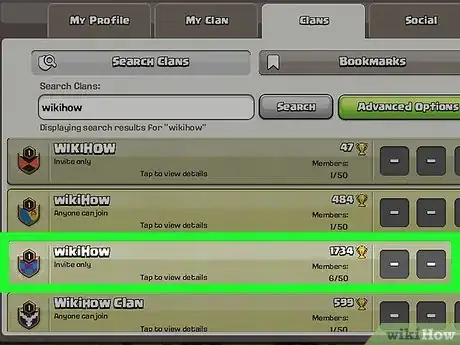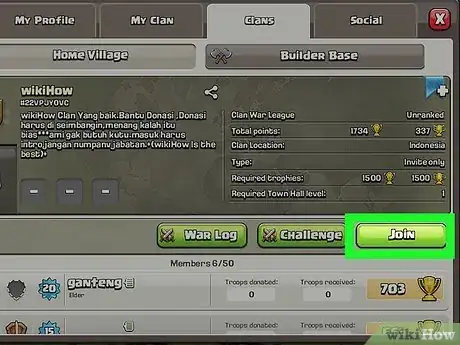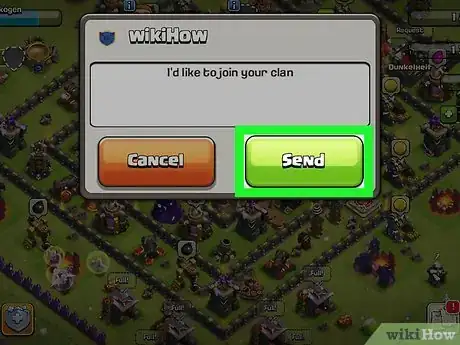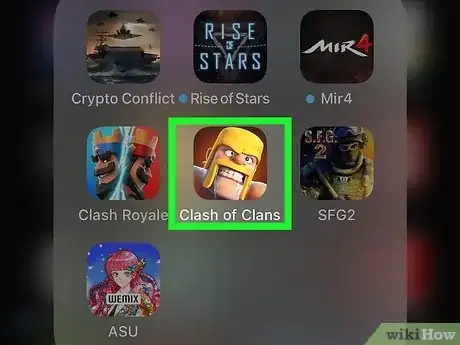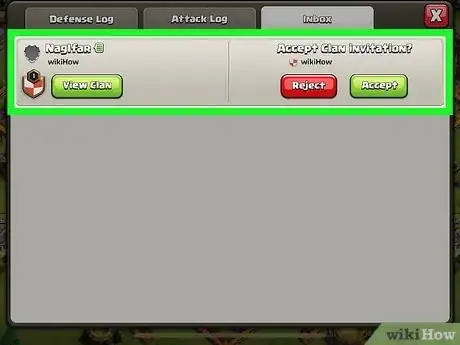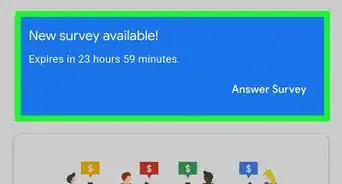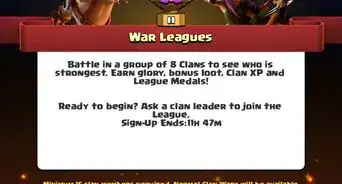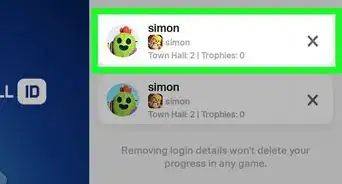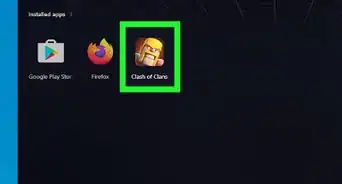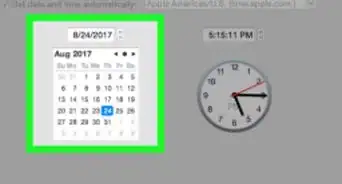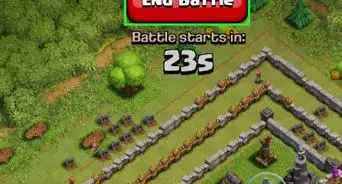This article was co-authored by wikiHow staff writer, Cory Stillman. Cory Stillman is a Technology Writer for wikiHow. Cory has experience writing about Film and TV for several online publications, including Screen Rant and Film Cred. He earned a degree in Film and Media Studies with a minor in Creative Writing and certificates in Global Studies and Children’s Literature from the University of Pittsburgh.
This article has been viewed 129,205 times.
Learn more...
Clash of Clans is a mobile video game that allows players to build communities, train troops, and attack other players or clans. Joining a clan in Clash of Clans allows you to face off against other clans and players, and is one of the best ways to enhance your online gaming experience. And fortunately, it's quite simple! This wikiHow teaches you how to join a clan in Clash of Clans on your Android, iPhone, or iPad.
Steps
Find and Join a Clan
-
1Open Clash of Clans. The Clash of Clans icon features a cartoonish man with a gold helmet and yellow mustache. Tap the icon to open the game.
- If you don't have the app already, you can download Clash of Clans for free from the App Store on iPhone and iPad, or the Google Play Store on Android.
- Keep in mind the popular Global Chat was removed from Clash of Clans as of October 2019, so we'll have to find a new way to find and join a clan.[3]
-
2Tap the blue star icon. It's the icon with your level number in the center of it in the upper-right corner. This displays your account menu.
-
3Tap the Clans tab. This displays the clan search menu and a list of recommended clans.
- Take your time with your clan search! You can bookmark any interesting clans via the blue banner in the top-right corner of each clan description, allowing you to put together a list before making a decision.
-
4Type the name of a clan and tap Search (Optional). If you have a specific clan in mind that you want to join, you can type the name in the search bar and tap Search.
- You can also tap the Advanced Options button and filter your search by parameters such as war frequency, location, number of members, clan points, clan level, and town hall level.
- Make sure that the clan's location and language is familiar to you. This helps prevent problems with communications or time zone schedules.
-
5Tap a clan name. Each clan has its own information page detailing everything you need to know. Review the clan requirements on the information page and make sure you meet the requirements.
- Some clans require a minimum level or require to you have a certain number of trophies to join.
- If no clans catch your interest, you may want to consider running your own clan!
-
6Tap Join. It's the green button below the banner at the top of the clan information page on the right. This displays a window with a default message that says, "I'd like to join your clan". You can customize your own request message if you wish.
-
7Tap Send. It's the green button below the message box on the right. This sends your request to the clan leader. If your request is accepted, you will receive a notification in the clan chat. Tap the arrow on the left side of the screen to display the clan chat.[4]
- You can only belong to one clan at a time. If you want to leave your current clan for the sake of joining another, access your clan details through the main menu, and tap on Leave. You will now be free to join another clan.
Get Recruited to a Clan
-
1Open Clash of Clans. The Clash of Clans icon features a cartoonish man with a gold helmet and yellow mustache. Tap the icon to open the game.
- If you don't have the app already, you can download Clash of Clans for free from the App Store on iPhone and iPad, or the Google Play Store on Android.
-
2Tap the blue star icon. It's the icon with your level number in the center of it in the upper-right corner. This displays your account menu.
-
3Tap Clan Invites. From this tab, you can set your desired recruitment settings, determining how easy it is for other players to find you in Clash of Clans. The options are as follows:
- Receive Invites and Be Suggested: Clans can invite you to join, and you will show up as a suggested player for Clans in search of members.
- Receive Invites: Clans can invite you to join, but will have to find you manually as you will not show up as a suggested member.
- No invites Clans cannot invite you, nor will you show up as a suggested member.
-
4Await your Clan invites. If you rather be invited to a Clan than seek one out yourself, you likely want to receive invites and be suggested. No matter your setting of choice, you can simply sit back and await an invite to a Clan!
- Clan leaders may include a personalized message in your Clan invitation as well.
-
5Accept a Clan invite. Once you are happy with a Clan invitation, click the invitation and tap Join.
- You can only belong to one clan at a time. If you want to leave your current clan for the sake of joining another, access your clan details through the main menu, and tap on Leave. You will now be free to join another clan.
Community Q&A
-
QuestionWhat happens if I join a clan?
 Community AnswerJoining a clan allows the player to do many things. First of all, it allows a player to socialise with other players in the clan. Second, it allows the player to request for troops and donate troops. Third, with enough members, wars can be started against other clans, requiring skill and activity to win. There are many different types of clans, including: casual/social clans, war clans, war farming clans, push clans, and donating clans.
Community AnswerJoining a clan allows the player to do many things. First of all, it allows a player to socialise with other players in the clan. Second, it allows the player to request for troops and donate troops. Third, with enough members, wars can be started against other clans, requiring skill and activity to win. There are many different types of clans, including: casual/social clans, war clans, war farming clans, push clans, and donating clans. -
QuestionHow do I send a request?
 Community AnswerRead the clan descriptions and see what the required trophy is. If you have the required trophy, click on the send button.
Community AnswerRead the clan descriptions and see what the required trophy is. If you have the required trophy, click on the send button. -
QuestionHow do I create a clan?
 Community AnswerCreating a clan requires your clan castle to be built with 10,000 gold. Once your clan castle is built, tap on your clan castle, tap clan, then head over to the create clan tab. Input a suitable clan name, a description, trophy requirements, location, and the rest, then tap the 40,000 gold button. You need 40,000 gold to create a clan.
Community AnswerCreating a clan requires your clan castle to be built with 10,000 gold. Once your clan castle is built, tap on your clan castle, tap clan, then head over to the create clan tab. Input a suitable clan name, a description, trophy requirements, location, and the rest, then tap the 40,000 gold button. You need 40,000 gold to create a clan.
References
About This Article
1. Open Clash of Clans.
2. Rebuild your clan castle.
3. Tap the blue star with your level in the upper-right corner.
4. Tap the Clans tab.
5. Search for a clan and tap the clan name.
6. Review the clan requirements and tap Join.
7. Write a join request message and tap Send.