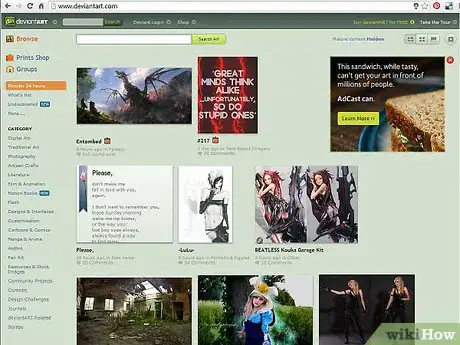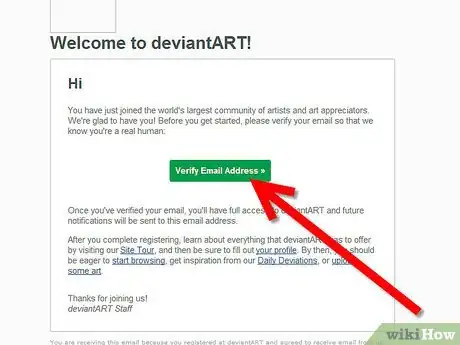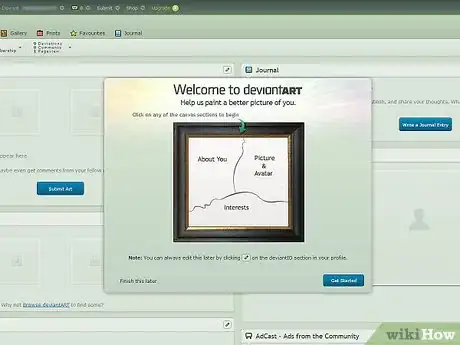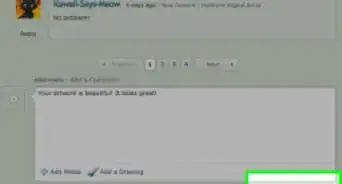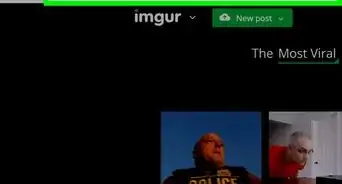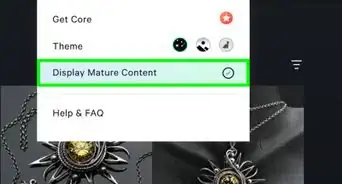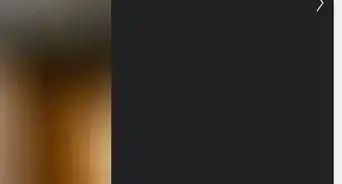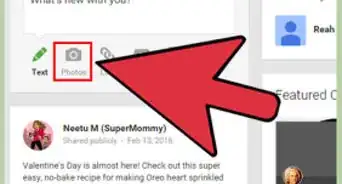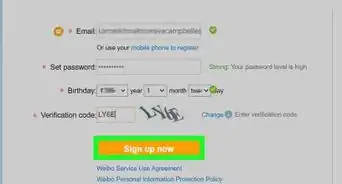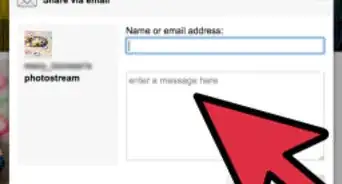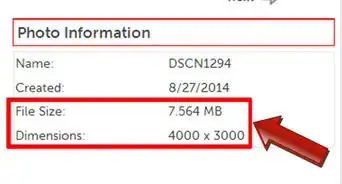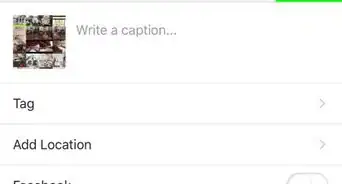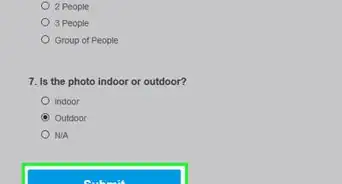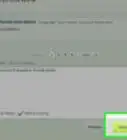X
wikiHow is a “wiki,” similar to Wikipedia, which means that many of our articles are co-written by multiple authors. To create this article, 15 people, some anonymous, worked to edit and improve it over time.
This article has been viewed 58,484 times.
Learn more...
DeviantArt is an online art website where you can post your original art, and also post stories, poetry, even animations! however, to do so, you need to join DA(DeviantArt) first.Here's how.
Steps
-
1Go to www.deviantart.com. This is the easiest part.
-
2Scroll over the "login" sign. Underneath login, there should be a little sign that says "join DeviantArt for free!" Click on it.Advertisement
-
3Fill out the form. This should be fairly easy; create an original username, and a good password to protect yourself from hackers.
-
4Check you email. Usually, in order to post your art, you need to click on that email, which will verify your account.
-
5Have fun! You did it! You are now a part of a fun, inspiring website. Enjoy!
Advertisement
Community Q&A
-
QuestionHow long should my password be?
 Community AnswerAt least 8 characters long. Use a combination of capital and lowercase letters, numbers, and symbols to increase your password's strength.
Community AnswerAt least 8 characters long. Use a combination of capital and lowercase letters, numbers, and symbols to increase your password's strength. -
QuestionDo I need to pay a monthly fee to join?
 Community AnswerNo, but you may purchase a "Core" membership, which comes with extra features.
Community AnswerNo, but you may purchase a "Core" membership, which comes with extra features. -
QuestionWhat does the strength bar do?
 Community AnswerThe strength bar is located underneath the password bar. This has four settings: Weak, Poor, Okay, and Strong. This shows how strong your password is.
Community AnswerThe strength bar is located underneath the password bar. This has four settings: Weak, Poor, Okay, and Strong. This shows how strong your password is.
Advertisement
Warnings
- There are hackers, so choose a strong password.⧼thumbs_response⧽
- Do not reveal too much personal information, especially if you're under 20 years old.⧼thumbs_response⧽
Advertisement
References
About This Article
Advertisement