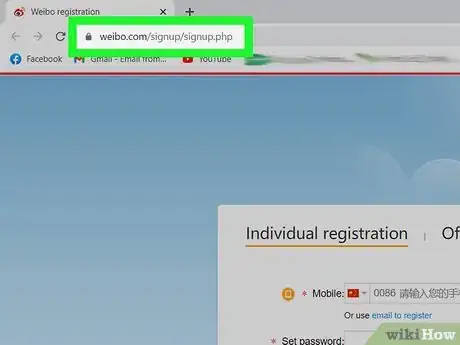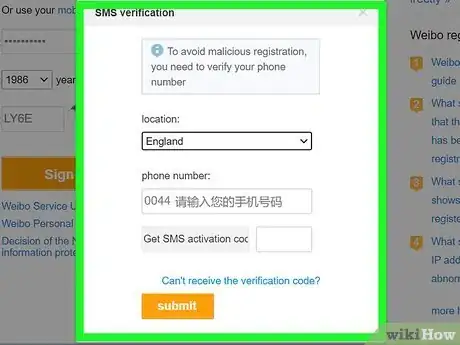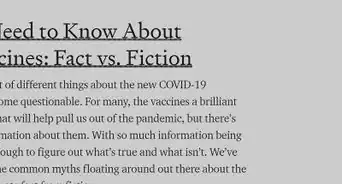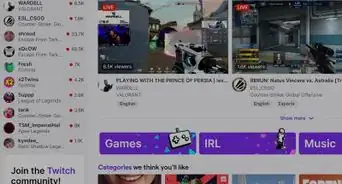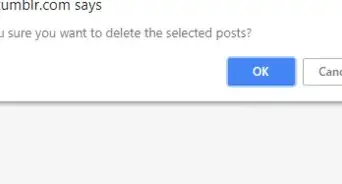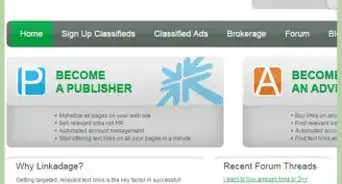This article was co-authored by wikiHow staff writer, Darlene Antonelli, MA. Darlene Antonelli is a Technology Writer and Editor for wikiHow. Darlene has experience teaching college courses, writing technology-related articles, and working hands-on in the technology field. She earned an MA in Writing from Rowan University in 2012 and wrote her thesis on online communities and the personalities curated in such communities.
This article has been viewed 14,619 times.
Learn more...
Weibo is a Chinese microblogging website and this wikiHow teaches you how to activate an account. You'll need to use a web browser for this process.
Steps
-
1Go to https://weibo.com/signup/signup.php. You can use any web browser to sign up for and activate a Weibo account.
- The page loads in Traditional Chinese, so if can't read the language, click the translate option that's available in most web browsers, like Google Chrome.
-
2Click the Personal Account tab. It might also translate to "Individual Registration."Advertisement
-
3Enter your mobile phone or click email to register. Even if you opt to use your email for registration, Weibo will still ask for your mobile phone number since you can only use a phone number to activate the service.
-
4Enter the required information. Aside from your mobile number (the country code and area code), you'll need to enter a password and your birthday.
- If the information you entered is not correct or entered improperly, you'll see an exclamation mark and a warning that the entered information is wrong.
-
5Click Get SMS activation code. It might also translate to "Get A-Code for free." This will send a text message with the activation code to the phone number you provided.[1]
-
6Enter the code and click Sign up now. You'll see a confirmation page that you've successfully signed up and activated your account.
About This Article
1. Go to https://weibo.com/signup/signup.php.
2. Click the Personal Account tab.
3. Enter your mobile phone or click email to register.
4. Enter the required information.
5. Click Get SMS activation code.
6. Enter the code and click Sign up now.