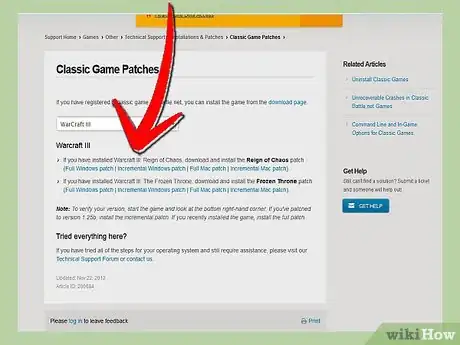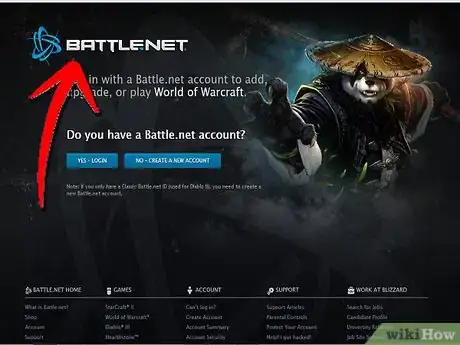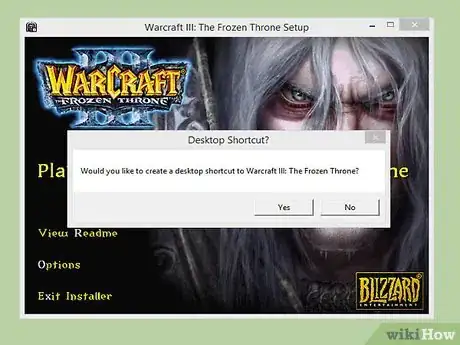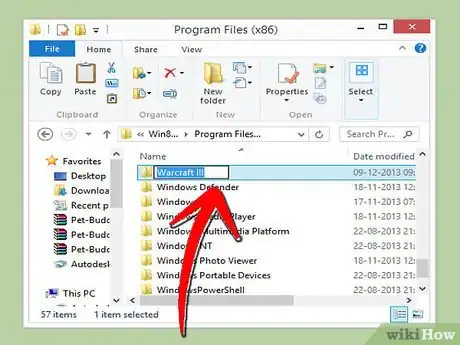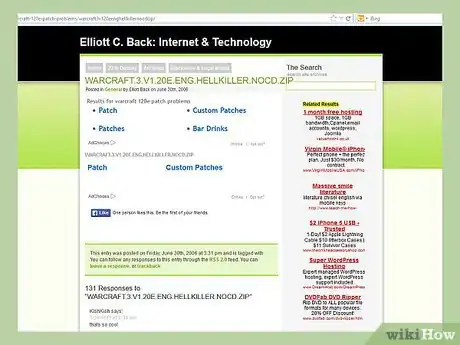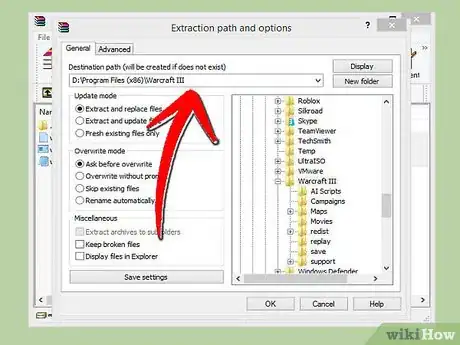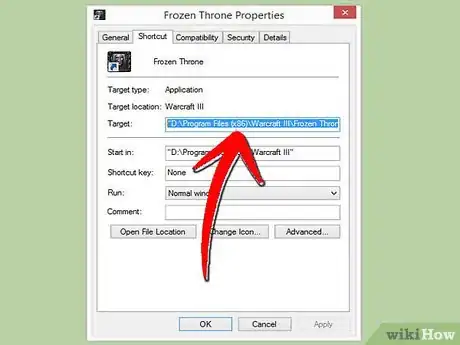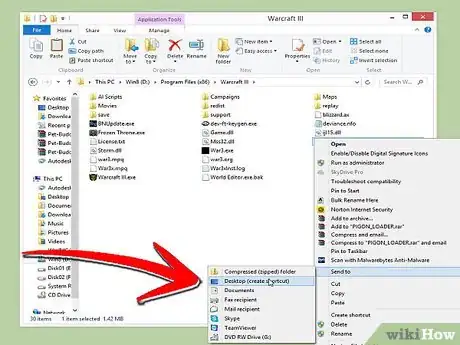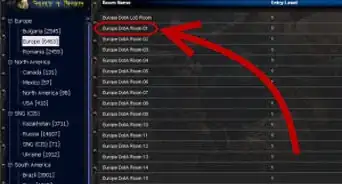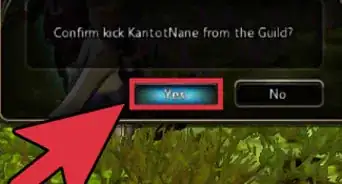X
wikiHow is a “wiki,” similar to Wikipedia, which means that many of our articles are co-written by multiple authors. To create this article, 21 people, some anonymous, worked to edit and improve it over time.
This article has been viewed 151,992 times.
Learn more...
If you feel like playing some Warcraft 3 but can’t find your old CD, or can’t be bugged to put it in the tray every time, you’ll want to patch your copy so that you can play whenever you want. You used to have to download fan-made patches in order to successfully play without the CD, but Blizzard has made No CD a standard feature in later versions of Warcraft 3. This guide will show you how to patch officially, or use an old homemade solution.
Steps
Method 1
Method 1 of 2:
Playing With No CD Without Cracking
-
1Update your game through Blizzard. The 1.21b patch, available through Blizzard’s Battle.net service, will allow you to play Warcraft 3 without inserting the CD as long as it has been legally installed and the CD key is registered with Battle.net.
- Later patches work as well. For example, the latest patch for Warcraft 3 is 1.26a and it contains the same No-CD functionality.
-
2Download the patch. You can get the latest patch directly from Blizzard’s website, or you can connect to Battle.net and download it automatically. If you connect to Battle.net from within the game, the patch will be downloaded and installed without any input from your required.
- You will need a Battle.net account in order to patch Warcraft 3 officially through Blizzard. The account is what prevents piracy since the CD is no longer required.
- If you would like to play online without using the Battle.net service, you can connect to others with third-party programs
Advertisement -
3Run the game. Once you have patched to the latest official version of Warcraft 3, you can play without needing to have the CD in the drive.
Advertisement
Method 2
Method 2 of 2:
Installing the TFT No CD Patch 1.20e
-
1Install Warcraft and the expansion packs as you normally would. You will need a regular installation of all of your game files before you can install the No CD patch. This patch only works on the 1.20e version of Warcraft 3. If you have a newer version of Warcraft 3, connect to Battle.net and download the latest official update to disable the CD check.
-
2Backup your game installation. There is a chance that the patching process can go wrong, and backing up your game data will help save you time instead of reinstalling. Copy the entire Warcraft 3 folder, which is typically located at C:\Program Files\Warcraft III.
-
3Download the No CD patches. There are two patches that you need to download: Hellkiller’s No CD patch and Vandoff’s fix for that patch. They are available online at various websites. Use your search engine to find up-to-date links.
-
4Unzip the patches into the Warcraft 3 folder. The patches get unzipped directly into the folder, and they will change the necessary files. Agree to overwrite anything during the unzipping process. Install Hellkiller’s patch first, and then Vandoff’s fix.
-
5Right-click the Warcraft 3 icon on your desktop and click the "change icon" button. At the top of the window that pops up, there will be a path to the icon. It may look similar to this: C:\Program Files\Warcraft III\Frozen.exe. Copy that for the next step.
-
6Create a shortcut to the patched launcher. Right-click on PIGON_LOADER.exe in your Warcraft 3 folder. Select Send To, and then select Desktop (Create Shortcut). Right-click on the new shortcut and select Properties. Click the Change Icon button. Paste the path to the icon that copied from the previous step.
- You can rename the shortcut to whatever you’d like, such as Warcraft 3. You will be using this shortcut to start Warcraft.
Advertisement
Warnings
- This is illegal by Blizzard's standards, but as long as you have legitimately purchased your WC CD, then it is perfectly legal and should be encouraged for all your friends to do.⧼thumbs_response⧽
- This is highly not recommended for people who are using a cracked version of WC3 with "fake" CD-keys.⧼thumbs_response⧽
- The author accepts no responsibility for anything that may go wrong while applying the patch.⧼thumbs_response⧽
Advertisement
About This Article
Advertisement