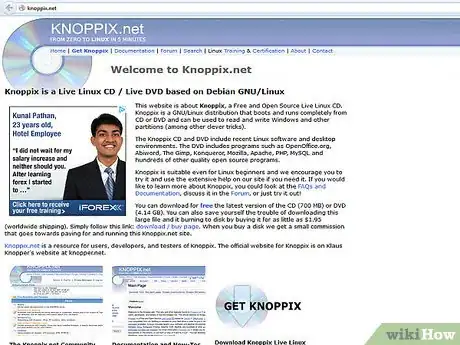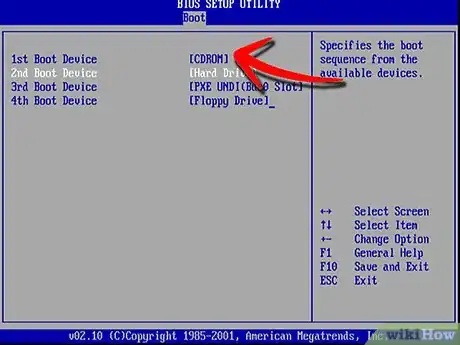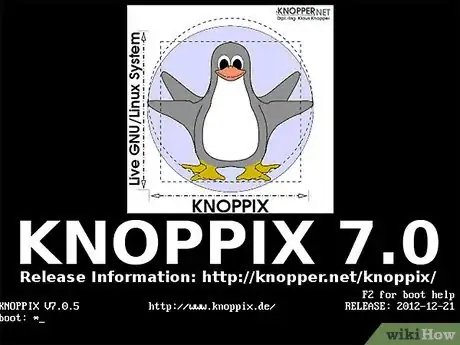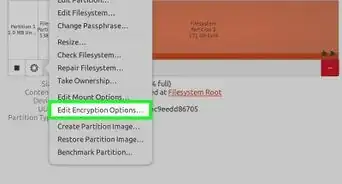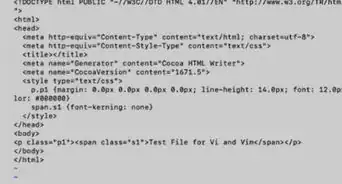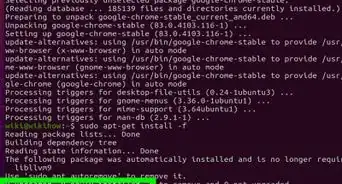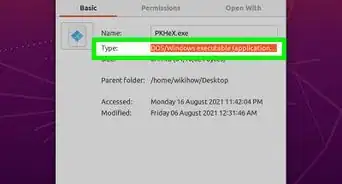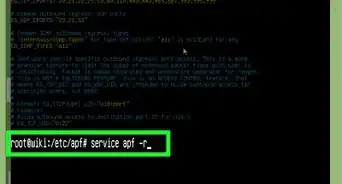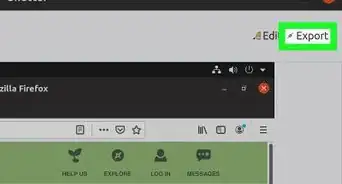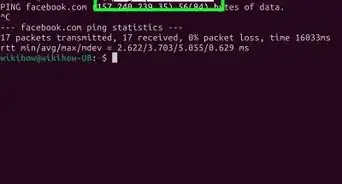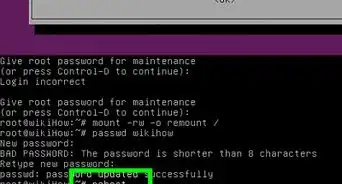X
wikiHow is a “wiki,” similar to Wikipedia, which means that many of our articles are co-written by multiple authors. To create this article, 19 people, some anonymous, worked to edit and improve it over time.
This article has been viewed 89,235 times.
Learn more...
Knoppix is a "live distribution" of Linux which requires no install. No changes are made to the hard disk drive and its therefore quite good for trying Linux. But even that can be troubling to get working without any clues! So, how?
Steps
-
1Before you download Knoppix, take a look at some more information at the Knoppix Website. If you prefer (or are on dial-up), you can buy a disc from On Disk or other suppliers and skip to step 5.
-
2Click on a location (preferably the one nearest to you) from this list (don't worry about FTP or HTTP). Click on an image file (with the extension .iso) to download it.Advertisement
-
3After the download is completed, and if you know what a checksum (md5) is, you might want to check it for errors. Otherwise don't worry.
-
4Burn the image file "as an image" (which will contain lot of files on a disc), rather than "a data disc" (which will simply contain an .iso file on a disc). Windows XP allows users to directly burn files through Windows Explorer but does NOT support burning as images. Use something like InfraRecorder or ImgBurn instead.
-
5When the disc is done, reboot your computer with the disc left in.
-
6If all goes well, you'll be asked if you want to load Knoppix. Press return to start and it will load itself to your system's memory. Be patient, it could take 5 minutes.
-
7After it's done, click on the K button at the bottom left to bring up a menu like the Windows start menu. Choose an application and click on it to begin using it.
-
8Actually installing Knoppix to your hard disk drive isn't recommended, but to do so, read instructions from the official website or try KanotiX.
Advertisement
Warnings
- Be sure that your video card is supported before installing it (this is true of virtually all cards made in the past 6 or 7 years).⧼thumbs_response⧽
Advertisement
References
About This Article
Advertisement