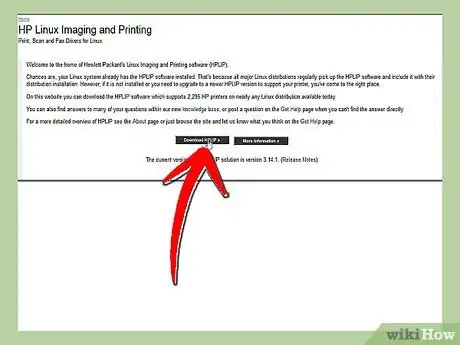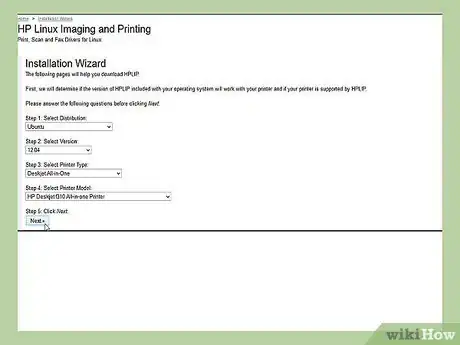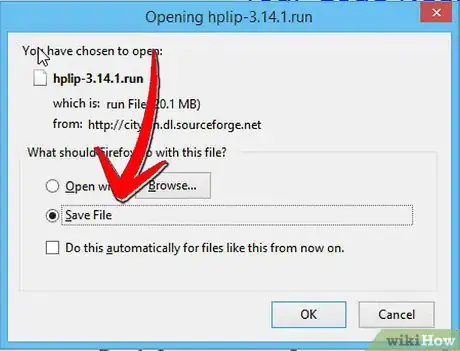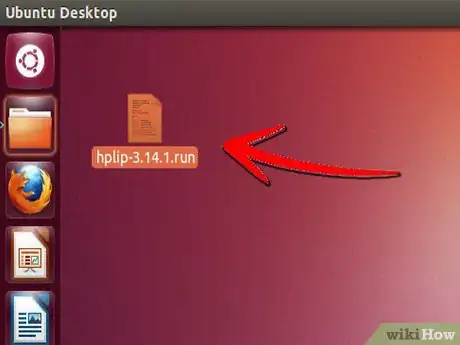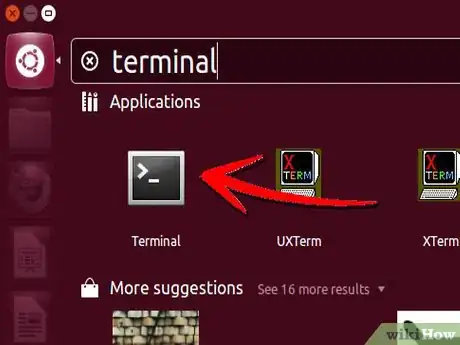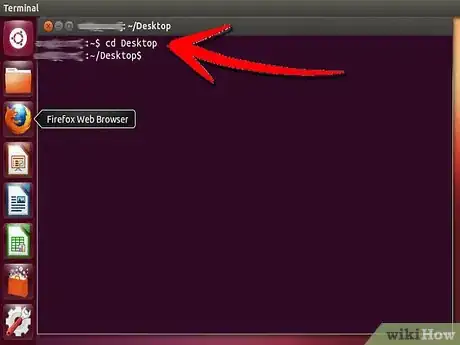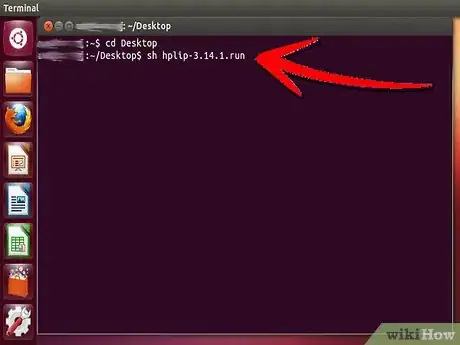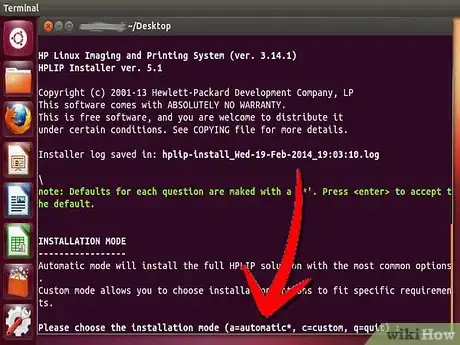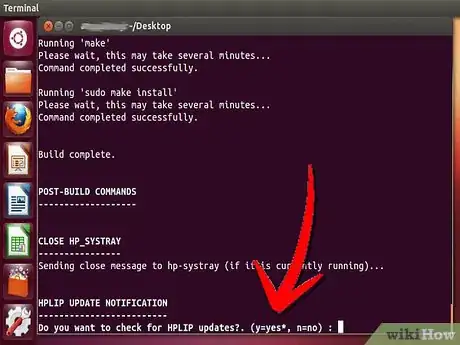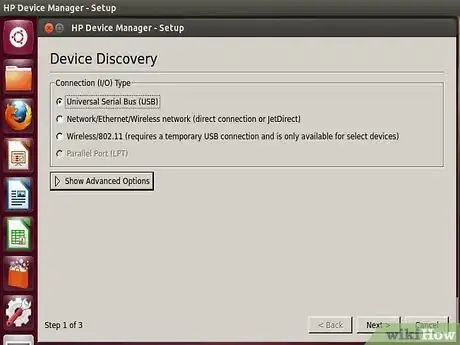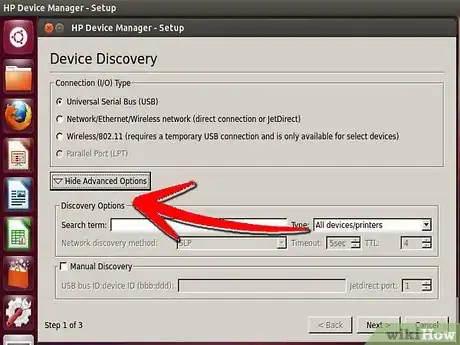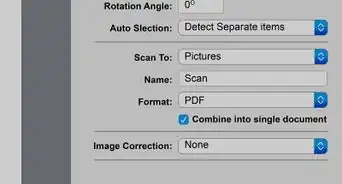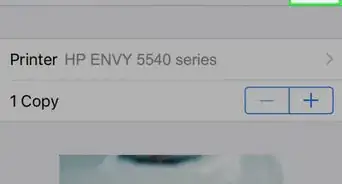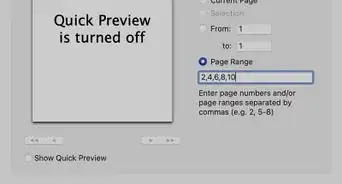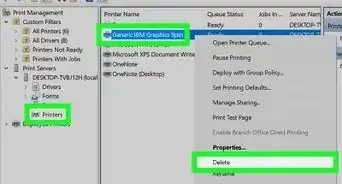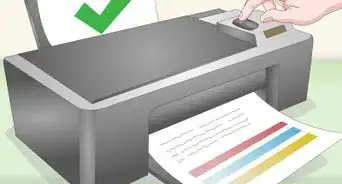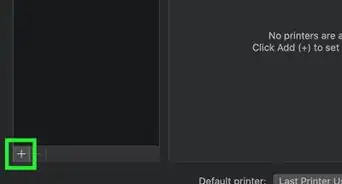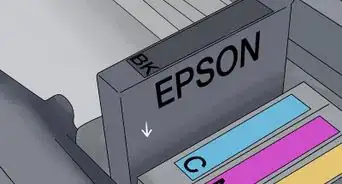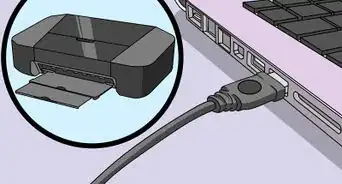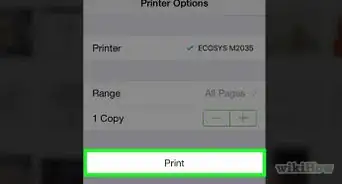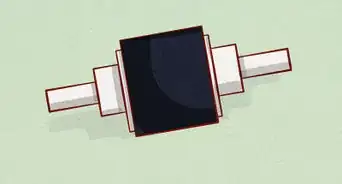X
wikiHow is a “wiki,” similar to Wikipedia, which means that many of our articles are co-written by multiple authors. To create this article, volunteer authors worked to edit and improve it over time.
This article has been viewed 40,276 times.
Learn more...
Linux is a different 'flavor' of OS. It is more for those that like to expand their horizons and learn about their computer. It isn't 'Plug 'n' Play' like Windows is, but it is its own kind of fun to learn. Read this article to learn how to get your HP drivers onto your Linux box.
Steps
-
1Go to the Open Source website with the software.
-
2Click on the Download link to go to the beginning of the process.Advertisement
-
3Click on the Download HPLIP button. This will take you to a screen where you can choose all of the parameters of your computer; e.g. type of OS, which version of it, what you are looking for, to install, etc.
-
4Download it.
-
5Locate it. If it is in your download folder, move it to your Desktop.
-
6Open up the Terminal. Do this by going to Applications >> Accessories >> Terminal.
-
7
-
8Start answering the options as applicable. You will be given a series of options to choose from.
-
9Keep on answering. There are a few screens that you will need to process to get your driver installed.
-
10Continue this until you get to the dialog box.
-
11If you don't know how to find it, use the Discovery Options. In this screenshot, hp was typed in and that was enough to help find the printer.
Advertisement
About This Article
Advertisement