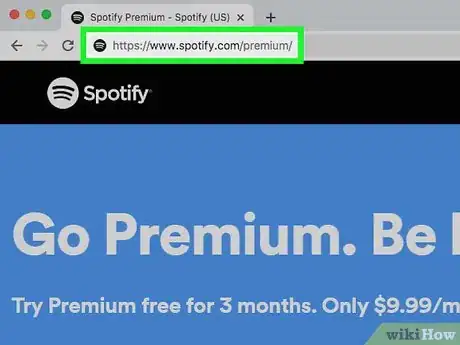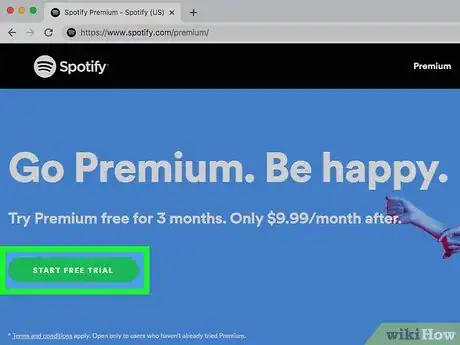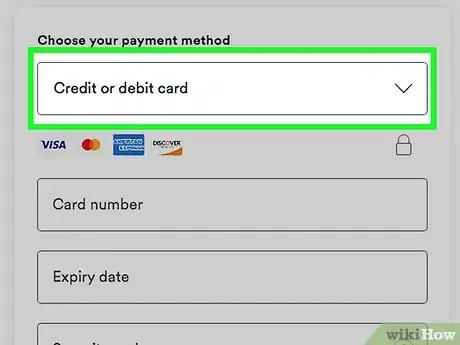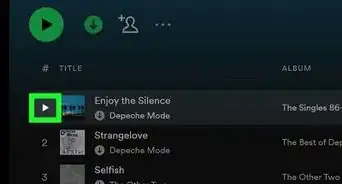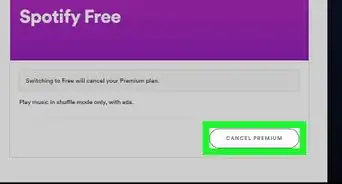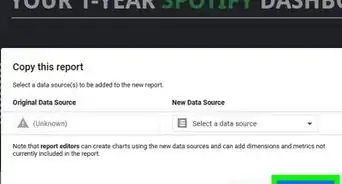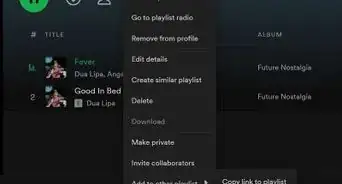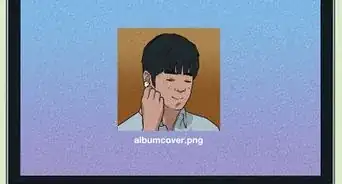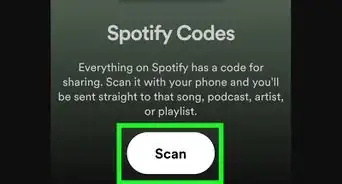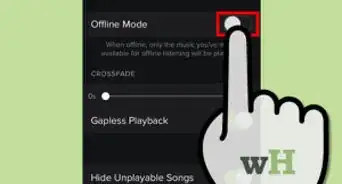This article was co-authored by wikiHow staff writer, Jack Lloyd. Jack Lloyd is a Technology Writer and Editor for wikiHow. He has over two years of experience writing and editing technology-related articles. He is technology enthusiast and an English teacher.
The wikiHow Tech Team also followed the article's instructions and verified that they work.
This article has been viewed 1,093,168 times.
Learn more...
This wikiHow teaches you how to subscribe to the paid Spotify Premium service. You can do this on the Spotify website using an existing Spotify account.
Steps
-
1Open Spotify. Go to https://www.spotify.com/premium/ in your web browser. This will open the Spotify Premium page. Make sure that you're already logged into the right account.
- If you don't already have a Spotify account, you can create one at this stage at https://spotify.com/signup.
-
2Click START FREE TRIAL. It's a green button in the middle of the page.
- If you've used Spotify Premium before, you won't be able to sign up for another free trial. Instead, click VIEW PLANS.
Advertisement -
3Select a payment option. From the dropdown list, select how you'd like to pay. Depending on your region, your payment options may change, but you can always pay with a debit or credit card and PayPal.
-
4Enter your payment information. In the labeled fields, type in your card number, expiration date, security code, and postal code.
- If you're using PayPal, click START MY SPOTIFY PREMIUM. You'll then be prompted to sign in and authorise Spotify to take payments.
-
5Click START MY SPOTIFY PREMIUM to begin Premium. If you're eligible, your 30-day free trial will begin straight away. Otherwise, you'll be charged and your account will be moved to Premium.
- You'll be charged every 30-days until you cancel your subscription.
Community Q&A
-
QuestionIs there a way I can get Spotify premium for free?
 Community AnswerThere is no way to get Spotify Premium for free. All those websites claiming that they will generate codes for you if you download a .exe will typically end up with your computer getting malware.
Community AnswerThere is no way to get Spotify Premium for free. All those websites claiming that they will generate codes for you if you download a .exe will typically end up with your computer getting malware. -
QuestionI already purchased Spotify Premium but it isn't showing up on my account, what should I do?
 Community AnswerCheck your subscription page -- your status should be Premium. If you're on Premium, try signing out and back into the app. If it says Free, check the receipt the company emailed you Make sure that you're signing in with the username on that receipt. If the username on your receipt is a 10-digit number, sign in with your Facebook login details. It is also possible that you have two accounts, so that's something to check further too. If this fails to help, contact the company.
Community AnswerCheck your subscription page -- your status should be Premium. If you're on Premium, try signing out and back into the app. If it says Free, check the receipt the company emailed you Make sure that you're signing in with the username on that receipt. If the username on your receipt is a 10-digit number, sign in with your Facebook login details. It is also possible that you have two accounts, so that's something to check further too. If this fails to help, contact the company. -
QuestionHow can I upgrade for the app? It doesn't give me an option.
 Community AnswerYou'll need to upgrade online, as the app doesn't currently support purchasing Premium.
Community AnswerYou'll need to upgrade online, as the app doesn't currently support purchasing Premium.
Warnings
- Using Spotify Premium 'hacks' that get you Premium features often take over your account, and may result in Spotify suspending your account. By paying, you're helping to support the artists behind your favourite tunes.⧼thumbs_response⧽
About This Article
1. Open Spotify on your Android.
2. Tap Your Library.
3. Tap the gear.
4. Tap GO PREMIUM.
5. Tap GET PREMIUM.
6. Select a payment option.
7. Enter your postal code and tap Continue.
8. Enter payment details and tap Continue.