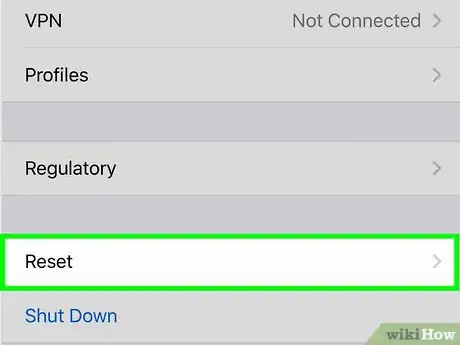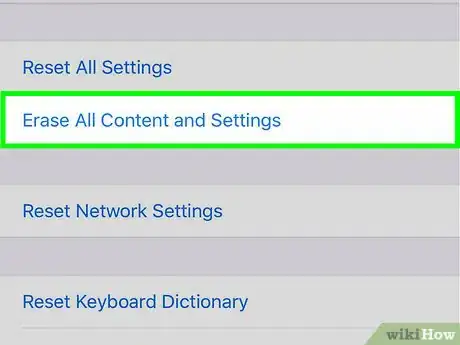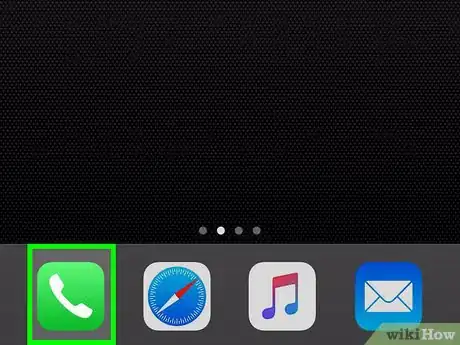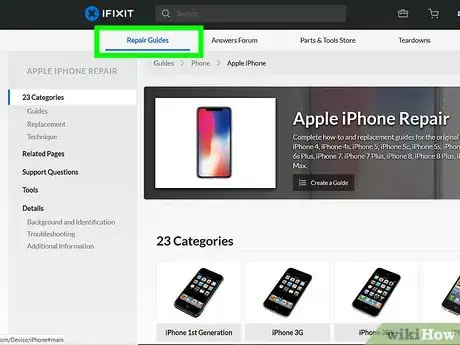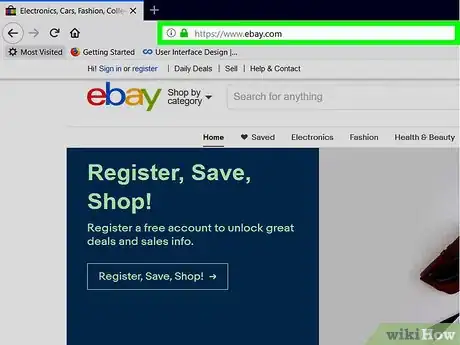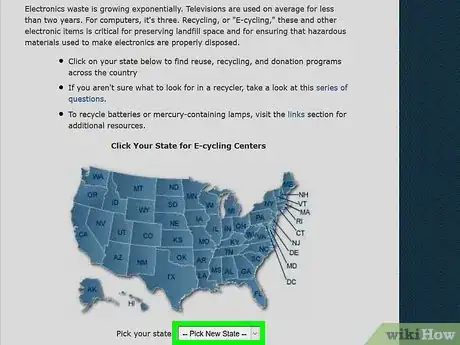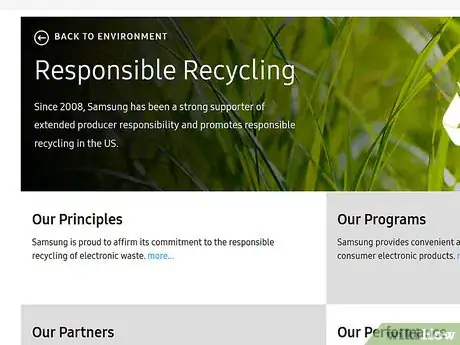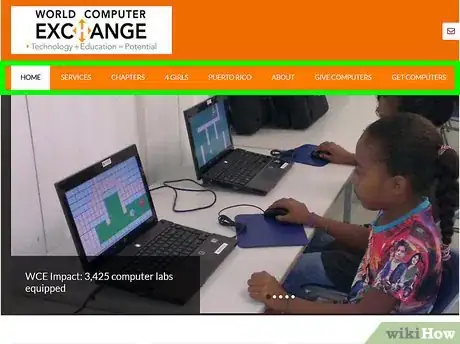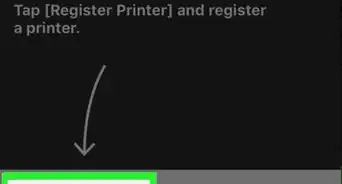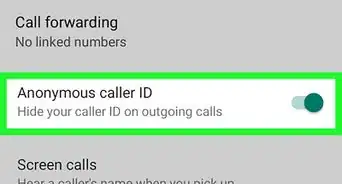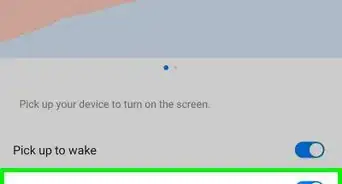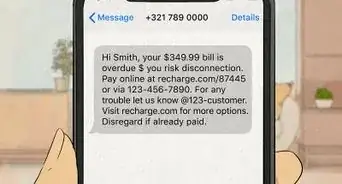This article was co-authored by Mitch Harris. Mitch Harris is a Consumer Technology Expert based in the San Francisco Bay Area. Mitch runs his own IT Consulting company called Mitch the Geek, helping individuals and businesses with home office technology, data security, remote support, and cybersecurity compliance. Mitch earned a BS in Psychology, English, and Physics and graduated Cum Laude from Northern Arizona University.
There are 7 references cited in this article, which can be found at the bottom of the page.
This article has been viewed 213,743 times.
Old phones contain materials and toxins that are hazardous to the environment. The circuit boards contain arsenic and lead, the plastic housing often contains brominated flame retardants, and the lithium-ion and nickel-metal hydride batteries contain heavy metals such as cobalt, zinc, and copper. If you have an old cell phone tucked away in a drawer or another hiding place, you can easily sell it, donate it, or dispose of it in a safe, sustainable way.
Things You Should Know
- Before selling or recycling your old smartphone, perform a factory reset to erase all of your personal data.
- Electronics recycling programs offer sustainable ways to dispose of phones and batteries.
- If your phone still works, consider donating it to a nonprofit or charity.
Steps
Protecting Your Privacy
-
1Wipe your personal information through a "factory reset." Before getting rid of your phone, remove sensitive personal information like phone numbers, addresses, account numbers, passwords, voicemails, and text messages. Most phones let you clear this information using a "factory rest" or "hard reset." These options are typically located under your phone's "Settings" menu under the "Backup and Reset" section.[1]
- Check your phone's owner's manual or device manufacturer website if you're having trouble finding the reset options—devices vary in their methods.
- To deactivate the phone, contact your mobile phone provider to cancel the service and reset your device to factory conditions.
-
2Remove SD and SIM cards. The second method of information storage for phones is through SIM cards and external SD cards. If you're maintaining the same phone number, you can remove these cards and transfer them to your new phone (if the new device fits with your specific card specifications). If you're changing numbers, destroy them or erase their information via the "Settings" menu.[2]
- SIM cards and SD cards can hold information like phone numbers, photos, and other sensitive data. If you're selling your phone to someone with the cards intact, be sure to wipe them.
- SIM cards are located underneath the battery and slide out of a small compartment.
- SD cards are thicker and are usually found on top of the SIM card pocket, or inserted into the side or top of your phone.
Advertisement -
3Check your phone one last time prior to selling or recycling. After deleting your personal information, do one last check to make sure everything is clear. Look in the following areas:[3]
- Phone book
- Voicemail
- Emails and text messages (sent and received)
- Folders (downloads, pictures, music)
- Search history
-
4Call or visit your cellular provider to arrange for new phone service. Call or visit your provider to purchase a new phone. Once you have new phone, you will insert either a new or old SIM card connected to your account and effectively remove service from your old phone. Always get your new phone up and running before selling your old phone.[4]
- If you have an online account, you can likely make arrangements to have a new phone (and a new SIM card if you're getting rid of your old one) shipped to you via your cellular provider's website.
Selling & Trading In
-
1Repair your device prior to selling it. Take advantage of a cell phone repair kit to add some value to your device prior to selling it on an online marketplace. These kits provide you with the tools needed to repair your phone, although the quality of instructions varies. If you can conduct a successful repair, you can bump the price up and list the phone as repaired.[5]
- Focus on fixing cracked screens, broken headphone jacks, and loose buttons.
- Repair kits can be purchased from most home hardware and big-box stores.
-
2Sell your old phone through an online marketplace to set your own price. Websites like eBay, Amazon, Swappa, Craigslist, and Kijiji and great for selling old phones for whatever price you want. Always provide pictures, as well as relevant information such as the Electronic Serial Number (ESN) or International Mobile Equipment Indicator (IMEI) number, service compatibility, storage capacity, and whether the phone is locked or unlocked.[6]
- ESN and IMEI numbers are typically found on a sticker located underneath the battery, on the outside of your phone's box, or in your phone's "Settings" or "Options" menu.
-
3Trade your device in to a cell phone shop if it's new or in good condition. Call or visit local electronics or cell phone repair stores to see what phones they accept for purchase. Payouts range from just a few dollars to well over $100 depending on the model, but you won't be able to bargain like you can when using online marketplaces.[7]
- Always visit independent shops when selling your phone. Large companies like BestBuy most often pay the least for used phones.
Recycling & Donating
-
1Recycle your old phone through a local community organization. Some towns and cities have their own electronics collection days. If you live in the United States, TIA E-Cycling Central provides a list of these locally sponsored events organized by state. Remember that cell phones are considered hazardous waste in some regions, such as the state of California. Disposal at an unauthorized site or landfill can be a serious crime.[8]
- The site http://www.Call2Recycle.org helps residents of the United States and Canada find local drop-off locations for both cell phones and rechargeable batteries by entering a ZIP code.
- International residents can use Sustainable Electronics Recycling International (https://sustainableelectronics.org/) to find recycling locations in regions around the world like Brazil, China, India, Japan, South Africa, and the Netherlands.
- Retailers like Best Buy, Circuit City, and Staples often sponsor local electronics recycling events. At these events, customers are encouraged to drop off cell phones, as well as other electronic devices (like PCs, monitors, and televisions).
-
2Send your phone to a manufacturer recycling program for free shipping. Cell phone manufacturers like Samsung, Motorola, and Nokia have voluntarily implemented recycling programs. Most offer free recycling services on their website or provide postage-paid recycling envelopes with all new cell phones.[9]
- Options vary depending on your product and location. Check your manufacturer's website or call their customer support for more information.
- Most manufacturers partner with Call2Recycle for battery recycling.
- Cell phone service providers like Verizon, Alltel, and AT&T offer free in-store recycling with proceeds benefiting their favorite organizations.
-
3Donate your phone to a nonprofit or charity to claim your donation at tax time. Start by checking the local recreation centers and senior organizations. Another option is The World Computer Exchange (https://worldcomputerexchange.org/), which takes old phones and donates them to communities in developing countries around the world.[10]
- Always ask for a receipt so you can claim your donation on your tax return next year.
- The 911 Cell Phone Bank (https://www.911cellphonebank.org/) is a 501c3 public charity that accepts donations that are used as emergency cell phones (any inactive cell phone within the range of a cellular tower can make a 911 emergency call).
Community Q&A
-
QuestionWhat about destroying it?
 Community AnswerThis would not be a good idea. Cell phones contain all kinds of toxins, which are harmful to humans, wildlife, and the environment. Batteries contain chemicals and if you destroyed the phone with the battery, it could explode and cause some serious damage and injury to you.
Community AnswerThis would not be a good idea. Cell phones contain all kinds of toxins, which are harmful to humans, wildlife, and the environment. Batteries contain chemicals and if you destroyed the phone with the battery, it could explode and cause some serious damage and injury to you. -
QuestionShould I remove the SIM card when getting rid of my cell phone?
 Community AnswerYes.
Community AnswerYes. -
QuestionHow do I remove the SIM card?
 Community AnswerDepends on what phone you have. If you have an iPhone, you'll need a special tool that should have come with it. It looks like a very wide needle, but the spike is much shorter. Stick the tool into a hole on the side of the phone, then tilt it so you can pull out the slot where the SIM card is.If you have a Samsung or other smartphone, it should be directly underneath the battery.
Community AnswerDepends on what phone you have. If you have an iPhone, you'll need a special tool that should have come with it. It looks like a very wide needle, but the spike is much shorter. Stick the tool into a hole on the side of the phone, then tilt it so you can pull out the slot where the SIM card is.If you have a Samsung or other smartphone, it should be directly underneath the battery.
References
- ↑ https://www.androidpit.com/how-to-factory-reset-android
- ↑ https://www.consumer.ftc.gov/articles/0200-disposing-your-mobile-device
- ↑ https://www.consumer.ftc.gov/articles/0200-disposing-your-mobile-device
- ↑ https://www.consumer.ftc.gov/articles/0200-disposing-your-mobile-device
- ↑ http://www.mobilecellphonerepairing.com/mobile-phone-repairing-tools-equipment-tools-to-repair-mobile-cell-phone.html
- ↑ http://support.three.co.uk/SRVS/CGI-BIN/WEBISAPI.dll/,/?New,Kb=Mobile,Ts=Mobile,T=CaseDoc,Case=Obj(6589)
- ↑ https://www.consumerreports.org/smartphones/how-to-sell-a-used-smartphone/
- ↑ https://www.consumerreports.org/recycling/how-to-recycle-electronics/
- ↑ https://www.samsung.com/us/aboutsamsung/sustainability/environment/responsible-recycling/
About This Article
If you need to get rid of your old cell phone, start by doing a factory reset to wipe all of your personal information, including phone numbers, text messages, and images, from the phone's memory. Next, remove the SIM card and external SD card and either transfer them to your new phone or destroy them. Then, check your old phone thoroughly one last time to confirm no trace of personal information or data has been left behind. Finally, you can sell the phone online, trade it in with a cell phone provider, or recycle it through a local community organization. For tips on selling your old cell phone online, read on!