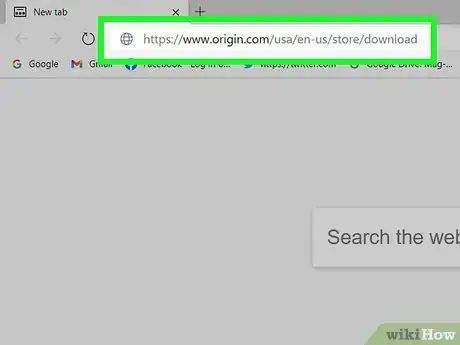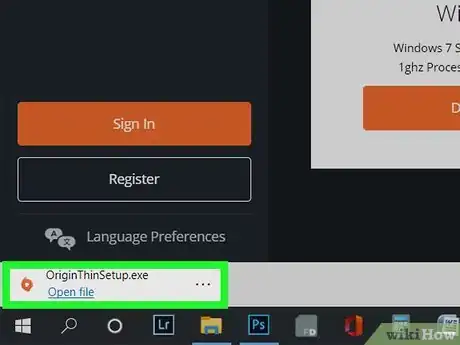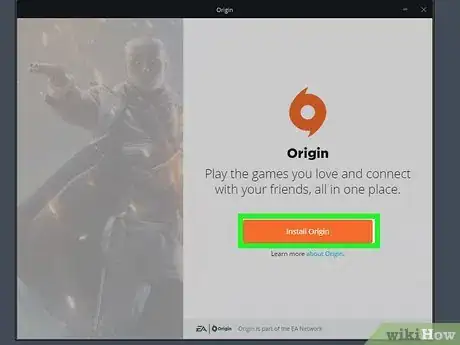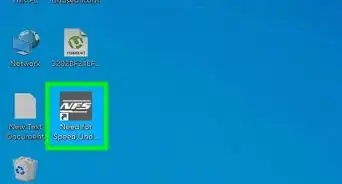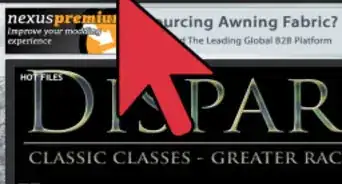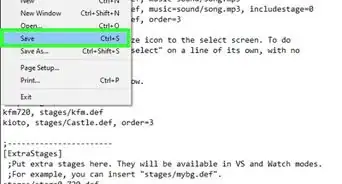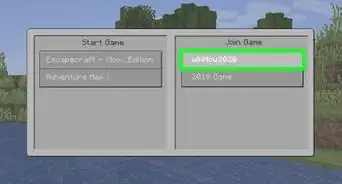This article was co-authored by wikiHow staff writer, Darlene Antonelli, MA. Darlene Antonelli is a Technology Writer and Editor for wikiHow. Darlene has experience teaching college courses, writing technology-related articles, and working hands-on in the technology field. She earned an MA in Writing from Rowan University in 2012 and wrote her thesis on online communities and the personalities curated in such communities.
This article has been viewed 7,120 times.
Learn more...
The Origin launcher is a free platform and gateway to computer games from EA like The Sims. This wikiHow will teach you how to download Origin using a Windows or Mac computer. In order to appear online, you must be signed in with an Origin or EA account.
Steps
-
1Go to https://www.origin.com/usa/en-us/store/download. You can use any web browser to go and download the Origin launcher.
-
2Click Download under the appropriate operating system. Make sure to download the Windows version of the launcher if you're running Windows or the Mac version if your computer is a Mac.Advertisement
-
3Double-click the installed file. Most browsers, like Chrome, notify you when a file is finished downloading, and you can double-click the file name in the notification to open it.
- Otherwise, you'll most likely find this file in the "Downloads" folder in your file manager.
-
4Follow the on-screen instructions to install the Origin client. If you're using Mac, this includes dragging and dropping the file icon to the Applications folder.
-
5Click Sign In or Create An Account. You can use the Origin launcher offline without signing in, but to appear online and be able to download games or see your purchase history, you'll need to sign in with your Origin or EA account.
- It's free to create an account.
About This Article
1. Go to https://www.origin.com/usa/en-us/store/download.
2. Click Download under the appropriate operating system.
3. Double-click the installed file.
4. Follow the on-screen instructions to install the Origin client.
5. Click Sign In or Create An Account.