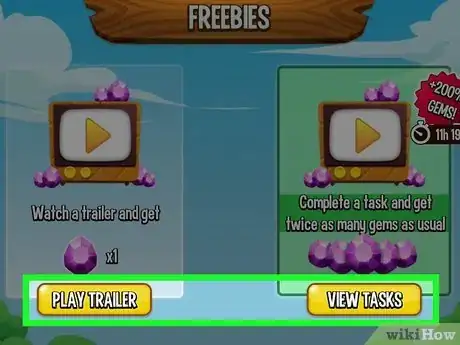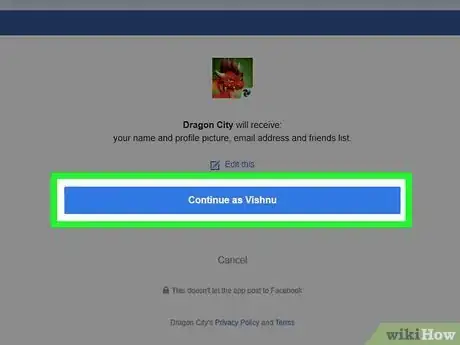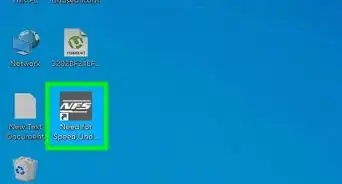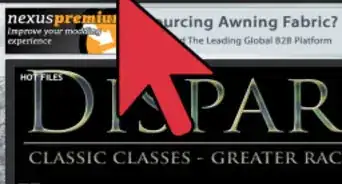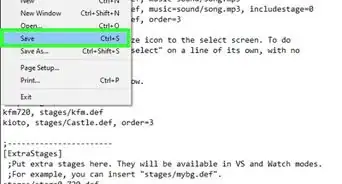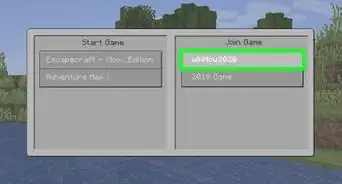This article was co-authored by wikiHow staff writer, Travis Boylls. Travis Boylls is a Technology Writer and Editor for wikiHow. Travis has experience writing technology-related articles, providing software customer service, and in graphic design. He specializes in Windows, macOS, Android, iOS, and Linux platforms. He studied graphic design at Pikes Peak Community College.
This article has been viewed 91,896 times.
Learn more...
Dragon City is one of the most popular games in both of Facebook and mobile platforms. In Dragon City your raise dragons and build a city on a floating island. Gold is the in-game currency that allows to buy food for your dragons and level them up. Gems are the premium in-game currency that can be used to instantly purchase dragons, speed up breeding, and other processes. Gems can be purchased with real money or earned by competing various tasks. This wikiHow teaches you how to earn free gems in Dragon City.
Steps
-
1Log in to Dragon City everyday. You get a reward each day you log in to Dragon City. Especially if you log in each consecutive day. Some days you may get gold for logging in. Other days, you may get food. Some days, you get a free gem. Tap the icon that resembles a calendar to the left to see what you get each day you log in and how many days you have to log in consecutively to earn a gem.
-
2Gain XP and level up. You can gain XP by collecting food from food farms, placing habitats, and completing goals. Tap the icon that resembles a checklist to see what your current goals are. Complete tasks in the Goals list to gain experience. Each time you reach a new level, you will gain 1 free gem.Advertisement
-
3Unlock Jewelem's Tower. Jewelem's Tower is attached to Lush Island (the second island) to the right. Once it is unlocked, Jewelem will give you one free gem every 24 hours. Once you reach level 12, use the following steps to rebuild Jewelem's tower:[1] [2]
- Tap Jewelem's Tower.
- Tap Rebuild.
- Tap Send Dragons
- Select the highest level dragons you have with the elements listed in the upper-right corner.
- Tap Send Dragons
- Wait for the Tower to get built.
- Repeat for each additional stage.
-
4Play Deus Daily Bonus. Deus Daily Bonus is a mini game that you can play once every 24 hours. Cards with a bonus prize are shuffled and you pick a card to win a prize. Most of the time, prizes are small, like a little gold or some food. However, on rare occasions, you can win some gems.
-
5Compete in PVP tournaments and win. Another way to earn free gems is to compete in tournaments with other players. During a battle, you will need to select a dragon or team of dragons and pit them against another player. Win a pre-determined number of matches to gain a reward. The reward is listed before tournament begins. To compete in PVP battles, tap Battle in the lower-left corner. You can start league battles after you complete the tutorial. Challenges are unlocked when you reach level 10, and Arenas are unlocked when you reach level 12.
- For example, if you win 2 League battles, you ear 3 gems.
-
6Complete the Offers. The offers you need to complete range from installing a program or watching some advertisement videos. Offers are displayed in the panel to the right on your island map.
-
7Connect your Facebook account. You can get 10 free gems by logging into Dragon City with your Facebook account. Use the following steps to log into your Facebook account on Dragon City.
- Tap Social in the lower-left corner.
- Tap Here we go below "Friends".
- Tap Log in and get 10 next to the Facebook icon.
- Tap Log in and get 10 again.
- Log in with your Facebook username and password, or tap Continue as [your name].
- Tap Claim
-
8Invite Friends. You can earn gems by inviting Facebook friends to play. They will need to accept your invitation and play past the tutorial up to level 15.<ref>https://dragoncity.fandom.com/wiki/Gems<//ref>
-
9Earn and open chests. Chests are earned by completing events such as Alliance and Arena battles. Chests contain random prizes that may include 1 - 4 gems. Bronze chests and above are guaranteed to have at least 1 gem.
-
10Purchase gems. While there are lots of free methods to earn free gems, the payout is usually pretty low. The quickest way to get gems is always going to be to purchase them with your real money. To purchase gems, tap the purple gem icon at the top of the screen. Then tap the price button below the package you want to purchase. Then tap the option to confirm your purchase in the Google Play Store or App Store window. Gems can range from $1.99 for 25 gems to $99 for 1,700 gems.
- Keep an eye out for special offers on gems. Sometimes you can purchase gems at discounted prices. Look for offers in the panel to the right, or in the gems store.
Warnings
- Do not spam your friends timeline too many times in a day, you will face the risk of getting blocked or unfriended⧼thumbs_response⧽