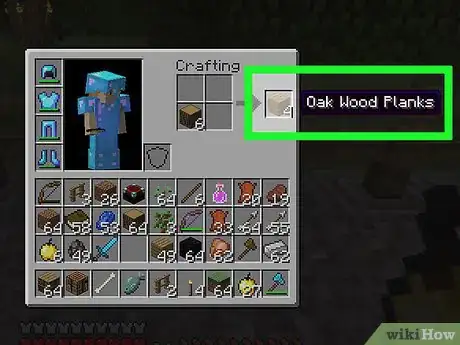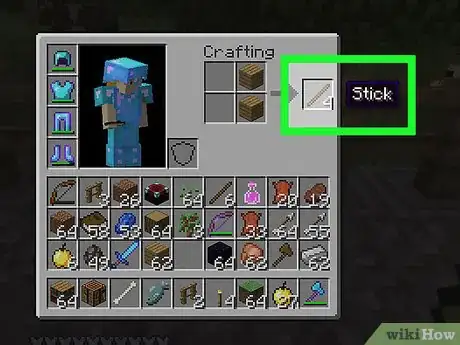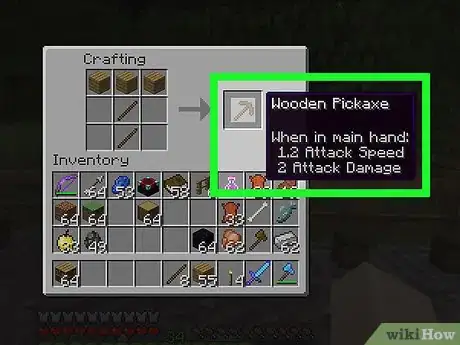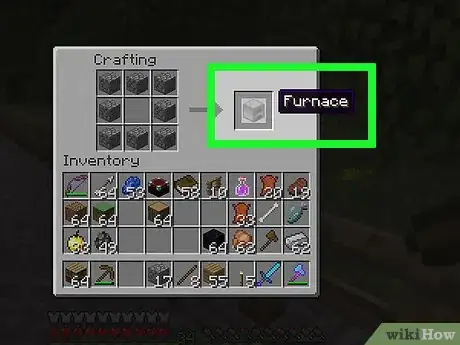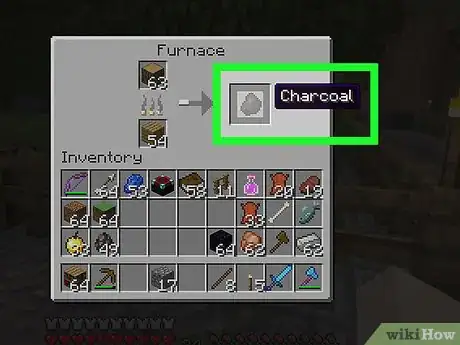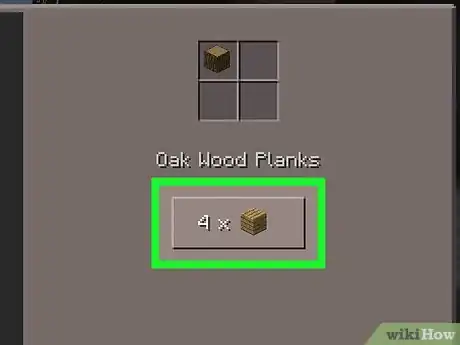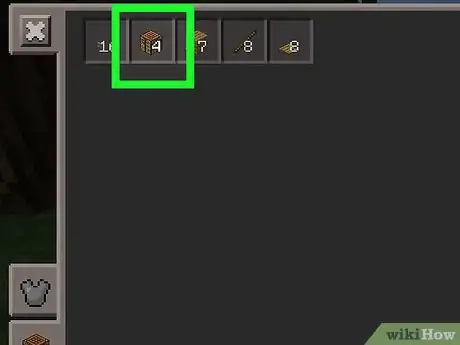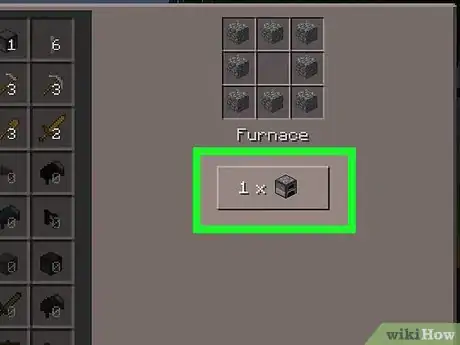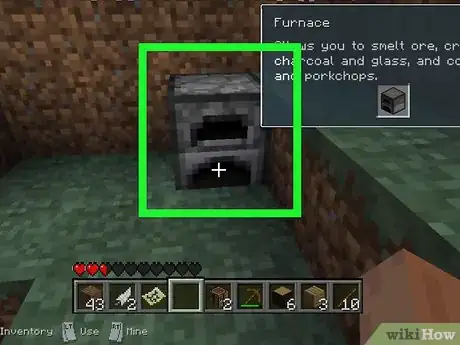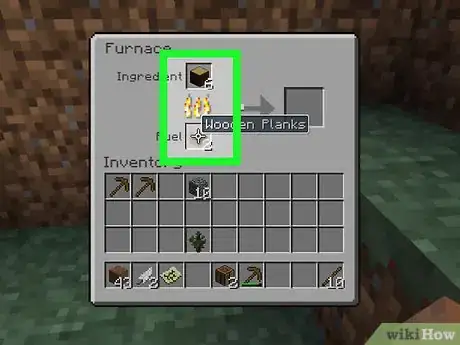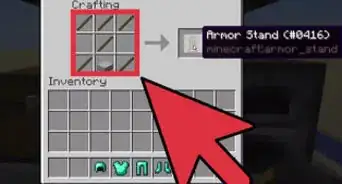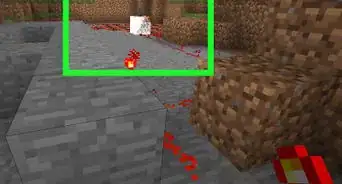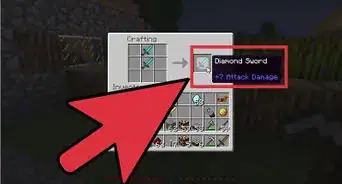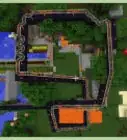This article was co-authored by wikiHow staff writer, Jack Lloyd. Jack Lloyd is a Technology Writer and Editor for wikiHow. He has over two years of experience writing and editing technology-related articles. He is technology enthusiast and an English teacher.
The wikiHow Tech Team also followed the article's instructions and verified that they work.
This article has been viewed 468,167 times.
Learn more...
At the start of your Minecraft game, you might not be able to mine coal. After just a bit of mining, things start getting dark, and you can no longer mine. Luckily, charcoal is an alternative to coal that can be easily obtained.
Steps
Computer
-
1Mine at least four blocks of wood. Find a tree, then click and hold your mouse over the tree's trunk until a block of wood breaks. Repeat this for each block of wood you mine.
-
2Open the crafting menu. Press the E key on your keyboard to open your inventory, which has a small crafting section in the top-right corner of the window.Advertisement
-
3Create twelve planks. Right-click your stack of four wood blocks to select half of them, click a box in the crafting section, right-click the stack in your inventory again to select one more block, place it in the "Crafting" box with the other planks, and then click and drag the planks on the right side of the window into your inventory.
- Be careful to leave at least one wooden block intact.
-
4Create four sticks. Place one block of planks in the top-left box in the "Crafting" section, then place another block of planks in the box below it, and click and drag the resulting sticks into your inventory.
-
5Create a crafting table. Place one block of planks in each of the four "Crafting" boxes, then move the resulting crafting table into your quick-access bar. This is the row of boxes at the bottom of your inventory.
-
6Exit the inventory. Press Esc to exit.
-
7Place your crafting table on the ground. Click on the crafting table, then right-click the ground.
-
8Open the crafting table. Right-click the crafting table to do so.
-
9Craft a pickaxe, then exit the menu. Place a stick each in the bottom-middle and the center boxes in the "Crafting" section, then place a block of planks in the top-left, top-middle, and top-right boxes. A pickaxe will appear; click and drag it into the quick-access bar.
-
10Mine eight cobblestone blocks. Select your pickaxe to equip it, then find and mine at least eight blocks of cobblestone. Cobblestone is represented by a light-grey block.
-
11Return to your crafting table and open it. The "Crafting" window will pop back up.
-
12Create a furnace, then exit the menu. Place your cobblestone in every "Crafting" box except for the center one, then click and drag the furnace into your quick-access bar.
-
13Place your furnace on the ground, then open it. Select your furnace, right-click the ground, and then right-click the furnace.
-
14Add the ingredients for charcoal. To do so:
- Click your remaining wood block, then click the top box in the furnace.
- Click your sticks or the stack of planks, then click the bottom box in the furnace.
-
15Add the charcoal to your inventory. Select the charcoal when it appears, then click your inventory.
Minecraft PE
-
1Mine at least four blocks of wood. Find a tree, then tap and hold a block of wood below it until it breaks. You'll need at least four blocks to create all of the materials you need in order to craft coal.
-
2Tap ⋯. It's in the bottom-right corner of your screen.
-
3Tap the crafting table tab. You'll see this tab just above the bottom-left corner of the screen. This will open the crafting window.
-
4Tap the "Wood Planks" icon. It resembles a box with lines across it. Doing so will open the planks on the right side of the screen.
-
5Tap 4 x three times. It's on the right side of the screen. This will create 12 planks.
- Make sure you leave at least one block of wood in non-plank form.
-
6Open the crafting window again, then tap the "Crafting Table" icon. It's identical to the icon on the crafting window tab.
-
7Tap 1 x. It's on the right side of the screen. This will create a crafting table and place it in your inventory.
-
8Place the crafting table on the ground. Select the crafting table in your inventory bar at the bottom of the screen, then tap the ground in front of you.
-
9Tap the crafting table. Doing so will open the crafting table.
-
10Craft sticks. Tap the "Stick" icon, then tap 4 x once. This will create four sticks.
-
11Create a pickaxe. Tap the "Pickaxe" icon, then tap 1 x. This will create a single wooden pickaxe with which you can mine cobblestone.
-
12Mine eight blocks of cobblestone. Cobblestone is light-grey rock found throughout the Minecraft world. You will need to have your pickaxe equipped to do this.
- You can "mine" your crafting table to place it back in your inventory so that you don't lose it.
-
13Return to your crafting table and tap it. This will re-open the table's interface.
- If you placed your crafting table in your inventory, place it back on the ground first.
-
14Create a furnace. Tap the "Furnace" icon, then tap 1 x.
-
15Place your furnace on the ground, then tap it. Doing so opens the furnace.
-
16Select your furnace's material. Tap the Input box, then tap a wooden block. You cannot use a wooden plank here.
-
17Select your furnace's fuel. Tap the Fuel box, then tap sticks or planks. The furnace will begin creating charcoal.
- This will create one coal per wooden block.
- If you came across any coal while mining cobblestone, you can use that as fuel instead.
-
18Double-tap the "Charcoal" icon. It's in the Result box. Doing so will move it to your inventory. You have successfully created charcoal.
- You can use the crafting window to create torches as long as you have at least one stick left.
Console
-
1Mine at least four blocks of wood. Find a tree, then aim at a block of wood below it and press the right trigger on your controller.
- You'll need at least four blocks of wood to craft the tools you'll use to create coal.
-
2Open the crafting menu. Press your Xbox's X button or your PlayStation's circle button.
-
3Create twelve planks. Select the "Wooden Planks" icon, then press A (Xbox) or X (PS) three times.
- Be careful to leave at least one wooden block intact.
-
4Create four sticks. Scroll right one slot in the crafting menu to select sticks, then press A (Xbox) or X (PS) once.
-
5Create a crafting table. Scroll right three more times to select the "Crafting Table" icon, then press A (Xbox) or X (PS).
-
6Exit the crafting menu. Press B (Xbox) or the circle button (PS).
-
7Place the crafting table on the ground. Select your crafting table using your controller's RB or R1 button, then press the left trigger while facing the ground.
-
8Open the crafting table. Point your cursor at the crafting table, then press the left trigger.
-
9Craft a pickaxe, then exit the menu. Open the "Tools" tab by pressing RB (Xbox) or R1 (PS), select the pickaxe, and press A or X. Press B or the circle button to exit.
-
10Mine eight cobblestone blocks. Select your pickaxe to equip it, then find and mine at least eight blocks of cobblestone. Cobblestone is represented by a light-grey block.
-
11Return to your crafting table and open it. Press the left trigger button while facing the crafting table.
-
12Create a furnace, then exit the menu. Scroll over to the crafting table icon, scroll down one space to select the furnace, and press A or X.
-
13Place your furnace on the ground, then open it. This will open a window with two boxes on the left side and one big one on the right.
-
14Add the ingredients for charcoal. To do so:
- Select a block of wood (not planks), then press Y or the triangle button.
- Select a stick or a plank, then press Y or the triangle button.
-
15Add the charcoal to your inventory. Select the charcoal when it appears, then press Y or the triangle button.
Community Q&A
-
QuestionHow do I get charcoal on PS4?
 Gaming_OnlineCommunity AnswerIn the top slot of a furnace, put any sort of wood, so long as it's not a plank. Then, for the fuel, place a bucket of lava, coal, wooden planks, or anything else that'll help smelt it.
Gaming_OnlineCommunity AnswerIn the top slot of a furnace, put any sort of wood, so long as it's not a plank. Then, for the fuel, place a bucket of lava, coal, wooden planks, or anything else that'll help smelt it. -
QuestionCan I use a sapling to make charcoal?
 Tropical1121Community AnswerYou can use it as fuel, but not in place of the wood.
Tropical1121Community AnswerYou can use it as fuel, but not in place of the wood. -
QuestionHow do I make charcoal in the PS3 edition?
 Community AnswerGet raw wood from trees, then put the wood in the upper slot of a furnace. Add fuel to the furnace's lower part and charcoal will be made.
Community AnswerGet raw wood from trees, then put the wood in the upper slot of a furnace. Add fuel to the furnace's lower part and charcoal will be made.
Warnings
- Try not to venture too far away from your starting spot. If you die while holding onto your gathered materials, you will lose them.⧼thumbs_response⧽
About This Article
To get charcoal instead of coal in Minecraft, start by mining 4 blocks of wood. Then, use 3 of the blocks of wood to create 12 planks in the crafting menu. Once you've created the planks, make 4 sticks and a crafting table. Next, put the crafting table on the ground and use it to create a pickaxe. Then, take the pickaxe and mine 8 cobblestone blocks and use them to create a furnace with your crafting table. Finally, put the furnace on the ground, open it, and use a block of wood and a plank to create charcoal. If you want to learn how to make charcoal on the console or mobile edition, keep reading!