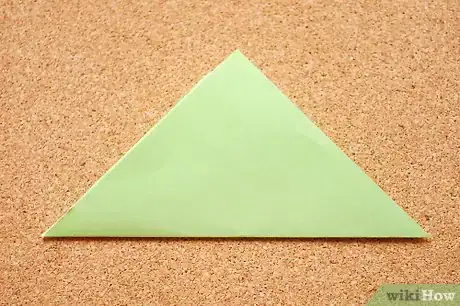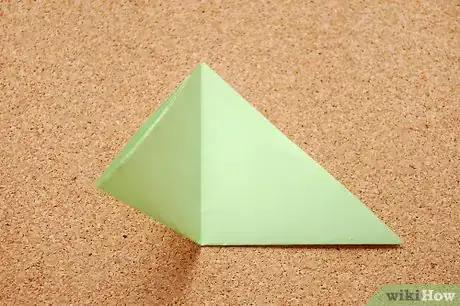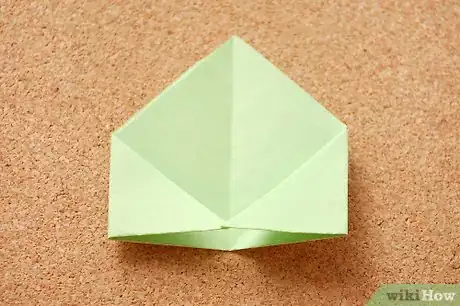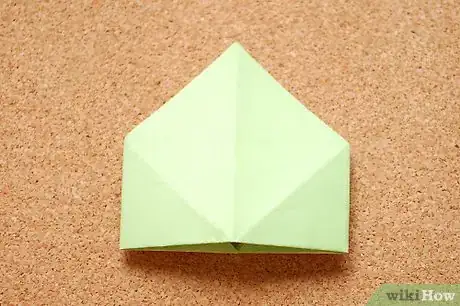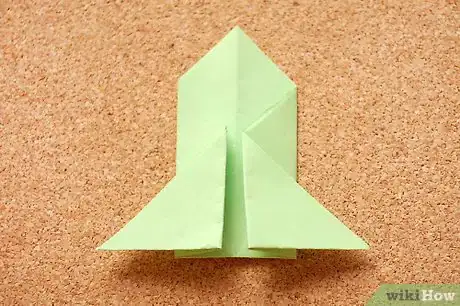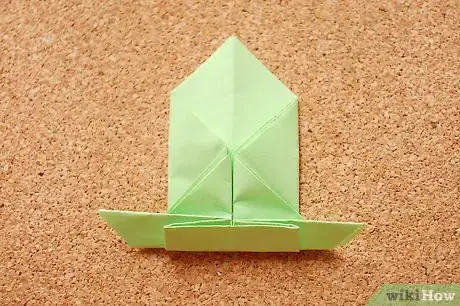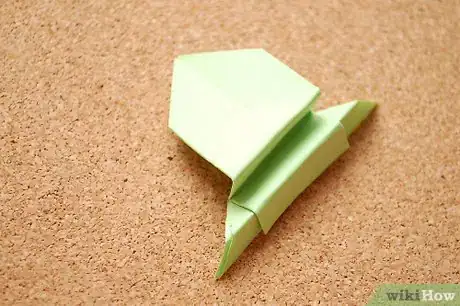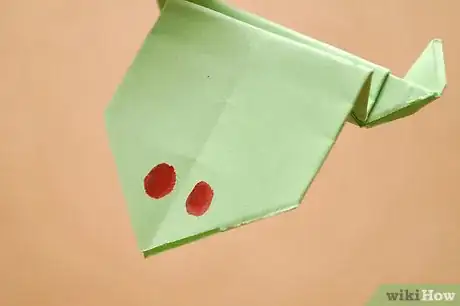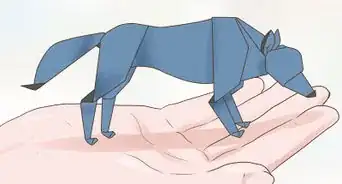X
wikiHow is a “wiki,” similar to Wikipedia, which means that many of our articles are co-written by multiple authors. To create this article, 12 people, some anonymous, worked to edit and improve it over time.
This article has been viewed 50,572 times.
Learn more...
This is a fun, easy origami project for making paper frogs. You can make big and small frogs, and if you gently press the back they'll jump! Read on to learn how to fold an origami frog.
Steps
-
1Put the paper down flat in front of you. Fold it into a triangle by bringing one corner to meet the opposite corner.
-
2Fold it in half again to make a triangle half that size. Then unfold this part.Advertisement
-
3Fold the bottom two corners in to meet at the center of the bottom edge.
-
4Turn the paper over.
-
5Fold the edges to meet in the middle. Let the corners come out from behind.
-
6Next, fold up the bottom edge.
-
7Fold over 2 more times like an accordion. This will make the frog jump.
-
8Fold the corners again.
-
9You can draw on the eyes.
-
10Finished.
Advertisement
Community Q&A
-
QuestionHow do I make the frog jump?
 Community AnswerThere should be a pentagon on your frog, it should look somewhat like a house. Press down on the bottom of that "house" and then release.
Community AnswerThere should be a pentagon on your frog, it should look somewhat like a house. Press down on the bottom of that "house" and then release.
Advertisement
Warnings
- Do not put this in your mouth or eyes.⧼thumbs_response⧽
- Do not give this to children three or under.⧼thumbs_response⧽
- Be careful with this- paper cuts can hurt!⧼thumbs_response⧽
Advertisement
Things You'll Need
- Origami paper
- Pen, pencil, crayons, or markers
About This Article
Advertisement