This article was co-authored by wikiHow Staff. Our trained team of editors and researchers validate articles for accuracy and comprehensiveness. wikiHow's Content Management Team carefully monitors the work from our editorial staff to ensure that each article is backed by trusted research and meets our high quality standards.
This article has been viewed 56,587 times.
Learn more...
When using mail or parcel services, providing accurate shipping information is important. This includes not only the recipient’s full name and address, but their postcode as well. The postcode or zip code is routing information used by shipping companies to get packages to their destination in a timely manner. If you don’t know the postcode you need, you can always look it up or ask a mail clerk for help.
Steps
Using the Internet
-
1Browse the Internet for postcode lookup services. The best place to check is with a postal carrier or parcel delivery service in your country. These companies often have their own lookup services that are free to use. All you have to do is navigate to the company’s website.[1]
- For example, the U.S. Postal Service has a lookup tool at https://tools.usps.com/go/zip-code-lookup.htm.
- U.K. customers can use a lookup tool from Royal Mail at https://www.royalmail.com/find-a-postcode.
- Another way is to search for an independent postcode lookup service. Most of them are free, at least for a couple of uses.
-
2Type in the person’s address if you have it. When you access a postcode lookup tool, you will see a bunch of blank boxes. The quickest way to find a postcode is to type in a complete address, including the city name, street name, and building name. The tool will then be able to return the correct postcode used at that specific address.[2]
- For example, search for 1600 Pennsylvania Avenue. If you know the city the address is located in, type that in too.
- Many lookup tools work even if you have only part of the address. The more information you have, the easier searching for the postcode will be.
- You can also try typing the address into a search engine. Most likely, the search engine will show you the postcode you need.
Advertisement -
3Search for a city name if you need a general list of postcodes. Some lookup services will have a “Find by City and State” option, while others allow you to type the city name directly into the search engine. Using the city or state will show you a list of valid postcodes. You can then narrow down the list of codes to find the one you need.[3]
- For instance, type in New York, New York. You will see a list of codes from 10013 to 10045.
- Many areas use multiple postcodes. Big cities can have dozens of codes, where each code routes mail to a specific neighborhood.
- Searching by city or state is best for getting a general idea of the postcodes in an area. It can also help you narrow down your postcode options if you don’t have a specific address to search.
-
4Press the search button and write down the results. Depending on what information you typed, the search page will have 1 or more postcodes. Choose the postcode you need, then use it to address mail or parcel labels. If it lists an address, the last part of the address is the code. For example, it may be formatted like:[4]
- 10 Downing Street
- London
- SW1A 2AA
Contacting the Post Office
-
1Ask the employees at the post office for a postcode. Go to the post office in person when you need to mail a letter or package. The employees work with postal addresses all day, and they are trained to help you get a shipment to where it needs to go. If they don’t know the correct postcode offhand, they can always look it up in their computer system.
- Simply tell the person at the counter, “I need to locate a postcode.”
- You can also ask clerks at parcel delivery facilities for help. The process is the same as visiting a post office.
-
2Contact the post office by phone if you can’t visit in person. Check the post office’s or delivery service’s website for a customer service number. You will usually see a “Help” tab or “Contact Us” button at the top of the page. Click it for contact options. You can then ask for a postcode without having to leave home.[5]
- Be aware of the company’s business hours. Customer service offices tend to keep similar hours.
- Also, be aware of any phone charges that may apply when calling a service line.
- Some services offer email support as well. If email support is available, you will see it listed on the contact page.[6]
-
3Tell them the address of the person you wish to contact. The post office or shipping agency will either look through a book of postcodes or type the address into their computer system. To get the most accurate postcode, you need the address. Provide the city and street name to ensure the code is accurate.
- For example, say, "I need the postcode for 221 Baker Street."
- If you don’t know the address or only need a general list of postcodes, provide the state and city name. Have the clerk print out a list of postcodes for that city.
-
4Write down the postcode on an address label. Going to a shipping facility usually means you’re about to send something in the mail. If you have something to send, bring it with you. The clerk can help you complete the shipping label. You can then ship the package without having to make another trip.
- Make sure your letter or package is wrapped and ready to go. The clerk can also help you with this if you didn’t do it at home.
Locating Postcodes in the Phonebook
-
1Open the phone book to the index. The index is usually located in the back of the phone book. It organizes the book’s contents into accessible lists. Many books are arranged alphabetically. In most phone books, white pages are for residential listings, while yellow pages are for business listings.
- Phone books always include postcodes for local listings. They may also include a page containing codes for a larger area, such as an entire state.
- For distant postcodes, look for online phone books or directories. An example of an online directory is https://www.anywho.com/whitepages.[7]
-
2Search the community info list for postcodes. Use the index to identify the page containing a list of postcodes. Turn to the page, then find the city you need the postcode for. Some cities will have multiple postcodes, so you will need to search elsewhere to pick the correct code.
- For example, to find a postcode for New York,[8] open a phone book from any county in the state. Go to the community info page to see the codes for all the cities around the state.
- Bigger cities tend to be divided into multiple postcodes. Each code routes mail to a different part of the city.
-
3Find the person or business’ name if you need a more specific postcode. Use the alphabetical listings to find the information you need. Entries in the phone book will be divided up by street or city name. For businesses, the postcode is listed at the end of the address. If you need to find a person’s postcode, note their phone number and address.[9]
- For instance, if you need to find the postcode for Acme Corporation, use the index to find listings under the letter A. Then, read the address to find the postcode.
- Finding the postcode for an individual can be tricky. It may not be included with their phone number or address. You can try referring back to the list of postcodes for help.
-
4Look up a person’s information online to find their postcode. If you need clarification, type the complete address online. Any search engine will return the address with the proper zip code. This also works if you type in the phone number along with a city or state to search. You can then write down the postcode and use it to send mail.
- For example, type in 11 Wall Street. The postcode, 10005, will be at the end of the address
- Another option is to take the address to a post office or parcel delivery center and have them look up the code.
- You can also use the phone number to call the other person and ask them for their postcode.
Warnings
- Writing legibly is important. If a shipping address isn’t legible, your item may not be mailed to the correct address.⧼thumbs_response⧽
- Be careful about using the correct postcode. The area may have an address like the one you listed on the shipping label. Your package will be delivered there instead of being rerouted to the correct area or returned.⧼thumbs_response⧽
References
- ↑ https://tools.usps.com/go/zip-code-lookup.htm
- ↑ https://www.royalmail.com/find-a-postcode
- ↑ https://tools.usps.com/go/zip-code-lookup.htm
- ↑ https://www.royalmail.com/find-a-postcode
- ↑ https://www.royalmail.com/find-a-postcode
- ↑ https://www.usps.com/help/contact-us.htm
- ↑ http://www.wiu.edu/libraries/reference/reftools/index.php?CATEG=REFCGY64&boolchoice=KEYLIMITS
- ↑ https://www.unitedstateszipcodes.org/ny/
- ↑ https://www.thephonebook.bt.com/
About This Article
To find a postcode, enter the address you're trying to find the postcode for into a search engine and look at the first set of results. Or, you can enter the address into a free online postcode lookup tool. Alternatively, you can contact your local post office or visit in person and ask for assistance looking up a specific postcode. To learn how to look up a postcode in a phonebook, scroll down!
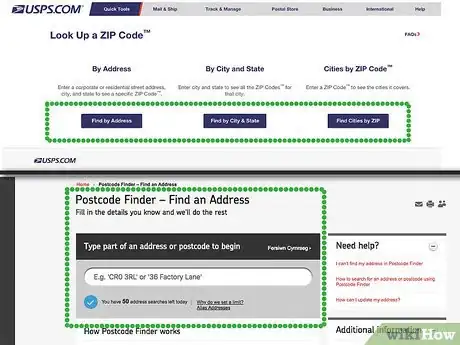
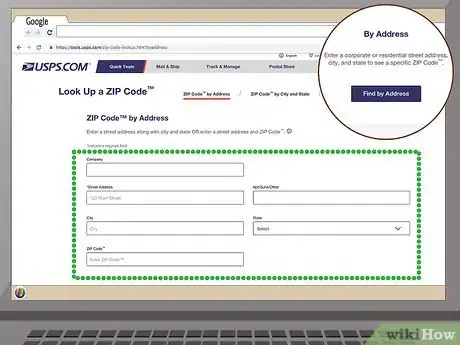
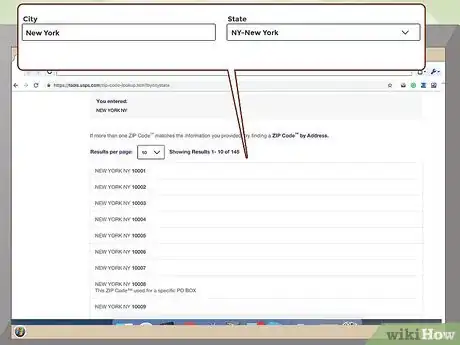
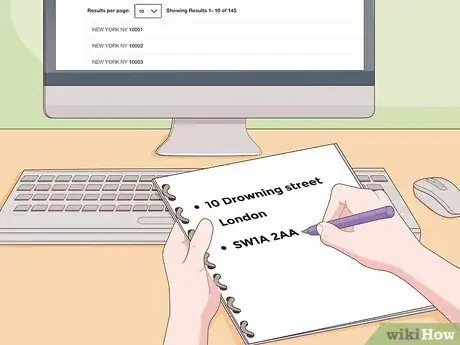

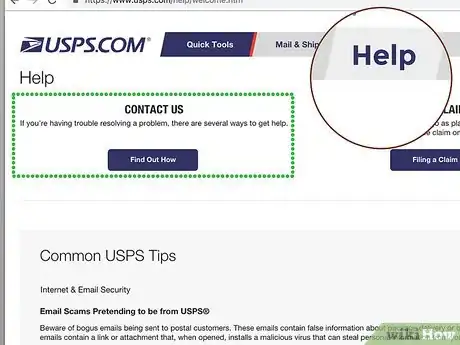
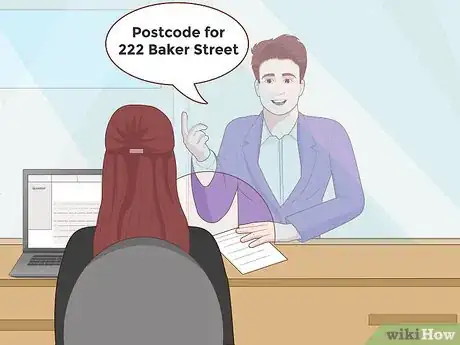

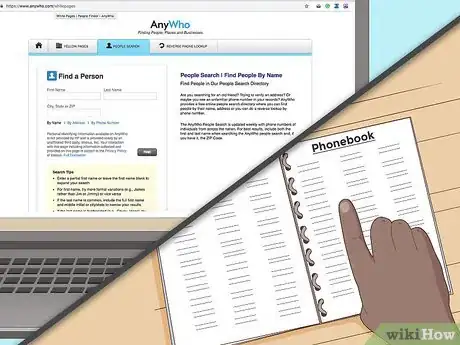
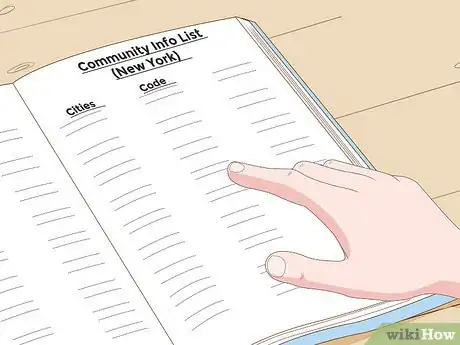
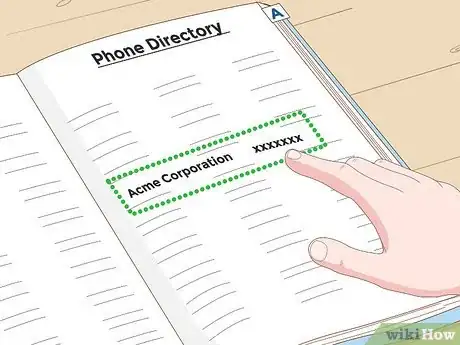
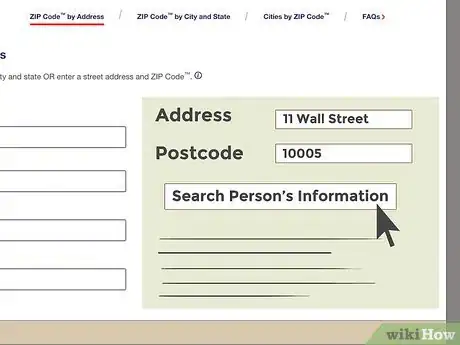

-Step-12-Version-2.webp)



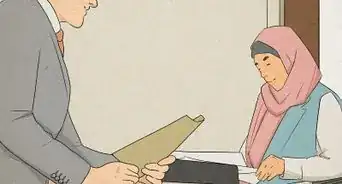
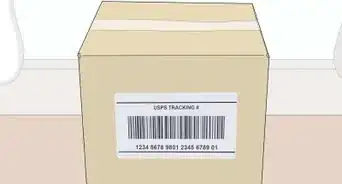

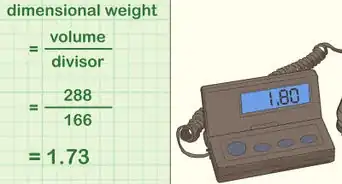

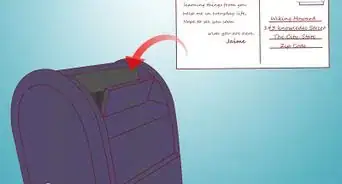
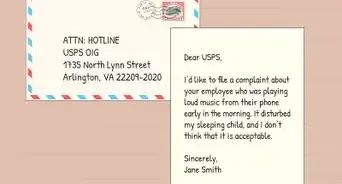










-Step-12-Version-2.webp)




































