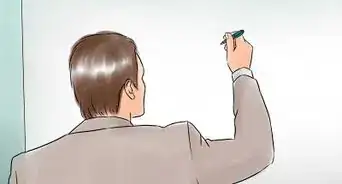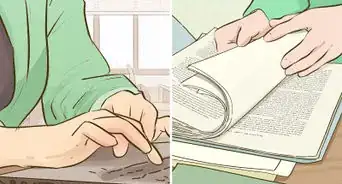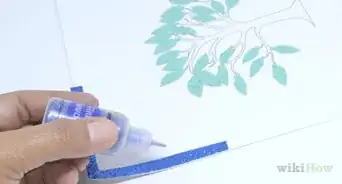This article was co-authored by wikiHow staff writer, Jennifer Mueller, JD. Jennifer Mueller is a wikiHow Content Creator. She specializes in reviewing, fact-checking, and evaluating wikiHow's content to ensure thoroughness and accuracy. Jennifer holds a JD from Indiana University Maurer School of Law in 2006.
There are 7 references cited in this article, which can be found at the bottom of the page.
This article has been viewed 10,644 times.
Learn more...
If you need original research for a paper or other project, chances are you're going to be looking for scholarly journals. Most of these journals are digitized and available online. However, not all are available for free. Many are contained in databases that require a subscription to access. Once you've found a research article you think you might be able to use, you'll also want to make certain that the article you're reading is primary research. In the sciences, a primary research article discusses a study conducted by the authors of the article and the results of that study, rather than merely summarizing the findings of others.[1]
Steps
Using Free Academic Search Engines
-
1Bookmark academic search engines that are available for free. Academic search engines provide an alternative to traditional search engines that might return sources that aren't appropriate for scholarly research. These search engines allow you to search journals and other academic sources for free. Some popular academic search engines are:[2]
- Google Scholar (https://scholar.google.com/): covers all disciplines[3]
- ScienceDirect (http://www.sciencedirect.com/science/search): covers all science and medical disciplines
- IEEE Xplore (http://ieeexplore.ieee.org/Xplore/guesthome.jsp): covers computer sciences, electronics, and electrical engineering
Warning: Most academic search engines only provide you the link to a citation and abstract, not the full text of the article. However, you can read the abstract to determine if the article would be helpful for you.
-
2Read guides and help pages to get the most out of academic search engines. Each of the academic search engines operates somewhat differently. Before you start searching, take a few minutes to read any available guides that can help you get started.[4]
- The guides will tell you how to search the most efficiently, including symbols and punctuation you can add to your searches to limit them and weed out unhelpful results.
Advertisement -
3Search the full title of the research article on the internet. Since academic search engines typically only let you see the citation and abstract of the article, if you want to read the full article, you'll have to find it someplace else. However, the benefit of academic search engines is that you'll know exactly what you're looking for.[5]
- Read the abstract and any other information available about the article to find out if it might be of help to you. Then search the title in quotation marks. If the full text of the article is available on the internet, you'll be able to find it with this search.
- Keep in mind that this search will pull up any pages where the title of the article appears, many of which likely won't include the full text of the article. You may have to dig through a few links to find the full text.
- Some of the links you find will be to a subscription-based database with a paywall. These sites typically won't let you view more than the abstract for free.
Tip: As you're scrolling your search results, look for a link with a PDF extension. These are more likely to be the full text of the article.
-
4Download a browser extension to get past paywalls. Searching the internet yourself for the full text of an article can sometimes be a cumbersome and frustrating process. There are a couple of browser extensions, Unpaywall and Open Access Button, that can do this work for you.[6]
- These browser extensions search the web for a full-text copy of the article on the internet. They don't "hack" subscription databases or allow you to access articles illegally. Rather, they search for free copies of the article that already exist.
- For example, the author of the article might have uploaded a PDF of the article on their own website or on their university faculty page. The browser extensions may help you find the article more quickly than you could on your own.
Accessing Scholarly Databases
-
1Find out what subscriptions are available through your school's library. If you attend a larger college or university, the library likely maintains subscriptions for a lot of the scholarly databases where you can find quality research articles. Your school's librarian will be able to tell you which databases you can access. There might also be a list on the library's website.[7] [8]
- If you've already graduated, find out if you can get alumni access to scholarly databases.
- Even if you aren't a student, your public library could have some useful resources.[9]
Tip: If you're not affiliated with a college or university, talk to the research librarian at your public library. Public libraries often have scholarly database subscriptions as well.
-
2Search for articles on government-run scholarly databases. Government institutions often maintain online repositories of scholarly articles for researchers to access free of charge. Many of these databases provide the full-text of the article. Some extensive databases include:[10]
- PubMed (https://www.ncbi.nlm.nih.gov/pubmed/): offered by the National Center for Biotechnology Information in the US. Not all of the articles are free, but you can limit your search to full-text articles.
- Education Resources Information Center (ERIC) (https://eric.ed.gov/): maintained by the Institution of Education Sciences in the US. Not all articles are free, but you can limit your search to full-text.
- NASA Scientific and Technical Information (https://www.sti.nasa.gov/): Provides full-text scientific articles and data sets.
-
3Register to use open-access journals and databases. Open access journals are quality, peer-reviewed publications that do not hide research articles behind a paywall. Rather, their articles are available to the public online. Some databases and aggregators you can use include:[11]
- CORE (https://core.ac.uk/): more than 66 million open access scholarly articles
- ScienceOpen (https://www.scienceopen.com/): more than 28 million articles across all science disciplines
- Directory of Open Access Journals (https://doaj.org/): more than 2 million articles from 9,519 open access journals; multidisciplinary
- Public Library of Science (PLOS) (https://www.plos.org/): publishes 7 open access journals in science fields
- Peer-reviewed content provides a more objective view, since it reflects multiple expert opinions.[12]
Identifying Articles about Primary Research
-
1Read the database record for the article. When you click on a title in a scholarly database, you'll get a summary of the article file. While this summary is sometimes provided by the journal that published the article, it's typically put together by the author or authors of the article. This record gives you clues about whether the article discusses original research.[13]
- The record frequently includes keywords and search terms. Some of these might give you an indication that the article presents original research. For example, one of the keywords or phrases might be "primary research" or "original research." Also, look for words that indicate something new was discovered as a result of the research.
- The title of the article can also help you figure out whether it presents original research. Look for scientific methodology words, such as "sample," which indicate a study was performed.
Tip: If you see an article with the word "review" in the title, it typically does not present original research. However, it does provide an overview and analysis of several studies on the same subject. You can use it to see if any of those studies would help you, then look for those articles.
-
2Look for active statements about research in the abstract. After you've looked over the basic record, read the abstract. Words such as "sample," "test," and "analyze" give you a clue that the article discusses original research.[14]
- If the abstract is written in the first person, you can be assured that the author or authors of the article are going to be talking about a study they conducted themselves. However, many abstracts are written in passive voice to avoid using the first person.
-
3Evaluate the section headings of the article. Primary research articles are typically organized in the same way, although the specific titles of the section headings may differ. In some articles, the sections may not even be individually labeled at all. However, in general, a primary research article will include the following sections:[15]
- Methods
- Results
- Discussion
- Conclusion
- References
Tip: Use the references to find other primary research articles that the author or authors relied upon when presenting their own findings.
-
4Focus on charts or graphs included in the article. If you find an article that includes charts or graphs, this is an important sign that the article is presenting original research. Charts and graphs are used to summarize the data collected in the study.[16]
- You can also use the charts and graphs to quickly evaluate the study and determine if the article would be beneficial for you in your paper or project.
References
- ↑ https://suffolk.libguides.com/c.php?g=654047&p=4589820
- ↑ https://www.sciencebuddies.org/science-fair-projects/competitions/finding-and-accessing-scientific-papers
- ↑ Jeremiah Kaplan. Research & Training Specialist. Expert Interview. 2 September 2021.
- ↑ https://www.sciencebuddies.org/science-fair-projects/competitions/finding-and-accessing-scientific-papers
- ↑ https://www.sciencebuddies.org/science-fair-projects/competitions/finding-and-accessing-scientific-papers
- ↑ https://theresearchloop.com/where-to-find-research-articles/
- ↑ https://umb.libguides.com/c.php?g=351041&p=2368605
- ↑ Jeremiah Kaplan. Research & Training Specialist. Expert Interview. 2 September 2021.
- ↑ Jeremiah Kaplan. Research & Training Specialist. Expert Interview. 2 September 2021.
- ↑ https://www.scribendi.com/advice/free_online_journal_and_research_databases.en.html
- ↑ https://www.scribendi.com/advice/free_online_journal_and_research_databases.en.html
- ↑ Jeremiah Kaplan. Research & Training Specialist. Expert Interview. 2 September 2021.
- ↑ https://suffolk.libguides.com/c.php?g=654047&p=4589820
- ↑ https://suffolk.libguides.com/c.php?g=654047&p=4589820
- ↑ http://umb.libanswers.com/faq/146414
- ↑ https://suffolk.libguides.com/c.php?g=654047&p=4589820


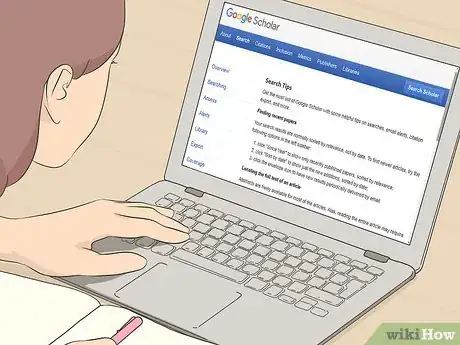
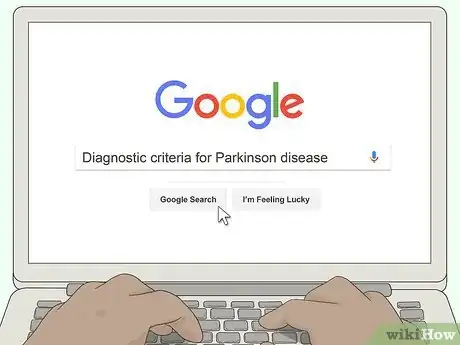
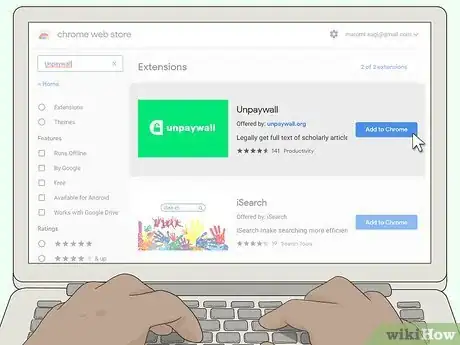

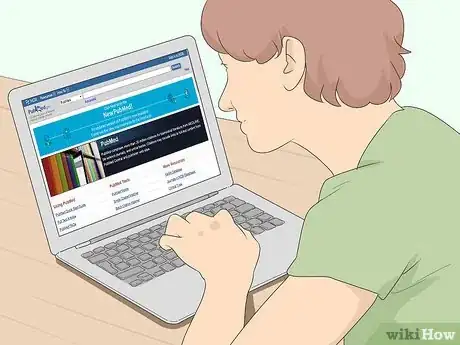

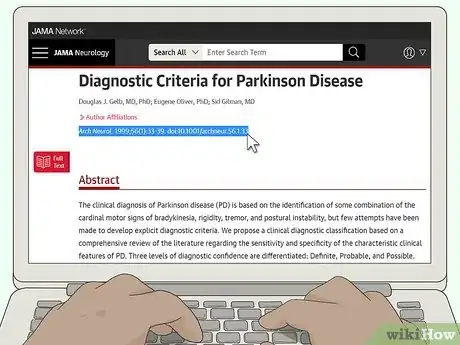
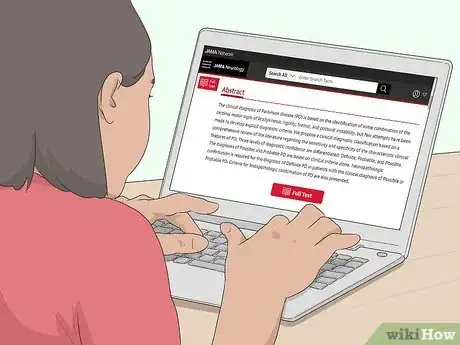
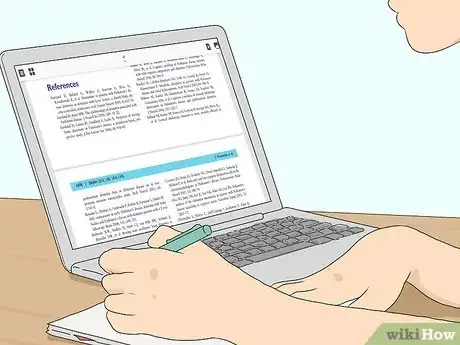
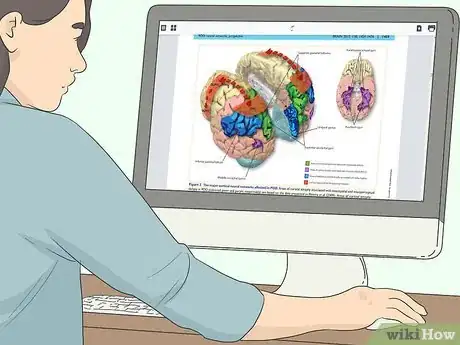




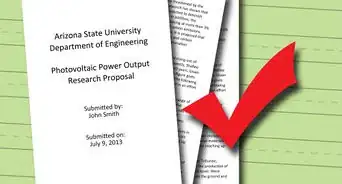

-Step-17.webp)