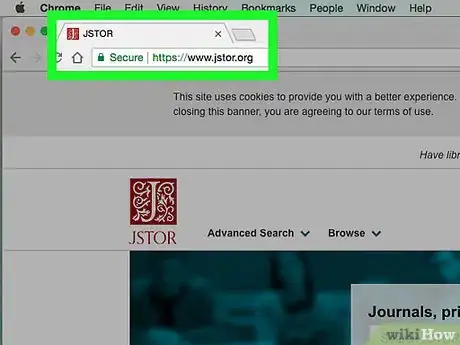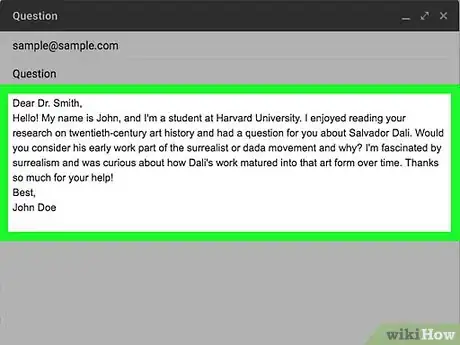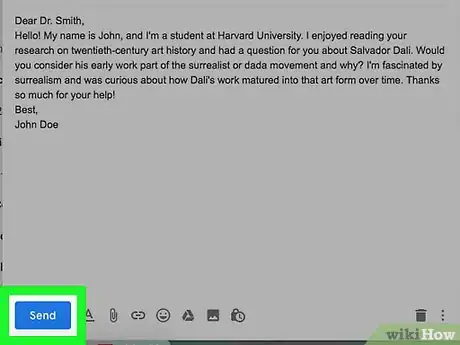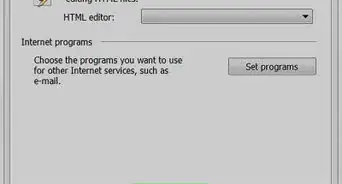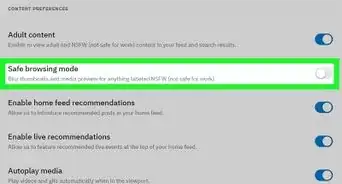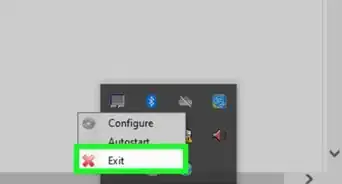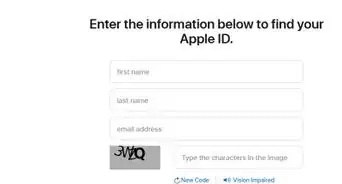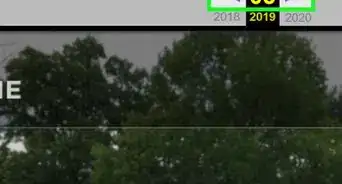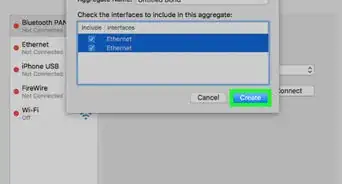This article was co-authored by wikiHow Staff. Our trained team of editors and researchers validate articles for accuracy and comprehensiveness. wikiHow's Content Management Team carefully monitors the work from our editorial staff to ensure that each article is backed by trusted research and meets our high quality standards.
This article has been viewed 56,560 times.
Learn more...
Having a question that you don't know the answer to can be frustrating. Luckily, you can use a variety of different tools to solve your inquiry. Depending on the question, you can use a search engine, conduct extensive research, or contact a professional. Before long, you'll be that much closer to finding the answer.
Steps
Searching Online
-
1Enter specific terms into the search engine. When using an online search engine, try to make your question as clear as possible. Include any details or specifications relevant to your question to narrow down any non-related search results.[1]
- Instead of "When is Thanksgiving?," for example, you could search, "When is Thanksgiving 2018?"
- For research questions (like, for example, "Which scientists set the groundwork for quantum physics?"), try an academic search engine like RefSeek, Google Scholar, or BASE.
-
2Use quotations for exact questions. If you want very narrow results for your question, you may want to rule out any results that use the same words but do not answer your question. To eliminate these results, put quotations around your entire question.[2]
- For example, you could search "Where is the best place for clam digging in Washington state?" to get clam digging locations specific to Washington.
Advertisement -
3Use search engine customizations to focus or rule out certain results. Depending on the question, you may find certain search engine customizations useful. Try any of these specifications to narrow the search results:[3]
- (-): cuts out a word (i.e. "-cats" to cut out results about cats)
- (~): includes synonyms (i.e. "~funny" to include synonyms like silly or hilarious)
- (*): include relevant terms (i.e. "math*" might include "algebra" or "statistics")
- (OR) include one or the other term (i.e. "cats OR dogs" includes either cats or dogs)
- If you want to find the best resources for studying statistics including relevant terms except "trigonometry," for example, you could search, "What are the best learning resources for statistics*? -trigonometry".
-
4Limit your time period for more relevant results. If your question is specific to a recent event, most search engines allow you to cut the results off to a specific publication date. For Google, for example, you can click "Tools" and then adjust the "any time" results button to a more relevant date for your question.[4]
- You could, for example, search "Where will the 2020 Olympics be held?" and limit the results to 2016 and onward.
-
5Ask your smart or home device questions, if applicable. If you have a smart home device (like Siri or Alexa), you can ask it to search questions and find results. Speak your question aloud clearly and within hearing distance of your smart home device so it can find the answer itself or search it for you.
- You could, for example, ask your smart home device, "Where is the closest pizza delivery service and when does it close?"
- Many smartphones also have a similar feature that allows you to ask questions aloud. If yours does, ask it a question using the same technique.
Using Databases and Resources
-
1Use an online encyclopedia for educational questions. If you have an academic question, you may be able to find your answer in an online encyclopedia. Visit an online encyclopedia of your choice and search a term relevant to your question, then search the article for any relevant information.
- If your question is, "Where was Vincent van Gogh born?," for example, you could search his name in an online encyclopedia and read the beginning of his biography.
- Some popular online encyclopedias include Wikipedia, Scholarpedia, Encyclopedia Britannica, Infoplease, and HighBeam Encyclopedia.
-
2Check academic articles, lectures, and videos. To find an accurate, peer-reviewed answer to your question, the best place to look is academic websites. Search the website for articles, lectures, and videos relevant to your question to gather research towards the answer.
- Some popular academic websites include Academia, JSTOR, and Bartleby.
- You could, for example, search for lectures or articles on beluga whale lifespans if your question is, "How do I make a life cycle diagram for beluga whales?"
-
3Research your question on specialty websites. Search online for websites related to your question's topic. Use the search engine on the website to ask your question or conduct research on pages related to it.
- If your question is, "Which Italian restaurant in my city has the best reviews?", for example, you could check Yelp.
-
4Ask a Q&A site or message board for basic questions or advice. If you have a simple question that could use a variety of perspectives, post it on a Q&A or message board. The website users can give advice as needed and point you in the right direction to solving your problems.[5]
- Some popular Q&A websites include Quora and Reddit.
- Asking these sites may be less helpful for research question, as they tend to be less credible than academic sites.
-
5Visit a library reference desk for help researching. If you're having a hard time researching on your own, visit a local library and tell them your question. They can direct you to articles, books, and websites that would be most likely to answer your question.
- University libraries are especially equipped for handling research questions, and many offer their services for free or a reduced fee to non-students.
Contacting Field Professionals
-
1Research professionals in a field related to your question. Use a search engine or academic website to find professionals who study the field your question involves. Make a list of potential professionals to contact based on their relevancy and expertise to your question.[6]
- If you have a question about dinosaurs during the Jurassic period, for example, you could search "paleontologists Jurassic period."
-
2Search for their contact information online. After you've made a list of professionals to contact, use a search engine to find their email address. If you cannot find their contact information, try reaching out to their employer or contacting another professional instead.[7]
- Many field professionals work as researchers or professors at a university. You could check the university they work at for their email address, if this applies to your intended contact.
- If you're looking for Dr. Jake Smith's contact information, for example, and he works at Cambridge University, you could search "Dr. Jake Smith Cambridge University."
-
3Ask your question in a concise, respectful email. Once you've found their contact information, compose a formal email that asks your question and thanks them for their time. You could write, for example:
- Dear Dr. Smith,
Hello! My name is John, and I'm a student at Harvard University. I enjoyed reading your research on twentieth-century art history and had a question for you about Salvador Dali. Would you consider his early work part of the surrealist or dada movement and why? I'm fascinated by surrealism and was curious about how Dali's work matured into that art form over time. Thanks so much for your help!
Best,
John Doe - If your professional does not have an email but offers a snail mail address, you could always send a letter instead.
- Dear Dr. Smith,
-
4Send the email or letter and wait. After sending the email, give the professional several weeks to respond. If they don't reply after 1-2 months, try verifying their contact information or sending a brief follow-up email.
- After sending the first follow-up email, do not contact the professional again until they contact you first. They may be too busy to answer the question at this moment.
References
- ↑ https://www.theguardian.com/technology/2016/jan/15/how-to-use-search-like-a-pro-10-tips-and-tricks-for-google-and-beyond
- ↑ https://www.itg.ias.edu/content/google-search-tip-tips-using-search-engine-effectively
- ↑ https://www.techrepublic.com/blog/10-things/10-tips-for-smarter-more-efficient-internet-searching/
- ↑ https://www.popsci.com/google-search-tips-and-tricks#page-4
- ↑ https://blog.ted.com/10-research-tips-for-finding-answers-that-elude-you/
- ↑ https://blog.ted.com/10-research-tips-for-finding-answers-that-elude-you/
- ↑ https://blog.ted.com/10-research-tips-for-finding-answers-that-elude-you/
- ↑ https://www.umflint.edu/library/research-tips-techniques
About This Article
To find the answer to most questions, enter specific questions into an online search engine. For example, you could write "Which scientist set the groundwork for quantum physics?" Also, try putting your question in quotation marks, which will eliminate any results that don't answer your specific question. You can even go into the settings on the search engine you're using and adjust the time period so you only get results that were published before or after a date of your choosing. To learn how to conduct research to find answers to questions, scroll down!