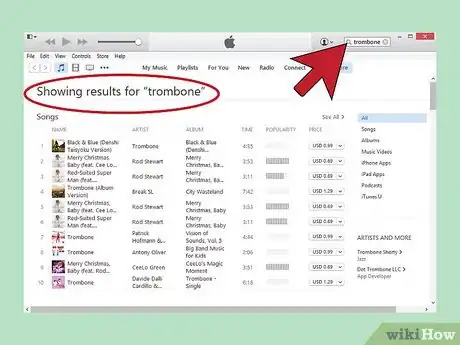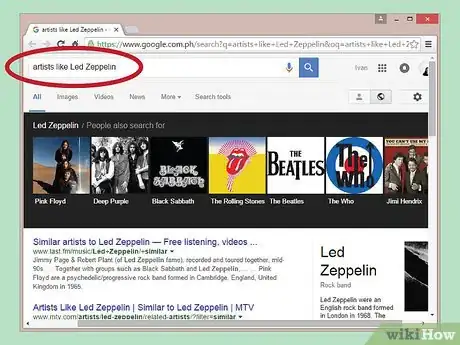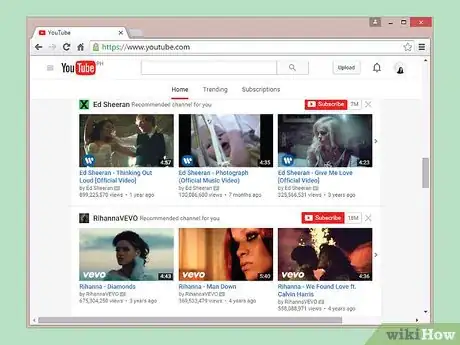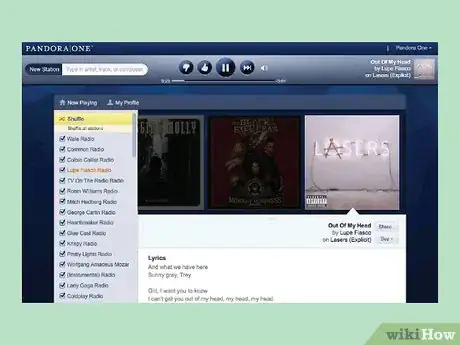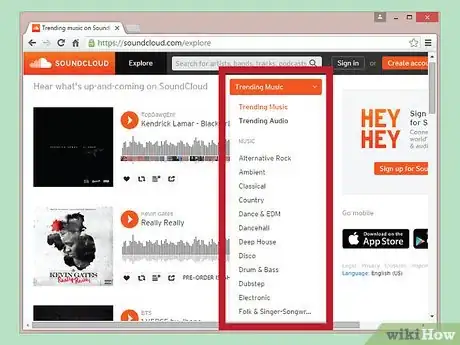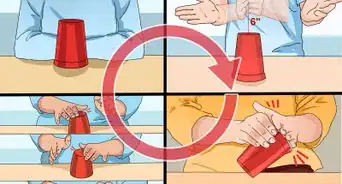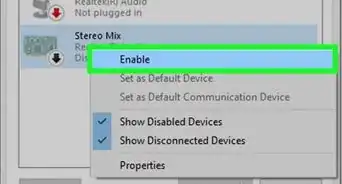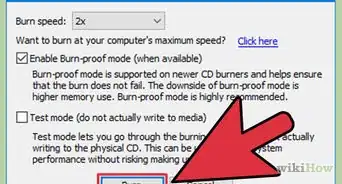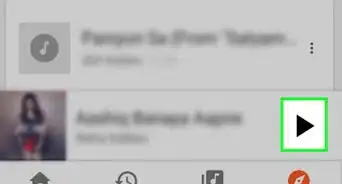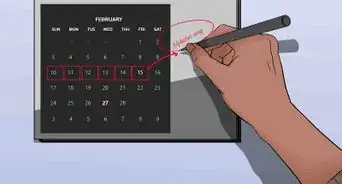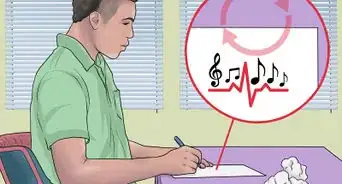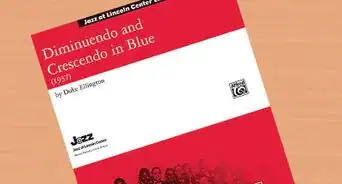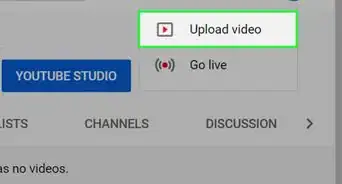wikiHow is a “wiki,” similar to Wikipedia, which means that many of our articles are co-written by multiple authors. To create this article, 24 people, some anonymous, worked to edit and improve it over time.
There are 11 references cited in this article, which can be found at the bottom of the page.
This article has been viewed 32,783 times.
Learn more...
Do you ever have trouble with finding good songs you like? Luckily, it's fairly easy to find a good song to listen to when you are driving your car, or lying in bed. First narrow down your search results. Then focus your searches in strategic ways. Finally, choose the best music site to look for good songs to listen too. Soon you will be on your way to listening to some awesome tunes in no time!
Steps
Focusing Your Search Results
-
1Figure out what genre you like. A genre is a specific category of music, such as bluegrass, rock 'n' roll, rap, etc. Often times people have wide musical tastes, and find it hard to pinpoint exactly what genre they love the most. However, there are some easy ways to at least narrow the list down to a few select genres. The easiest thing to do is to scroll through your iTunes library, or other music download library, and look where it says "genre" next to each song. Count how many times each appears to see what genre is most prevalent in your music library.[1] [2]
- Nowadays, genre has grown to include dates in which music came out. For example, 70's rock 'n' roll, or 50's pop. Your music library should also contain the date in which a song is released. See whether the majority of your songs are contained within a specific decade, year, or era.
- Write down 2-3 genres you wish to search for. Specific internet sites and/or radios organize random lists of music organized into all types of categories, including genre.
-
2Search for music with certain instruments. Listen to some of your favorite songs. Pay special attention to the instruments used. A song might have a strong bass line (bass guitar), a guitar solo (electric/acoustic guitar), or maybe even a trumpet playing in the background. Whatever it may be, write down some of the instruments you particularly like. You might even want to go through your entire music download library to see what instruments occur the most.[3]
- After you have your list complete, you can then type in specific instrument names such as "trombone," "piano," etc. into a music site search engine. This will pull up all the possible songs which use that instrument(s) in the song.
- You can even focus your search results more by grouping instruments you like together. For example, you can type in "piano, bass guitar, tuba" into the search engine. This will bring up songs with those three instruments only.
Advertisement -
3Decide what artists you like. You can scroll through your music library and see how many times an artist appears. Write down two or three names and search for them online. If you have all of that artist's major hits, you add words like "rare" or "unreleased" to your search engine of choice to find songs by them you might not have previously heard.[4]
- The great thing about focusing your search on a particular artist is that it opens you up to the possibility of finding other artists like them. Take for example that you are obsessed with the group Led Zeppelin. Type into your search engine "artists like Led Zeppelin" to find similar types of music.
-
4Choose subject matter to search for. These are often topics such as love, commitment, relationships, having fun, depression, sadness, loneliness, happiness, etc. You might wish to listen to love songs like you always do, or you might be having a down day, and wish to listen to a sad song. It is important to pay attention to the tone of certain songs as well. Searching for a song which "sounds happy" is different from a song which is lyrically happy.
-
5Differentiate between songs and sheet music. You might be looking for music to listen too. For that, you need to focus your searches on music sharing sites, such as Youtube, Spotify, Pandora, etc. If you are instead, looking for sheet music to play, you will need to search other websites and sources. For sheet music, try http://www.sheetmusicplus.com/advanced-search or http://en.scorser.com/D/Sheet+music.html.[5] [6]
- You can search through sheet music based on lyrics, instruments used, and even notes.
Figuring Out How to Search for Songs
-
1Search for a song using lyrics. If you only know a few lines, or even just a few words of a song, you can search for the song online. The most simple way of doing this is to type your lyrics into Google and see what search results pop up. You can also more specialized sites such as http://findmusicbylyrics.com/, http://www.lyricfinder.org/, and/or http://www.makeuseof.com/tag/lyrster-lyric-search-engine/. These sites will limit the massive amounts of hits you would get by typing the lyrics into Google.[7] [8]
- Not only is this good for when you are trying to figure out the name of a song, but also when you are looking for certain types of songs. Take for example you were looking for a love song. Type in keywords into these site search bars such as "love," "heart," "baby," "romance," etc. You would then get lists of songs that have those particular words in the lyrics, and you can sample from that list some songs you might like.
- If you know a long refrain in the lyrics, and you wish to type it into one of the search bars, make sure to put parentheses on both ends of the lyrics. This will keep the particular search engine from searching for every word individually, and focus the site on finding the specific combination of words.
-
2Use a music identification app. These are apps which you can download onto your mobile device, or computer to help you identify songs you don't know the name of. Shazam and MusicID are apps which are helpful when listening to the radio. Turn on either of the apps, place your device next to the radio as the song is playing, tag the song on the app, and your device will locate what the song title is. These can be downloaded on your Apple or PC app store. Note that Shazam and MusicID only work for prerecorded songs, not live performances.[9]
- Another app which is helpful is Midomi. This app allows you to hum the song into the microphone on your mobile device. The app will then locate the name of the song for you. This is great for when you have that inevitable song stuck in your head, but you can't think of the name.
- Musipedia and/or MelodyCatcher allow you to play a virtual keyboard on your laptop. If you know how to play the keyboard, this is a great app for you. Simply play the song on the keyboard, and the app will track down what song it is.
- AudioTag is great if you have a short recording of the unknown song on your laptop or mobile device. Simply download the recording onto the app, and it will identify the song for you.
-
3Randomly select songs. This, of course, is the easiest way to find good music. Randomly click on music videos that appear when you search for a song you know on Youtube. In the Apple music store, and other music sharing stores, there is usually a list of songs titled "You might also enjoy..." The cookies embedded in your computer tell the store what songs you typically buy, and then the store can give you advice as to some other songs you might enjoy.
- You can also turn your iPod or mp3 player to "Shuffle." You might have thousands of songs on your mp3 player, and therefore haven't listened to some in ages. This will give you the opportunity to listen to some good music you haven't heard in a while.
-
4Attend a concert with a friend. This is a good way to get to know an artist's work, and have fun with your friends. If you don't like the artist's music, you can at least enjoy the time with your friends, and maybe meet new people. Try to go to local concerts put on by local bands where the tickets might be cheaper. You can still get a "feel" for a particular type of music, without having to pay a ton of money.
- Experiment with different artists. For example, you might already know you love country music, but you might not know if you like Luke Bryan or Blake Shelton.
- Experiment with different genres. For example, you might already love rock 'n' roll, but aren't sure whether you like grunge.
-
5Get some advice on the best music. This could be from a friend or a relative. See what types of music, or artists they listen too. They might be the same, or different, but it is always a musical opinion to consider when trying to find good music.
- You can also head down to your local music shop, where CD's and records are sold. These are great cultural hubbubs where people who love music gather to talk about, and share their musical passions with others.
- The shopkeepers at these stores are also knowledgeable, and will be able to guide you in the right direction.
Using the Best Music Sharing Websites
-
1Check out https://www.youtube.com/. Youtube is an internet site which allows users, companies, and artists to upload videos and songs. Type into the search bar an artist's name, lyrics, genre, or a song title. If you know exactly what type of music you are looking for, simply search for it.[10] [11]
- If you are interested in a particular genre, type the genre name into the search bar. What will pop up is a multitude of "playlists." Click on one of these playlists, created by individual users, to listen a bunch of songs within the same genre.
- You can also subscribe to a user's account. First you will need to create your own Youtube account by clicking the button (looks like a person) in the upper right hand corner. Subscribe to an account to get more videos of the same nature by clicking the red "Subscribe" button below a particular music video. Every time that account uploads a new video, you will get a notification of it on your account.
- After you have seen a number of music videos cookies will embed onto your account. Every time you go to Youtube after that, your home screen will show both music videos you have visited, and music videos Youtube thinks you might enjoy. The latter group will give you the opportunity to explore different music that is still within a particular genre, song type, or artist.
-
2Use http://www.pandora.com/ to find good music. Pandora is a website that is built around the concept of the radio. After you create an account, you can scroll through thousands upon thousands of "channels," each based on a different topic, such as genre, an artist's name, a song topic, etc. Type a word or two into the search bar to find exactly what you are looking for. As you listen to the songs on a particular channel, you can pause the song, or skip to the next song on the channel (allowed 5 skips per hour).[12] [13]
- Pandora is great to use if you are looking for music within a specific genre. Type the genre (bluegrass, rock 'n' roll, etc.) into the search bar and click on one of the channels. This will give you the opportunity to listen to a new genre you haven't listened to before, or new songs within a particular genre you might have never heard or new existed.
- For most songs on Pandora, the lyrics are provided below the name of the song. You can sing and follow along with a song if the words are hard to discern.
- Pandora also gives you the option to share a particular song on a social media site (Facebook, Twitter, etc.), or to buy the song and download it onto your computer's music library.
-
3Download Spotify onto your computer. The Spotify app, found at https://www.spotify.com/us/, allows you to listen to almost any song ever recorded. Once you have the app downloaded, you can type in any artist name, song title, genre, etc. into the search bar at the upper left side of the app. You can click on "+ New Playlist" on the left side of the app to create a playlist. You can click, and drag songs onto the playlist so that they are always on hand.[14] [15]
- If you type in a particular artist name or genre, Spotify will produce hundreds, or even thousands of choices. When you click on one of them, Spotify will bring up the choice (genre, artist name, etc.), along with all the songs related to that choice. You can choose to listen to one of the songs, or all of them.
- Spotify is a continuous music player, meaning that Spotify will play the next song on the list after the first one is finished, or as you are searching for other music to listen too. You should also note that Spotify has advertisements after every five songs or so.
- You can also get Spotify as a mobile app so that you can listen to music all the time. Spotify also offers a radio feature, similar to Pandora, which can be clicked on, on the left side of the app.
-
4Visit http://www.iheart.com/. iHeartRadio works a lot like Pandora, except it gathers signals from actual radio stations around the country, rather than user-made stations. You can use its service both on the iHeartRadio website, and/or the iHeartRadio mobile app (which you can easily download directly from their website). Choose from hundreds of radio stations from different cities, or different states.[16] [17]
- Some radio stations are geared towards genres like country or rap, while others focus on eras of music or the radio station's personal preferences. You may want to listen to a grunge station if you haven't ever heard that type of music before, or maybe hit up an alternative station to find music which you know you will love.
- The great thing about iHeartRadio is that you can switch back and forth between different stations at any time, even during commercial breaks.
-
5Download the Soundcloud app at https://soundcloud.com/. Soundcloud is a very innovative service, and unlike most other music streaming sites. It does the normal functions of any music site, such as streaming thousands of songs, and allowing you to search through them by genre, artist, title, etc. However, it also provides users the ability to post DJ remixes, or songs they have been working on. The Soundcloud community also plays around with lots of already recorded songs, changing the way they sound to make even more interesting music (see https://soundcloud.com/kinoroy/u-smile-justin-bieber-800).[18] [19]
- Soundcloud is fairly easy to use. You can either use the homepage, and listen to music for free, or become a user and manage your own account. Similar to other music sites, you can create playlists, and/or subscribe to other peoples' channels.
- Another added benefit of Soundcloud is that mainstream music artists use the site to post songs they are currently working on, tracks which didn't make it onto their recent record, or independent singles they feel like releasing for free.
Warnings
- The time it takes you to find music you like is unknown. It may take one night, or it may take a few weeks. Just trust yourself to eventually find something which is interesting to your ears.⧼thumbs_response⧽
- Remember that some music grows on you. You may not like the first alternative rock song you listen too. However, after you listen to 10 or 15 songs, you may go on to appreciate a particular genre's musical value.⧼thumbs_response⧽
References
- ↑ http://www.musicgenreslist.com/
- ↑ http://wonderopolis.org/wonder/what-is-a-genre
- ↑ http://www.audiosparx.com/sa/display/displayby.cfm/target.instrument
- ↑ http://www.metrolyrics.com/artists-a.html
- ↑ http://en.scorser.com/D/Sheet+music.html
- ↑ http://www.sheetmusicplus.com/advanced-search
- ↑ http://findmusicbylyrics.com/, http://www.lyricfinder.org/
- ↑ http://www.makeuseof.com/tag/lyrster-lyric-search-engine/
- ↑ http://www.labnol.org/internet/find-name-of-songs/12316/
- ↑ http://mic.com/articles/89201/13-essential-music-apps-that-aren-t-pandora-or-spotify#.N4fzldsg0
- ↑ http://inspiredm.com/20-fantastic-ways-to-find-new-music-that-you-like-no-lastfm-pandora-inside/
- ↑ http://mic.com/articles/89201/13-essential-music-apps-that-aren-t-pandora-or-spotify#.N4fzldsg0
- ↑ http://inspiredm.com/20-fantastic-ways-to-find-new-music-that-you-like-no-lastfm-pandora-inside/
- ↑ http://mic.com/articles/89201/13-essential-music-apps-that-aren-t-pandora-or-spotify#.N4fzldsg0
- ↑ http://inspiredm.com/20-fantastic-ways-to-find-new-music-that-you-like-no-lastfm-pandora-inside/
- ↑ http://mic.com/articles/89201/13-essential-music-apps-that-aren-t-pandora-or-spotify#.N4fzldsg0
- ↑ http://inspiredm.com/20-fantastic-ways-to-find-new-music-that-you-like-no-lastfm-pandora-inside/
- ↑ http://mic.com/articles/89201/13-essential-music-apps-that-aren-t-pandora-or-spotify#.N4fzldsg0
- ↑ http://inspiredm.com/20-fantastic-ways-to-find-new-music-that-you-like-no-lastfm-pandora-inside/