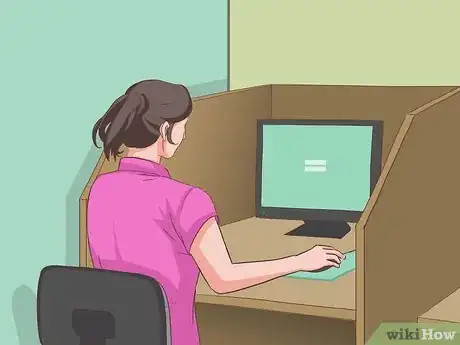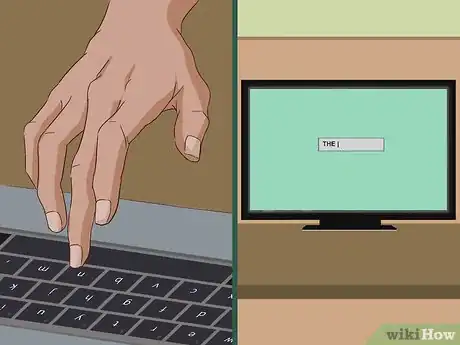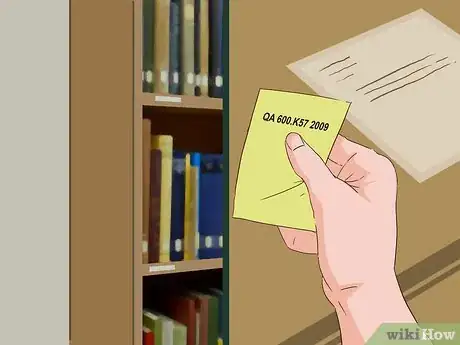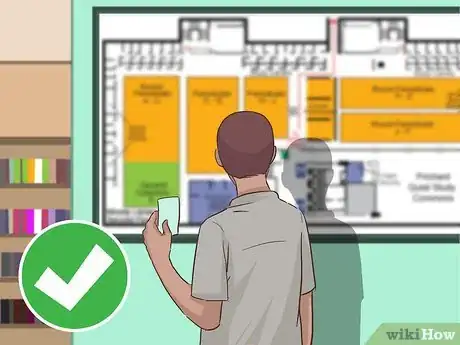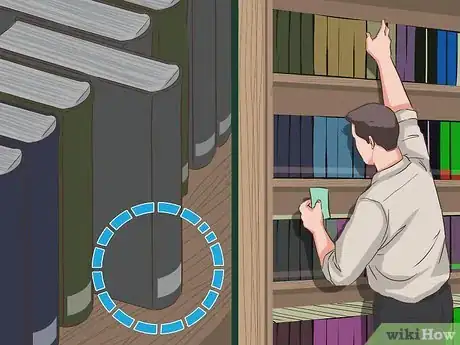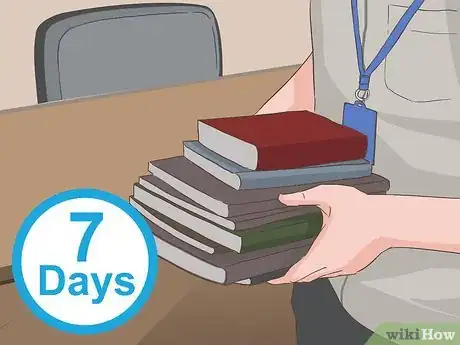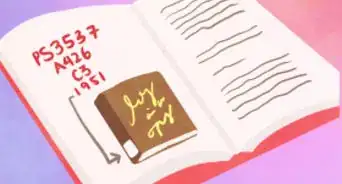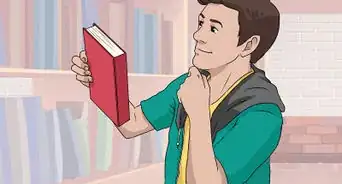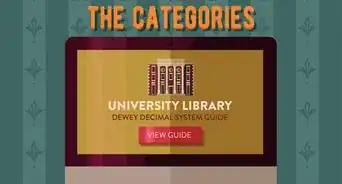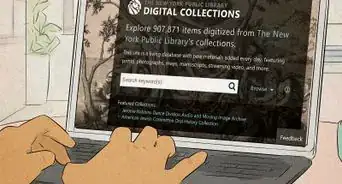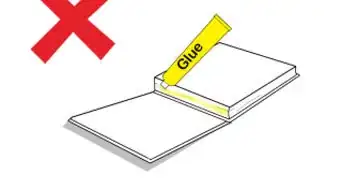This article was co-authored by Kim Gillingham, MA. Kim Gillingham is a retired library and information specialist with over 30 years of experience. She has a Master's in Library Science from Kutztown University in Pennsylvania, and she managed the audiovisual department of the district library center in Montgomery County, Pennsylvania, for 12 years. She continues to do volunteer work for various libraries and lending library projects in her local community.
wikiHow marks an article as reader-approved once it receives enough positive feedback. In this case, 80% of readers who voted found the article helpful, earning it our reader-approved status.
This article has been viewed 530,576 times.
Today, most libraries use an electronic system to catalogue books. While the process of searching for a book may vary slightly from library to library, most libraries use the Library of Congress Classification System to organize its books. To locate a book, first search the library's catalogue. Once you have identified a book, use the call number to find the book. If you cannot find your book, then ask a librarian to look for you or request an interlibrary loan if the book is missing.
Steps
Searching the Catalogue
-
1Find a computer in the library. Today, most libraries have electronic catalogues available on computer terminals throughout the library. Find a computer and access the library's homepage. On the homepage there should be a search option for books, articles, magazines, newspapers and editorials. It is usually located at the top of the web page.[1]
- The computers should have the library's homepage set as the computer's homepage. If not, type the library's web address into the computer's internet browser.
-
2Do a title search. Do this if you know the title of the book you are looking for. Type the title of the book into the search box. Omit any a's or the's at the beginning of the title when you type it into the search box.[2] [3]
- For example, if the title of the book is “The Fall of the Roman Empire,” then type in “Fall of the Roman Empire.”
Advertisement -
3Search by the author. Do this if you cannot remember the book's exact title, but you know the author's name.[4] Authors are usually listed by their last names, so either type in the author's whole name, or just the last name. All of the works written by the author that the library has available will be listed.[5]
- In addition to books, newspaper articles, conferences, and other books associated with the author will be listed. You can narrow down the search results by filtering the list. Filter the results by clicking on books.
- You can also use this method if you are interested in other books by a specific author. Type in the author's name and look through the books that come up in the search engine.
-
4Do a subject search. Do this if you do not have a specific book or author in mind, but you are interested in a particular subject. When searching by subject, use key words to narrow down your search.[6]
- For example, if you are interested in immigration, then type in the search box “U.S. immigration,” “European immigration,” or “Mexican immigrants.”
Gathering Important Information
-
1Click on the book's title. Do this once you have found a book. You will be redirected to a new page that contains specific information about your book, like the book's status and where it is located. To access this information, you may need to input an ID and password if you are at a private library, like a university library. If you are a student of the university or member of the library, then input your information.[7]
- If you are at a public library, then you may not need to input an ID and password. If you do, then ask the librarian for this information.
-
2Write down the book's location, call number and status. These are the three most important pieces of information that you need to write down. This information tells you where the book is located in the library and if it is available.[8]
- For example, write down, location: Anderson Library Stacks, call number: QA 600.K57 2009, and status: available/unavailable.
- If your book is located in the “stacks," then it is a circulating book that can be checked out for a certain period of time like four weeks.
- If your book is in the “reserves,” a reference book, or in the “special collections,” then it can be checked out, however, it cannot be taken outside of the library.
-
3Use the call number guide. Do this if your book is available (not checked out or missing). Identify the first two letters of the call number. Then find them on the guide. The guide will tell you which wing of the library the book is in and on what floor.[9]
- For example, a book starting with QA may be in the blue wing on the fourth floor.
- Look for call number guides around the computers, or at the library's main desk.
-
4Look at the library's map. Do this if you are unsure where the blue wing is, for example. You can find maps at the main desk of the library. The map will outline how to get to the different wings of the library, using the main desk as the reference point.[10]
- Alternatively, you can ask a staff member to direct you to the wing.
Finding the Book
-
1Look at the labels at the end of the bookshelf. The bookshelf labels are organized alphabetically. Use these labels to locate which bookshelf your book is on. The labels typically contain a range of letters and numbers, for example, QA 100.74.B50 to QA 300.70.A30. If your book's call number falls within the range, then begin looking through that bookshelf.[11]
- For example, if your book's call number is QA 200.86.S50, then it falls within the range and your book is located on that shelf.
-
2Look at the numbers on the books' spine. The books are also organized alphabetically, so use the call number to locate the book. The call number is typically located at the bottom of the book's spine. The book's call number should match the call number in the system identically.[12]
- Since books are organized by topic using the Library of Congress Classification System, try browsing the other books in the section you found your book in if you want more books on your topic.
-
3Ask a staff member. Do this if you cannot find the book, but the system says it is available. The book may be misplaced, or perhaps you are looking in the wrong place. After all, most libraries are huge and it is easy to get confused. The staff member will go and look for the book for you.[13]
- Tell the staff member, “I went to look for a book in the blue wing, but I could not find it. The system said it was available, but it was not there when I went to go look for it. Could you check for me?”
-
4Request an interlibrary loan. If the librarian confirms that the book is missing or unavailable, then request an interlibrary loan. You or the librarian will need to fill out a request form detailing the name of the book, author and year it was published, as well as your contact information. It usually takes five to seven days for a book to arrive.[14]
- An interlibrary loan allows you to check out a book from another library where the book is available.
Expert Q&A
-
QuestionHow are books categorized in a library?
 Kim Gillingham, MAKim Gillingham is a retired library and information specialist with over 30 years of experience. She has a Master's in Library Science from Kutztown University in Pennsylvania, and she managed the audiovisual department of the district library center in Montgomery County, Pennsylvania, for 12 years. She continues to do volunteer work for various libraries and lending library projects in her local community.
Kim Gillingham, MAKim Gillingham is a retired library and information specialist with over 30 years of experience. She has a Master's in Library Science from Kutztown University in Pennsylvania, and she managed the audiovisual department of the district library center in Montgomery County, Pennsylvania, for 12 years. She continues to do volunteer work for various libraries and lending library projects in her local community.
Master's Degree, Library Science, Kutztown University Books are usually sorted by subject using the Dewey Decimal System. That way, you're able to find a lot of books about similar topics just by knowing the number.
Books are usually sorted by subject using the Dewey Decimal System. That way, you're able to find a lot of books about similar topics just by knowing the number. -
QuestionHow can I get to the library catalog on my iPhone?
 Community AnswerSome libraries have an app, which you can find on their website or the app store. If your library doesn't have an app, you will have to visit the library website using the browser (e.g. Safari) on your iPhone.
Community AnswerSome libraries have an app, which you can find on their website or the app store. If your library doesn't have an app, you will have to visit the library website using the browser (e.g. Safari) on your iPhone. -
QuestionHow do I identify a fiction book in the library?
 Community AnswerYou can ask a Librarian to show you the Fiction section. However, if you have already found a book and are not sure if it is fiction or not, you can check a few places on the book to see. 1) The cover. Many times a book will say "A Novel" if it is fiction. 2) The back side of the title page. Look at the Library of Congress Cataloging Publication Data. After the subject there will be a dash, then the word "Fiction" if it is fiction.
Community AnswerYou can ask a Librarian to show you the Fiction section. However, if you have already found a book and are not sure if it is fiction or not, you can check a few places on the book to see. 1) The cover. Many times a book will say "A Novel" if it is fiction. 2) The back side of the title page. Look at the Library of Congress Cataloging Publication Data. After the subject there will be a dash, then the word "Fiction" if it is fiction.
References
- ↑ https://www.youtube.com/watch?v=huGEAW4bWoQ&feature=youtu.be
- ↑ https://bookriot.com/how-to-find-a-book-in-the-library/
- ↑ https://www.youtube.com/watch?v=huGEAW4bWoQ&feature=youtu.be
- ↑ https://bookriot.com/how-to-find-a-book-in-the-library/
- ↑ https://www.youtube.com/watch?v=huGEAW4bWoQ&feature=youtu.be
- ↑ https://www.youtube.com/watch?v=huGEAW4bWoQ&feature=youtu.be
- ↑ https://www.youtube.com/watch?v=PV1MWVwrkE0
- ↑ https://bookriot.com/how-to-find-a-book-in-the-library/
- ↑ http://guides.lib.jjay.cuny.edu/c.php?g=288334&p=1922357
- ↑ http://guides.lib.jjay.cuny.edu/c.php?g=288334&p=1922357
- ↑ https://www.youtube.com/watch?v=huGEAW4bWoQ&feature=youtu.be
- ↑ https://www.youtube.com/watch?v=PV1MWVwrkE0
- ↑ http://guides.lib.uchicago.edu/c.php?g=297325&p=1984695
- ↑ http://www.lib.cam.ac.uk/collections/departments/inter-library-loans/inter-library-loans-cambridge-users/making-inter-library
About This Article
To locate a book in the library, use the library’s website to search for the title, author, or keyword. Once you find the book online, click on its title to access the location, call number, and status. If the book is listed as available, find the first 2 letters of the call number on the call number guide, which will tell you what wing of the library the book is in and what floor it’s on. Then use the bookshelf labels, which are organized alphabetically, to find your book. To learn how to request a book through interlibrary loan, keep reading!