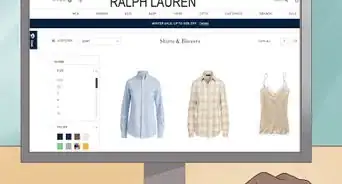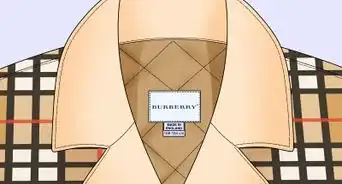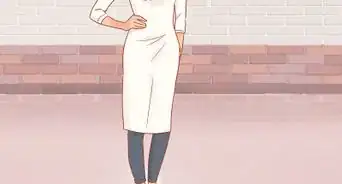This article is based on an expert interview with Shelley Golden, conducted by wikiHow Staff Editors. Shelley Golden is the founder of Shelley Golden Style based in the San Francisco Bay Area. With over 20 years of fashion and visual arts experience, Shelley has worked for The International Academy of Merchandise and Design in Chicago, the Wellesley Historical Society, and at Bloom formerly: Image For Success. Shelley is a certified Color Consultant from The Image and Color Institute International and a Color Specialist Member of Color Designers International (CDI). Shelley holds a BS in Textile and Business from Arizona State University and was rated a Top Pro of 2018 by Thumbtack.
This article has been viewed 2,904 times.
Good lighting on Zoom is super important. It’s one of the first things people notice when you hop on a call, and it can really make a big difference in how professional you look. In this video, image consultant and personal stylist Shelley Golden answers all of your questions about Zoom lighting, like what the best lighting is, how you should position your lights, and what easy hacks you can use to make your lighting more flattering.
Key Takeaways
- Place 1-2 lights on each side of your computer screen when you’re on Zoom so your face is evenly lit.
- Keep the lights at 10 o’clock and 2 o’clock. That way you won’t have a glare in your glasses or eyes that you typically get when the lighting is straight on.
- Place a fuchsia post-it over the light on one side of your screen and a bright yellow post-it over the light on the other side to give your complexion a nice, peachy color.
Video Transcript
The most important thing that I see on zoom is lighting. It's the first thing everybody notices. You notice when people are in the light, you notice when people are in the dark, and you notice when people have light on only half their face and the other side is dark. We want to make it feel like we're sitting in the same room to open up the rapport and have better engagement. So ideally, depending upon your room and how much lighting you have coming in, you want to have the lighting even on your face, left and right. I have two lights on one side and two lights on the other side. That’s the way I do it. You can have one on one. You also want to have the lights at 10 o'clock and 2 o'clock, especially if you wear glasses. By having them at 10 o'clock and 2 o'clock, you're avoiding all the glare on your glasses. Unlike if you had a light that's straight in front of you, you don't have the glare in your eyes. If you have a ring light, you don't have the ring around your eyes. You also want to have the lights a little bit above your eyes shining down on your face. It softens the light on your face. It doesn't feel like you have a spotlight on your face. So 10 o'clock and 2 o'clock and angled down. It really creates a much softer look. One of the cheapest, easiest hacks I have is to take a fuchsia post-it and a bright yellow post-it and put them over your lights. If you make one light fuchsia and one yellow, you get kind of a peachy color, and that counterbalances the blue light coming off your monitor, screen, or laptop and it gives you a more natural look.