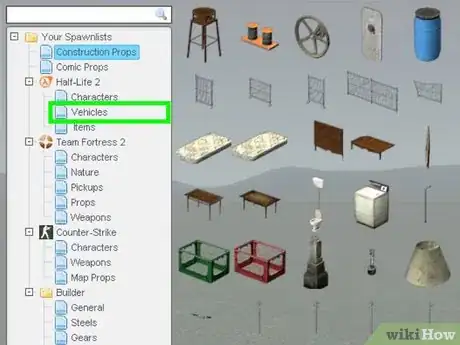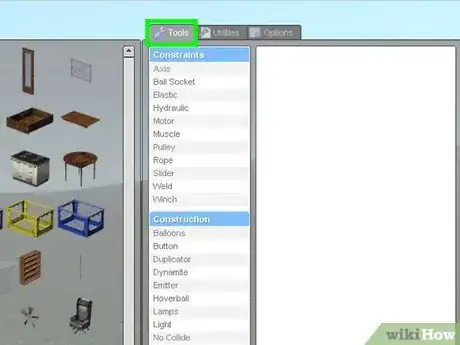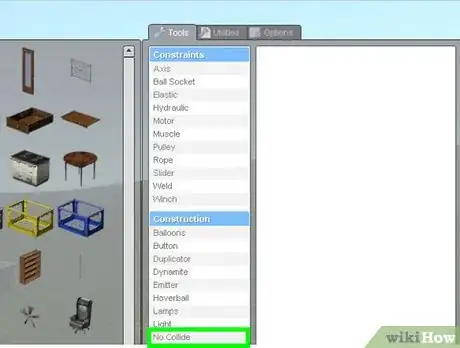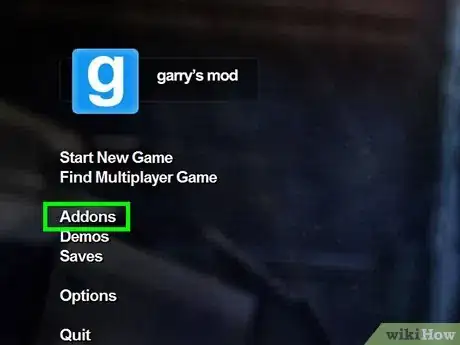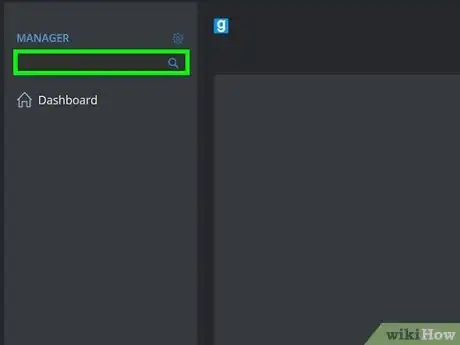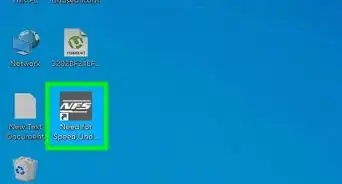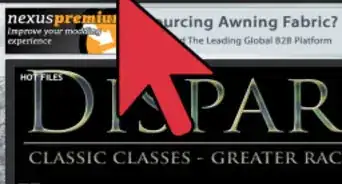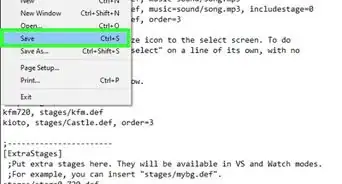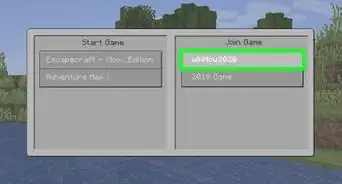X
wikiHow is a “wiki,” similar to Wikipedia, which means that many of our articles are co-written by multiple authors. To create this article, volunteer authors worked to edit and improve it over time.
This article has been viewed 36,167 times.
Learn more...
Driving props is a pretty simple thing to do in GMod. You can find extra addons to do this, but you can also do it without any mods or addons!
Steps
Method 1
Method 1 of 2:
Combining a Drivable and Non-Drivable Vehicle Using "No Collide"
-
1Go to the Spawn Menu by pressing Q. Then select Half-Life 2 > Vehicles (or any other tab with vehicle props), and spawn it.
-
2Spawn a drivable vehicle by going to the Spawn Menu > Vehicles. Then spawn a car of any kind (i.g. TDM cars).Advertisement
-
3Go to the Tools tab in the Spawn menu. When in the Tools tab, select the No-Collide Tool.
-
4Using No-Collide, right-click on the prop. Then click on the drivable car. That should combine them without any problems.
-
5Select the Physics Gun and put the prop car inside the drivable car. Make sure that both driver's seats are aligned.
-
6Use the Weld Tool and weld the 2 cars together (Spawn Menu > Tools > Weld).
-
7Use the Color Tool (Spawn Menu > Tools > Color) and make the drivable car 100% transparent.
Advertisement
Method 2
Method 2 of 2:
Using an Addon
About This Article
Advertisement